Adding a slice, Adjusting the length of a slice, Deleting a slice – Roland maxWerk Musical Instrument User Manual
Page 83: Copying a slice by dragging and dropping
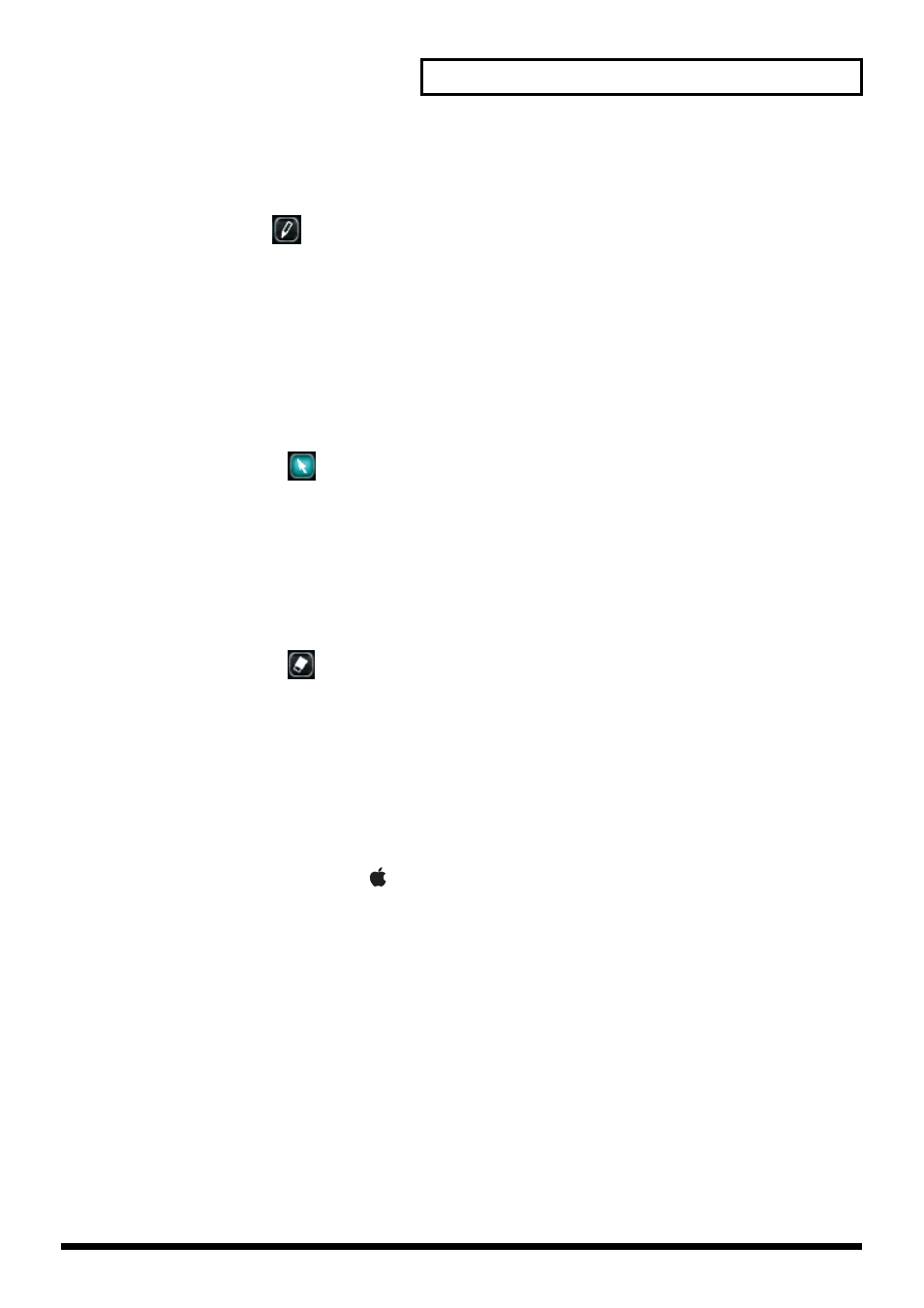
83
Editing in the Groove Scope
■
Adding a slice
Here’s how to add a new slice.
1. Choose the pen (
) from the tool buttons.
2. Hold down the mouse button at the location where you want to add a slice, drag to the right, and
then release the mouse button.
If you extend the slice beyond the length of its original waveform, the waveform display of the
slice will be a straight line.
If you hold down
[Shift]
and click a slice in the
original waveform display area
, the slice of the
number you clicked will be added to the original location of the slice display area.
■
Adjusting the length of a slice
1. Choose the arrow (
) from the tool buttons.
2. Move the mouse near either end of the slice.
3. Drag the slice to left or right.
If you extend the slice beyond the length of its original waveform, the waveform display of the
slice will be a straight line.
■
Deleting a slice
1. Choose the eraser (
) from the tool buttons.
2. In the slice display area, click the mouse on the slice you want to delete.
* By dragging the eraser tool across the slice display area to select a region, you can delete the slices
from the corresponding region.
■
Copying a slice by dragging and dropping
1. Select the slice that you want to copy.
2. Press and hold the mouse button on the selected slice, move it to the desired destination, and
then hold down the
[Ctrl]
key (
in MacOS, the
[Option]
key) of your keyboard and release the
mouse button (drag and drop).
