Changing how the sounds are produced, Changing the keyboard map setting, Changing the key assign mode – Roland maxWerk Musical Instrument User Manual
Page 102
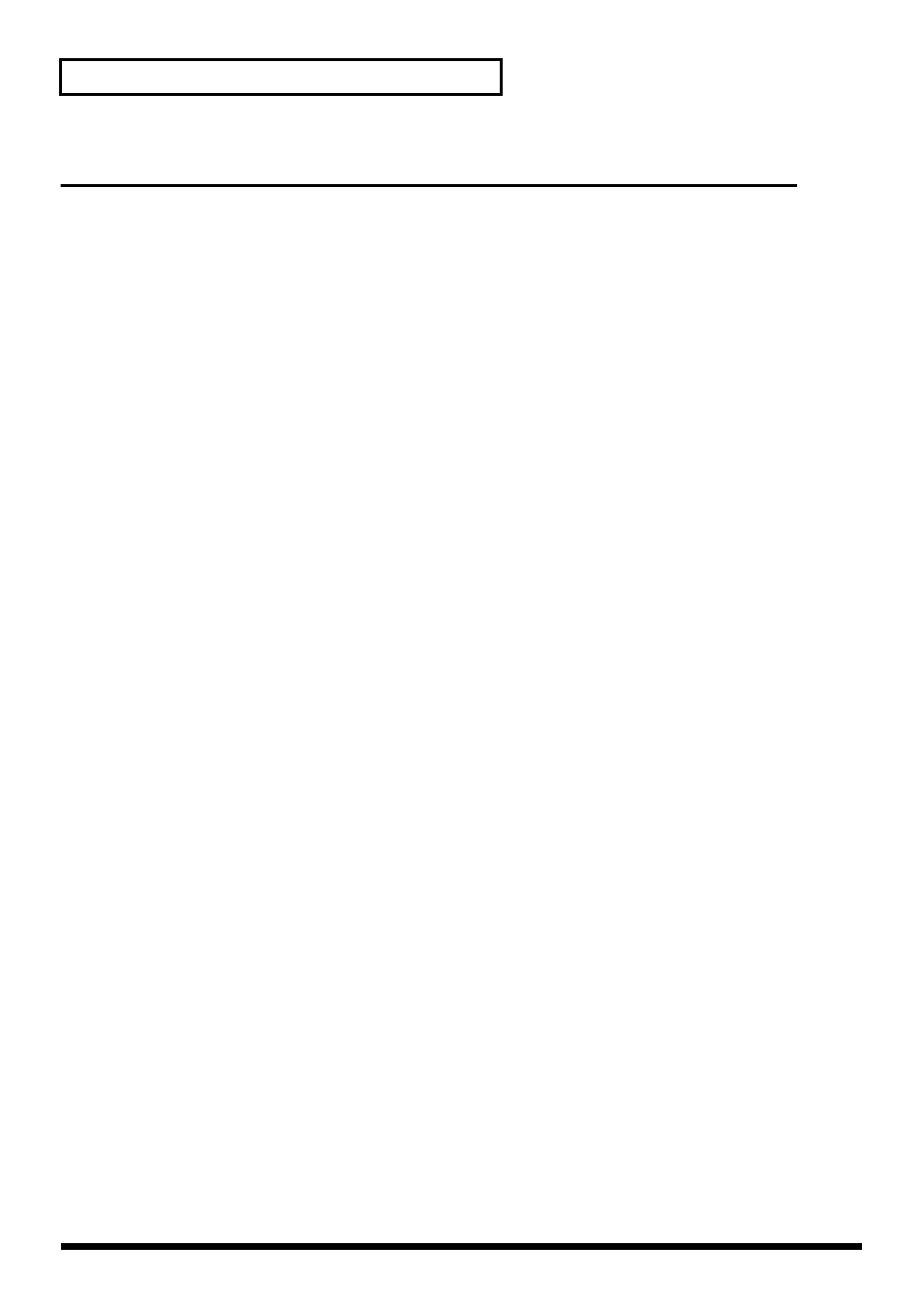
102
Basic operation of the VariOS
Changing how the sounds are produced
Parameters determining how the sound is produced, such as keyboard map (p. 107), key assign mode
(p. 105), and playback mode (p. 105), which you set using V-Producer, can also be set from the front
panel of the VariOS itself.
■
Changing the Keyboard Map setting
* For details on the Keyboard Map parameter, refer to
Procedure:
1. Press the
[MENU]
button so it’s lighted, and access the MENU screen.
* The MENU screen displays the menu that you selected most recently. You need to go to the top level
menu. You can get there by pressing and continuing to hold the
[MENU]
button for a few moments
(when the
[MENU]
button is not illuminated), or by pressing the
[EXIT]
button.
2. Turn the
[VALUE]
knob to select
“Menu2 Part Edit,”
and press the
[VALUE]
knob.
3. Turn the
[VALUE]
knob to select
“Menu2-1 Keyboard Map,”
and press the
[VALUE]
knob.
4. Use the
[CURSOR]
buttons to move the cursor to the part number, and turn the
[VALUE]
knob to
select the desired part.
5. Use the
[CURSOR]
buttons to move the cursor to the right, and turn the
[VALUE]
knob to switch
the keyboard map setting.
Available Settings:
Phrase Map/Groove Map
■
Changing the Key Assign Mode
* For details on the Key Assign Mode, refer to
Procedure:
1. Press the
[MENU]
button so it’s lighted, and access the MENU screen.
2. The MENU screen displays the menu that you selected most recently. You need to go to the top
level menu. You can get there by pressing and continuing to hold the
[MENU]
button for a few
moments (when the
[MENU]
button is not illuminated), or by pressing the
[EXIT]
button.
3. Turn the
[VALUE]
knob to select
“Menu1 Sample Edit,”
and press the
[VALUE]
knob.
4. Turn the
[VALUE]
knob to select
“Menu1-1 Key Assign,”
and press the
[VALUE]
knob.
5. Turn the
[VALUE]
knob to change the key assign mode.
Available Settings:
Poly/Mono
