Copying a slice with the copy and paste commands, Modify recording, Quantize – Roland maxWerk Musical Instrument User Manual
Page 84: Modify recording quantize
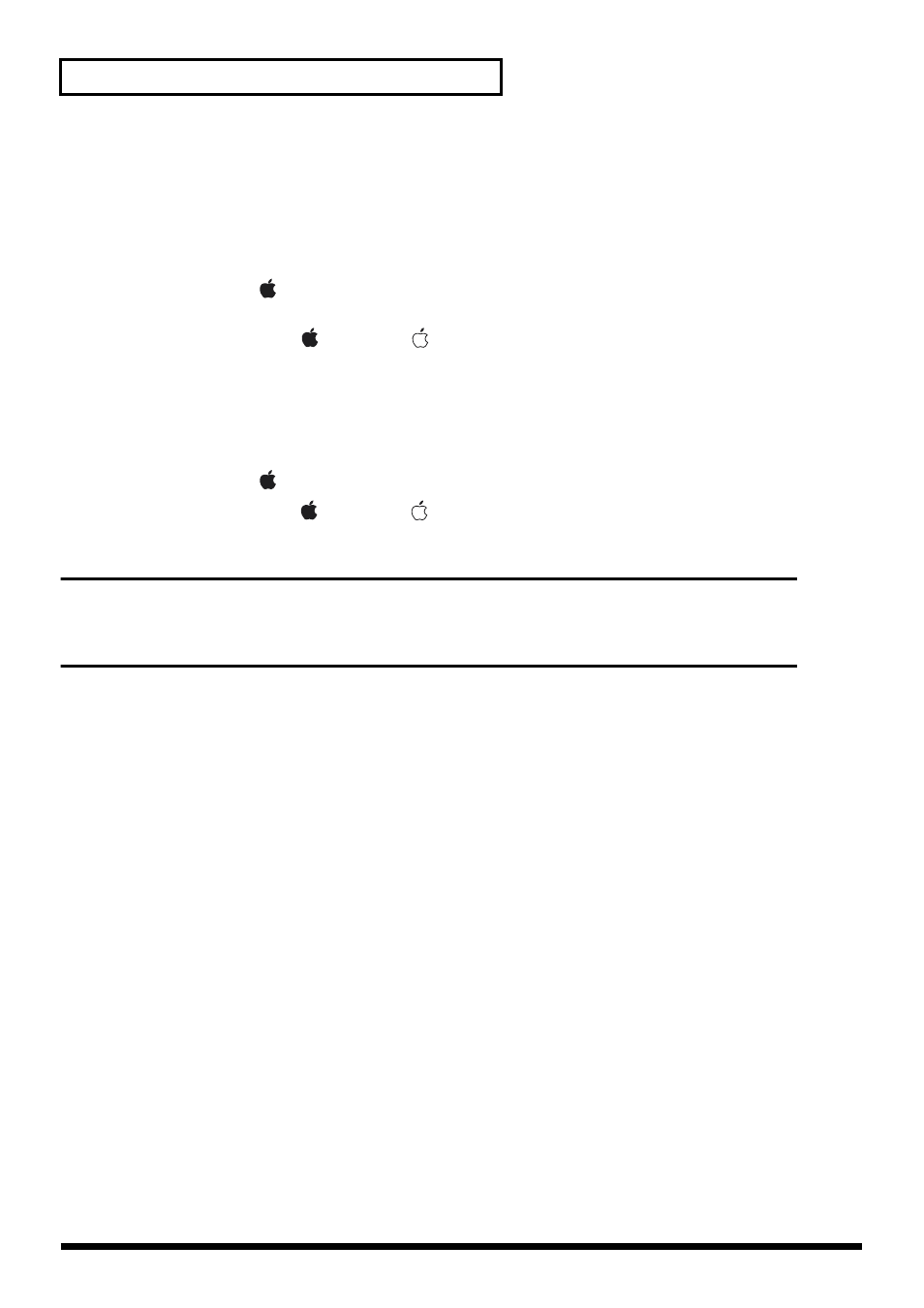
84
Editing in the Groove Scope
■
Copying a slice with the Copy and Paste commands
1. Select the slice that you want to copy.
2. Use one of the following methods to copy the slice.
• Choose Copy from the
Edit
menu.
• Right-click (
in MacOS,
control-click
) the selected slice, and choose
Copy
from the menu
that appears.
• Press
[Ctrl] + [C]
(
in MacOS,
[
] + [C]
) on your keyboard.
3. Click the ruler of the
groove scope| to move the playback cursor
(the vertical line) to the
location at which you want the pasted slice to begin.
4. Use one of the following methods to paste the copied slice.
• Choose
Paste
from the
Edit
menu.
• Right-click (
in MacOS,
control-click
) and choose
Paste
from the menu that appears.
• Press
[Ctrl] + [V]
(
in MacOS,
[
] + [V]
) on your keyboard.
Modify Recording
The procedure is the same as for
Quantize
