Names of things and what they do, Front panel – Roland maxWerk Musical Instrument User Manual
Page 14
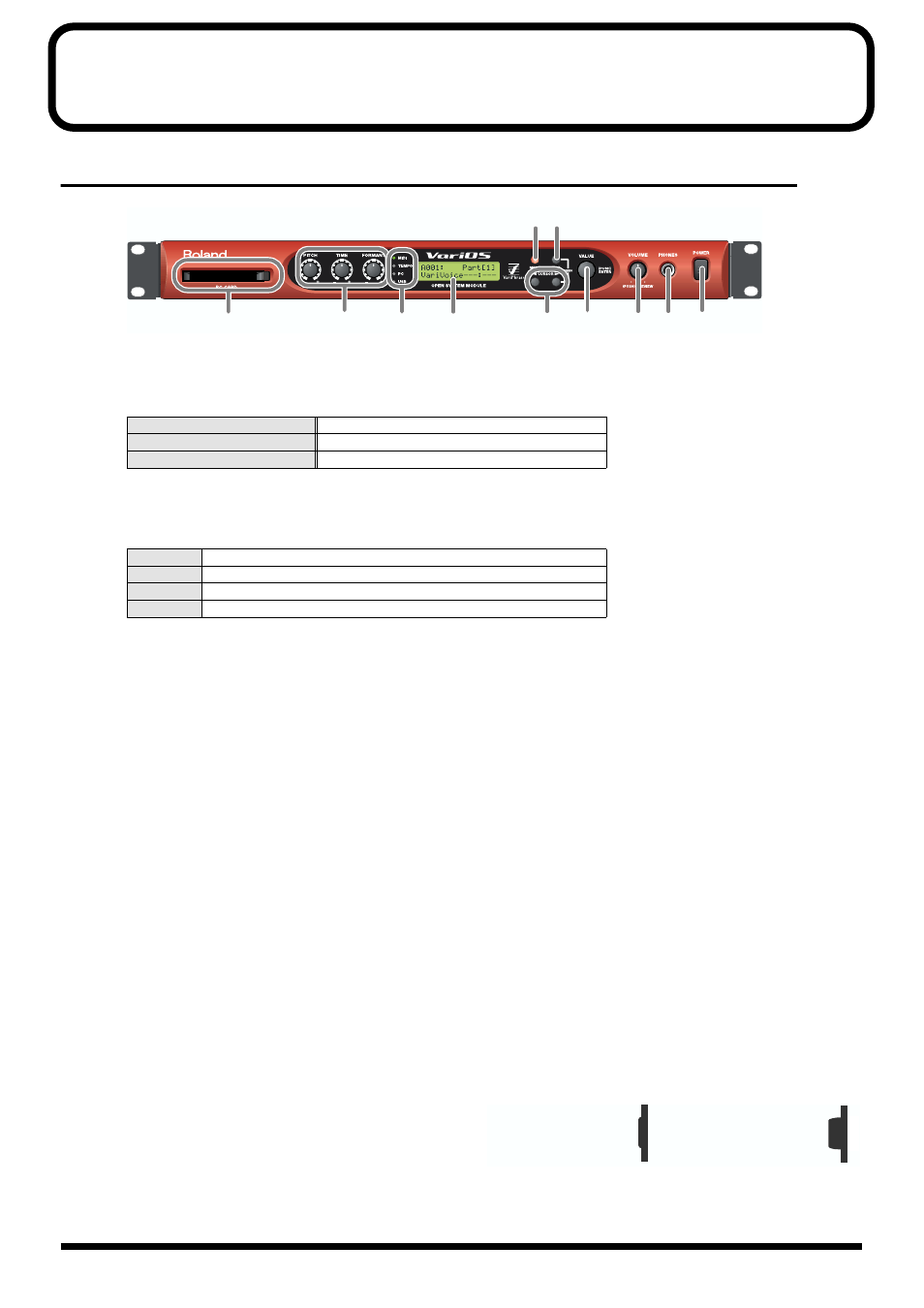
14
Names of Things and What They Do
Front Panel
fig.01-01PanelFront_75
A.
PC Card Slot
This is used when saving VariOS data (p. 114).
B.
PITCH/TIME/FORMANT Knobs
You are free to assign the parameter that will be adjusted by each knob (p. 108). The above
assignments are the power-on defaults.
C.
Indicators
D.
Display
Various information is shown here according to the operations you perform.
E.
MENU Button
Accesses the various functions of the VariOS.
F.
EXIT Button
Returns you to the previously displayed screen (p. 94). Depending on the content of the menu,
this button also functions as
CANCEL
.
G.
CURSOR Buttons
Used to move the cursor (p. 95).
H.
VALUE Dial
Turn this dial to edit a value. Pressing the
VALUE
dial will function as
ENTER
(confirm). If you
turn the
VALUE
dial while pressing it, the value will change in larger steps (p. 95).
I.
VOLUME Knob
Adjusts the overall volume that is output from the
MAIN OUT
jacks and the
HEADPHONE
jack.
By pressing the
VOLUME
knob you can audition (preview) the current sample.
J.
PHONES Jack
You can connect a set of headphones to this jack. Use headphones with an impedance in the
range of 32–600 ohms.
fig.1-01a
K.
POWER Switch
Turns the power of the VariOS on/off (p. 43). The
power is on when the switch is in the inward
position, and off when the switch is in the outward
position.
PITCH (C1) Knob
Modifies the pitch.
TIME (C2) Knob
Modifies the playback speed (time).
FORMANT (C3) Knob
Modifies the tonal character (formant).
MIDI
Lights when a MIDI message is received.
TEMPO
PC
Lights when the MIDI mode of the VariOS is “PC” (p. 100).
USB
Lights when connected to a computer via USB.
A
B
C
D
G
H
I
J
K
E F
Power is on when
switch is depressed
Power is off when
switch is released
