Roland maxWerk Musical Instrument User Manual
Page 141
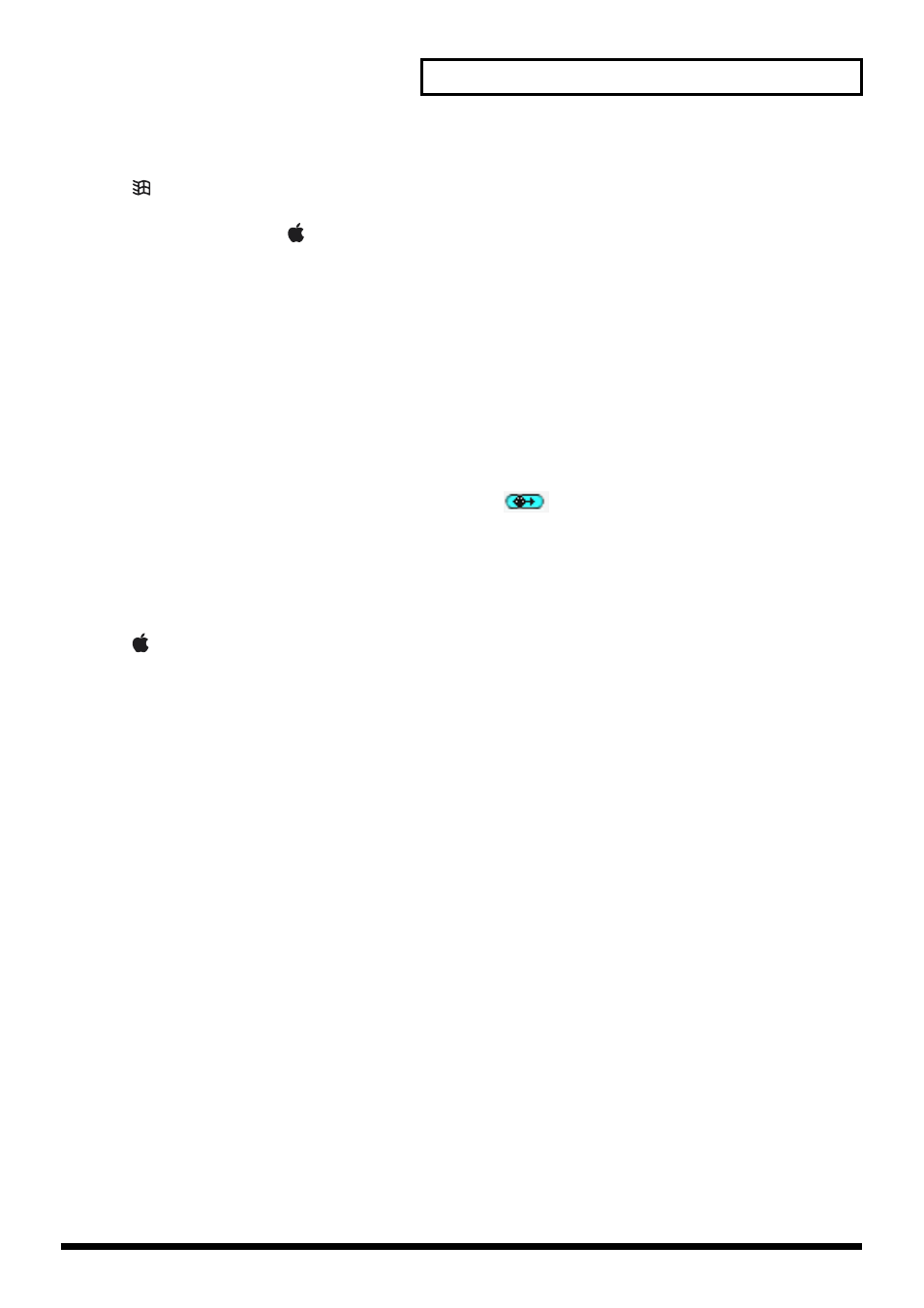
141
Troubleshooting
●
Q. Can’t transfer data successfully to the VariOS.
•
If a Zip or similar drive is connected, the drive name of the VariOS will change each time you
start up your system, causing it not to be recognized by V-Producer. In this case, choose
Options -
MIDI/Audio Settings
(
“MIDI Settings”
on the Macintosh), and re-specify
“VariOS Drive.”
Press
the
[Scan]
button to select the drive automatically.
• Make sure that the VariOS is powered on.
• Make sure that the VariOS is connected correctly. (
“Connections with external devices”
●
Q. No sound when you play a MIDI keyboard. Can’t record.
• Make sure that your MIDI keyboard is connected as described in
(p. 19). Then choose the Options menu, click
MIDI/Audio Settings
, and make sure that the
port of your MIDI keyboard is selected in the
MIDI IN Ports (Keyboard)
field.
• If your MIDI keyboard is connected to the MIDI IN on the rear panel of the VariOS, make sure that
the MIDI MODE setting (p. 100) of the VariOS is set to
PC mode
.
•
In the V-Producer locator, is the MIDI Thru switch (
) turned ON?
If this is OFF, playing your MIDI keyboard will not cause the VariOS (sound module) to sound.
●
Q. When I play a waveform in the Wave Edit screen (p. 59) there are pops in the sound
• If you hear pops in the sound when you play back in Wave Edit through USB-connected speakers,
uncheck the
“High CPU Load”
setting in
MIDI/Audio Settings
•
On the Macintosh, open the
“Memory”
control panel, and turn off
“Virtual Memory.”
●
Q. When I play a waveform in the Wave Edit screen (p. 59) there is a discrepancy
between the display and the playback
Adjust the
“Adjust”
slider in
MIDI/Audio Settings
(p. 40). The “Adjust” slider adjusts the difference
between the Wave Edit screen display and the audio that is heard. Play back the waveform in the
Wave Edit screen, and move the slider toward the left if the cursor (vertical line) is displayed later than
the actual sound, or toward the right if it is displayed before the actual sound.
