Roland Fantom-S88 User Manual
Page 6
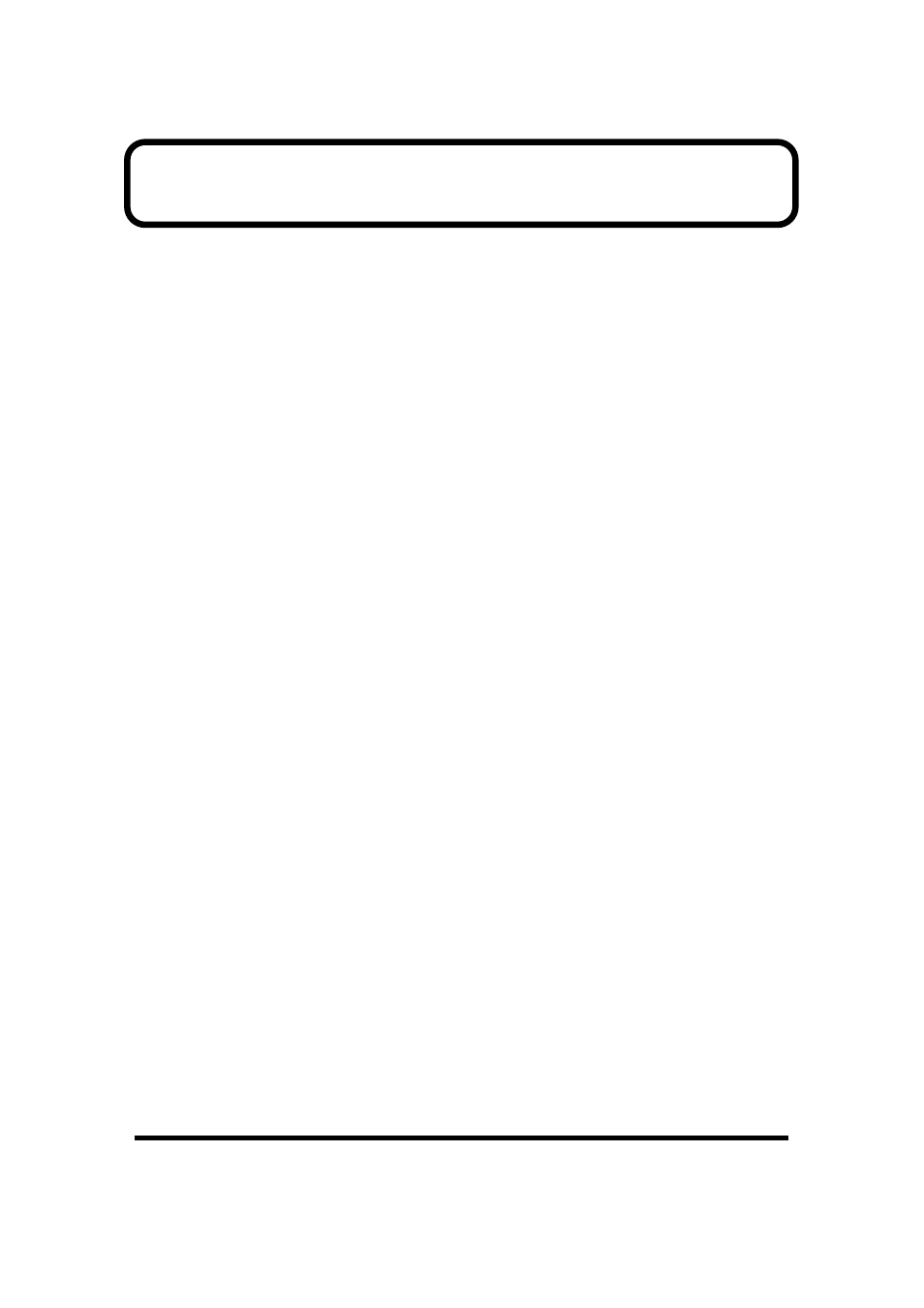
6
Contents
How the Fantom-S Is Organized............................................................................................................ 17
About Memory.......................................................................................................................................... 19
About the Onboard Effects ..................................................................................................................... 20
About the Sequencer ................................................................................................................................ 21
About the Sampling Section.................................................................................................................... 23
Basic Operation of the Fantom-S............................................................................................................ 24
Selecting Favorite Patches (Favorite Sound) ............................................................................. 28
Selecting Patches from the List.................................................................................................... 28
Auditioning Patches (Phrase Preview) ...................................................................................... 29
Selecting Patches by Category (Patch Finder) .......................................................................... 29
Registering a Favorite Patch (Favorite Sound) ......................................................................... 30
Registering Favorite Rhythm Sets (Favorite Sound)................................................................ 31
Transposing the Keyboard in Octave Units (Octave Shift) ................................................................ 31
Transposing the Keyboard in Semitone Steps (Transpose)................................................................ 32
Selecting the Tones That Will Sound (Tone On/Off).......................................................................... 32
Playing Single Notes (Mono) .................................................................................................................. 32
Creating Smooth Pitch Changes (Portamento) .................................................................................... 33
Selecting the Parameter Controlled by the Realtime Controllers or
D Beam Controller (Control Setting) ..................................................................................................... 33
Specifying the Part that Will be Affected by the Controller ................................................... 33
Assigning a Parameter to a Controller....................................................................................... 34
Selecting a Rhythm Set ................................................................................................................. 37
Playing a Rhythm Set ................................................................................................................... 38
Editing in a Graphic Display (Zoom Edit) ................................................................................ 40
Initializing Patch Settings (Init)................................................................................................... 40
Copying Patch (Tone) Settings (Copy)....................................................................................... 40
Cautions When Selecting a Waveform ...................................................................................... 41
Settings Common to the Entire Patch (General)....................................................................... 43
Modifying Waveforms (Wave) ................................................................................................... 45
Changing How a Tone Is Sounded (TMT) ................................................................................ 46
Modifying Pitch (Pitch/Pitch Env)............................................................................................. 49
Modifying the Brightness of a Sound with a Filter (TVF/TVF Env)..................................... 50
Adjusting the Volume (TVA/TVA Env) ................................................................................... 53
Modulating Sounds (LFO) ........................................................................................................... 56
Apply Portamento or Legato to the Sound (Solo Porta) ......................................................... 58
Miscellaneous Settings (Misc.) .................................................................................................... 60
Matrix Control Settings (Ctrl1–4)................................................................................................ 61
Setting Effects for a Patch (Effects/MFX/MFX Control/Chorus/Reverb).......................... 63
