Basic operation for realtime recording, Realtime recording (p. 142), 142 recording songs – Roland Fantom-S88 User Manual
Page 142: Specifying the time signature of a pattern
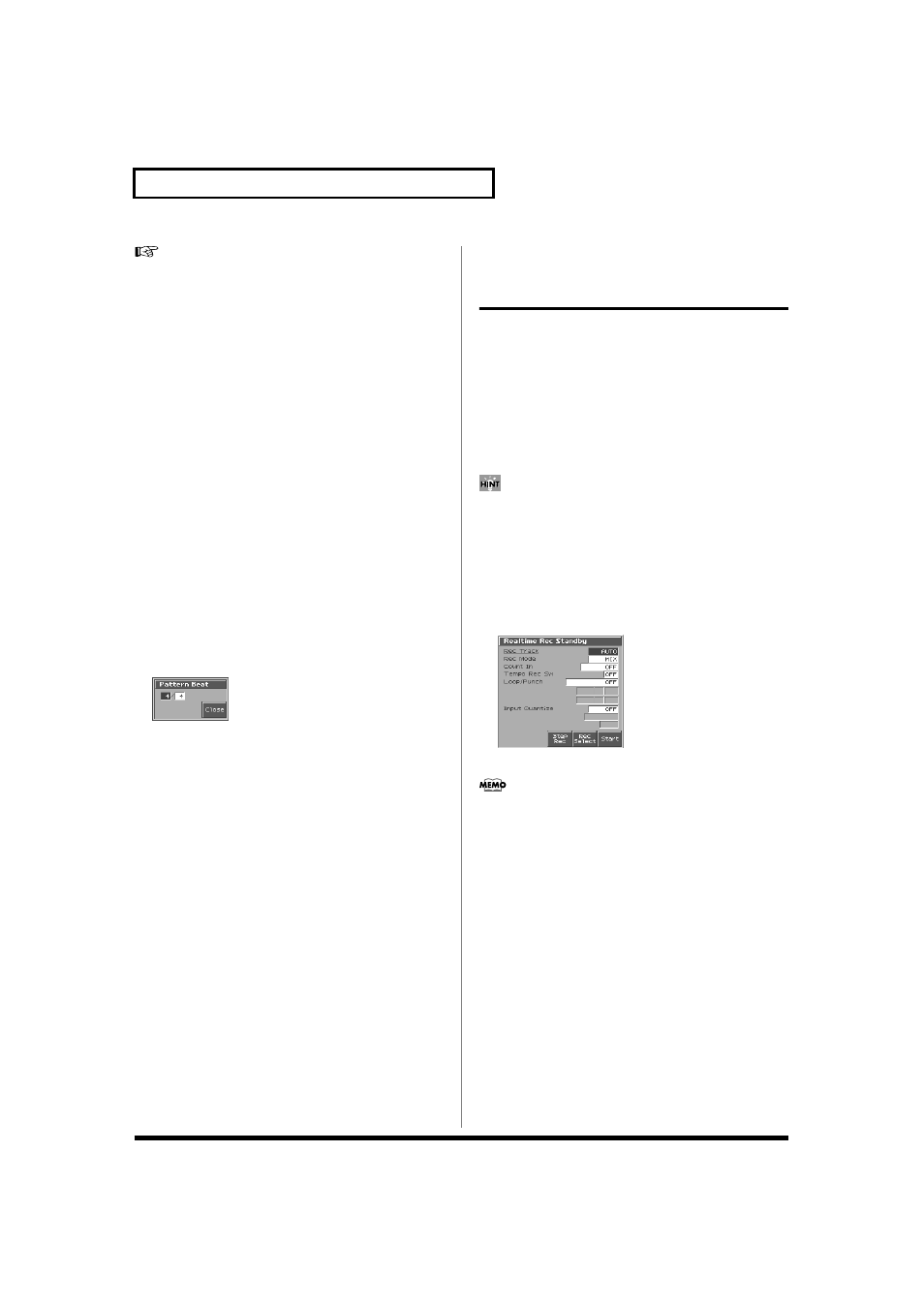
142
Recording Songs
Specifying the Time Signature of a
Pattern
Each pattern has a Pattern Beat setting that manages the time
signature of that pattern. The pattern beat acts as a guide when the
pattern is played or recorded, and is handled independently of the
time signature of the song (i.e., the time signature recorded in the
beat track).
The pattern beat is normally set to a time signature of 4/4, but you
can change this setting when the song has a time signature other
than 4/4, or when you want to record a pattern with a time signature
different than that of the song.
Only one pattern beat setting can be specified at the beginning of
each pattern. This means that it is not possible to change time
signatures midway through a pattern. Nor is it possible to delete the
pattern beat, or move or copy it.
1. Press [SEQUENCER] to access the Song Play screen.
2. Press [2 (Ptn)].
The Pattern Play screen appears.
3. Turn the VALUE dial or press [INC]/[DEC] to select the
pattern.
4. Press [6 (Ptn Beat)].
fig.10-03_50
5. Move the cursor, and set the time signature.
Recording Your Performance
as You Play It
(Realtime Recording)
Realtime Recording is the recording method in which your keyboard
playing and controller operations are recorded just as you perform
them. Use this recording method when you want to capture the
nuances of your own performance.
Basic Operation for Realtime Recording
1. Make sure that the preparations for recording have been
completed as described in “Before You Record a New Song”
If you want to record into an existing song, load the desired song
into internal memory (p. 149). Then press [FWD] or [BWD] to
specify the measure at which you want to begin recording. The
measure at which recording will begin is indicated by the “M=”
in the upper part of each PLAY screen.
2. Press [REC].
The [REC] indicator will blink, and the Recording Standby
window appears.
fig.07-11_50
This window lets you set various parameters for realtime recording.
If you want to record a pattern, access the Pattern Play screen
([SEQUENCER]→[2 (Ptn)] p. 151) and then press [REC].
3. As basic settings, specify the following three parameters.
Use [CURSOR] to move the cursor to each parameter, and
turn the VALUE dial or press [INC]/[DEC] to make the setting.
• Rec Track
Specify the phrase track or pattern on which you want to record.
In the Song Play screen, “TRK” will appear if you press [1 (Song
List)], and “PTN” will appear if you press [2 (PTN)].
If this is set to “AUTO,” the phrase track of the same number as
the part currently selected for the keyboard will be chosen
automatically.
Value:AUTO, TRK 1–TRK 16, PTN001–PTN100 (* when
recording on a pattern)
• Rec Mode (Recording Mode)
Select how recording is to take place.
