Roland Fantom-S88 User Manual
Page 10
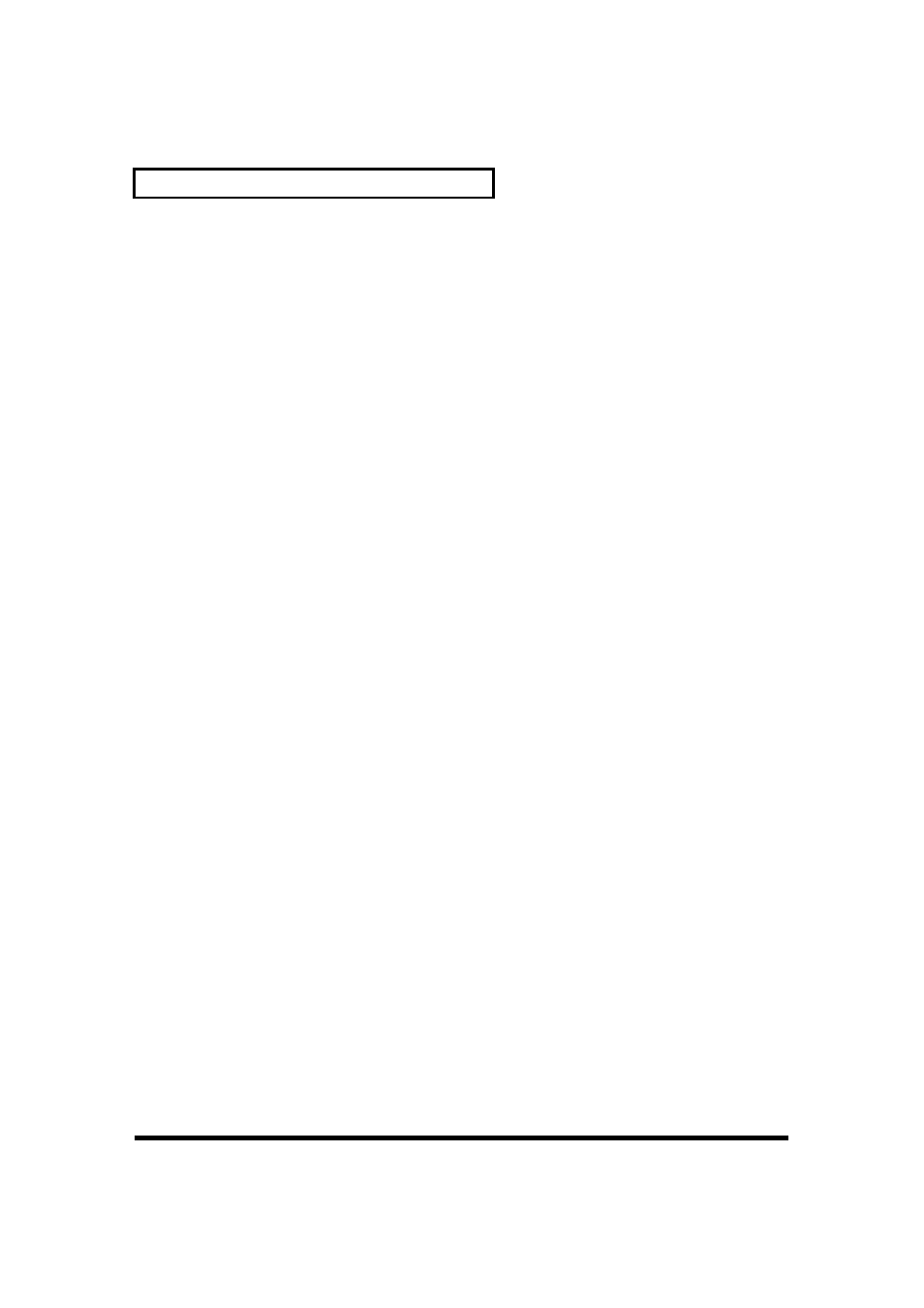
10
Contents
Basic Operation for Realtime Recording ................................................................................. 142
Recording Tempo Changes in a Song (Tempo Recording)................................................... 143
Loop Recording and Punch-In Recording............................................................................... 143
Correct the Timing of Your Playing as You Record (Recording Quantize) ....................... 144
Selecting the Sequencer Data that will Be Recorded (Recording Select) ............................ 145
Erasing Unwanted Data While You Record (Realtime Erase).............................................. 145
Auditioning Sounds or Phrases While Recording (Rehearsal Function)............................ 145
Inputting Notes and Rests ......................................................................................................... 146
Assigning a Pattern to a Phrase Track ..................................................................................... 148
Loading Individual Tracks/Patterns of Song Data................................................................ 149
Using Different Sound Generators for Each Track ................................................................ 150
Silencing the Playback of a Track (Mute) ................................................................................ 150
Assigning Markers (Locate Positions) to a Song .................................................................... 150
Specifying the Area of a Song that will Repeat (Loop Points).............................................. 151
Basic Operation for Track Editing ............................................................................................ 151
Aligning a Song’s Timing (Quantize) ...................................................................................... 152
Erasing Unwanted Performance Data (Erase) ........................................................................ 154
Deleting Unwanted Measures (Delete).................................................................................... 155
Copying Phrases (Copy) ............................................................................................................ 155
Inserting a Blank Measure (Insert) ........................................................................................... 156
Transpose the Key (Transpose)................................................................................................. 156
Changing the Velocity (Volume) (Change Velocity) ............................................................. 157
Changing the MIDI Channel (Change Channel) .................................................................... 158
Modifying the Length of Notes (Change Duration) .............................................................. 158
Combining Two Phrase Tracks or Patterns into One (Merge) ............................................. 159
Extracting and Moving a Part of Sequencer Data (Extract) .................................................. 159
Shifting Performance Data Forward and Back (Shift Clock) ................................................ 160
Thinning Out the Sequencer Data (Data Thin) ....................................................................... 161
Swapping Two Phrase Tracks or Patterns (Exchange) .......................................................... 161
Adjusting the Song’s Playback Time (Time Fit) ..................................................................... 162
Deleting Blank Measures (Truncate) ........................................................................................ 162
Editing Sequencer Data (Basic Procedure in the Microscope).............................................. 162
Sequencer Data Handled by a Phrase Track/Pattern............................................................ 163
Viewing Sequencer Data (View) ............................................................................................... 164
Inserting Sequencer Data (Create) ............................................................................................ 165
Erasing Sequencer Data (Erase) ................................................................................................ 165
Moving Sequencer Data (Move) ............................................................................................... 165
Copying Sequencer Data (Copy) .............................................................................................. 166
Changing the Tempo Midway Through the Song ................................................................. 166
Changing the Time Signature Midway Through the Song................................................... 167
