Roland Fantom-S88 User Manual
Page 208
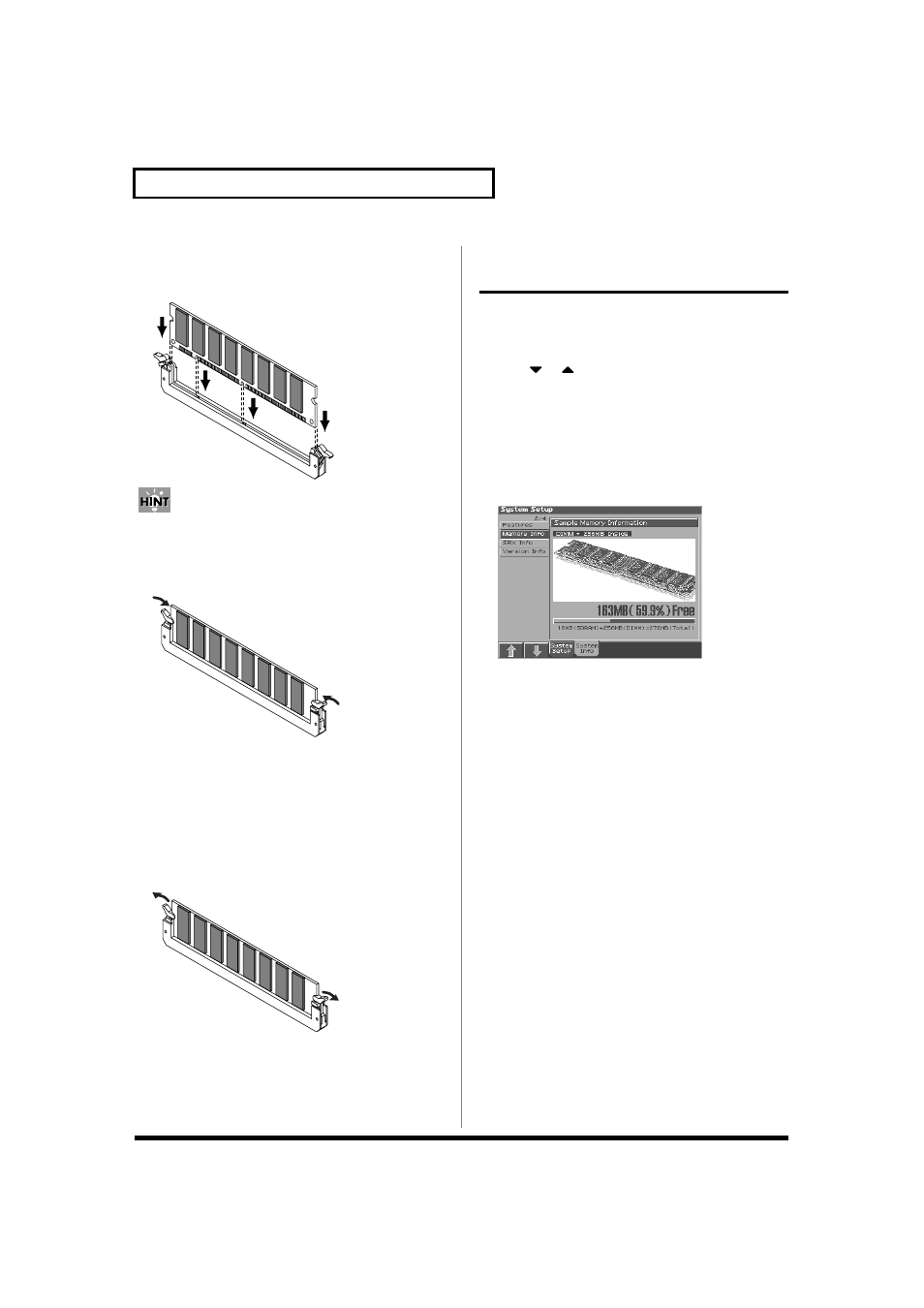
208
Expanding the Memory
4.
Paying attention to the location of the notch on the memory
module and the orientation, insert it vertically within the
guides at either side of the socket.
fig.DIMM-02
If you have difficulty inserting the memory module, try tilting it a bit
and inserting one end at a time.
5.
Move the white clips upward, and press them until the
memory module is locked in place.
fig.DIMM-03
6.
Use the screws that you removed in step
2 to fasten the
cover back in place.
Removing the Memory
To remove the memory module, reverse the installation procedure.
1.
Simultaneously press outward the white clips located at
either end of the socket.
fig.DIMM-04
2.
Remove the memory module from the socket.
Checking that memory is
installed correctly
1. Turn on the power, as described in “Turning On the Power”
(Quick Start; p. 4).
2. Press [MENU] to open the Menu window.
3. Press
or
to select “System,” and then press
[ENTER].
4. Press [ENTER].
5. Press [4 (System Info)].
6. Press [1(⇑)] or [2(⇓)] to select “SRX Info.”
Verify that the screen correctly shows the amount of
memory you installed.
fig.18-06b_50
7. Press [EXIT] to exit the System screen.
* If the correct amount of memory is not shown, it is possible
that the memory is not being recognized properly. Turn off the
power as described in “Turning On/Off the Power” (Quick
Start), and re-install the memory correctly.
Specifications of the expansion memory
(DIMM) that can be used
Number of pins:
168-pin
Speed:
100 MHz (PC100 CL=2)
133 MHz (PC133 CL=3)
Voltage:
3.3 V
Capacity:
64/128/256/512 MB
Board height:
38 mm or less
* If a 512 MB DIMM is installed, the result will be the same as
if a 256 MB DIMM were installed (p. 195 SRX/RAM Mode).
* The Fantom-S/Fantom-S88 has been confirmed to work with
standard memory that meets the above specifications.
However, we cannot guarantee that all memory of these
specifications will work correctly. Please be aware that even
with identical specifications, differences in the design of the
memory module or the conditions of use may mean that a
memory module may not be usable.
* For details on the sizes of memory that will be recognized if the
SRX/RAM Mode parameter is set to “4 SRX/192MB,” refer
to p. 195.
