Assigning samples to a pad (assign to pad), From patch mode, From performance mode – Roland Fantom-S88 User Manual
Page 126: From patch mode from performance mode, 126 editing a sample
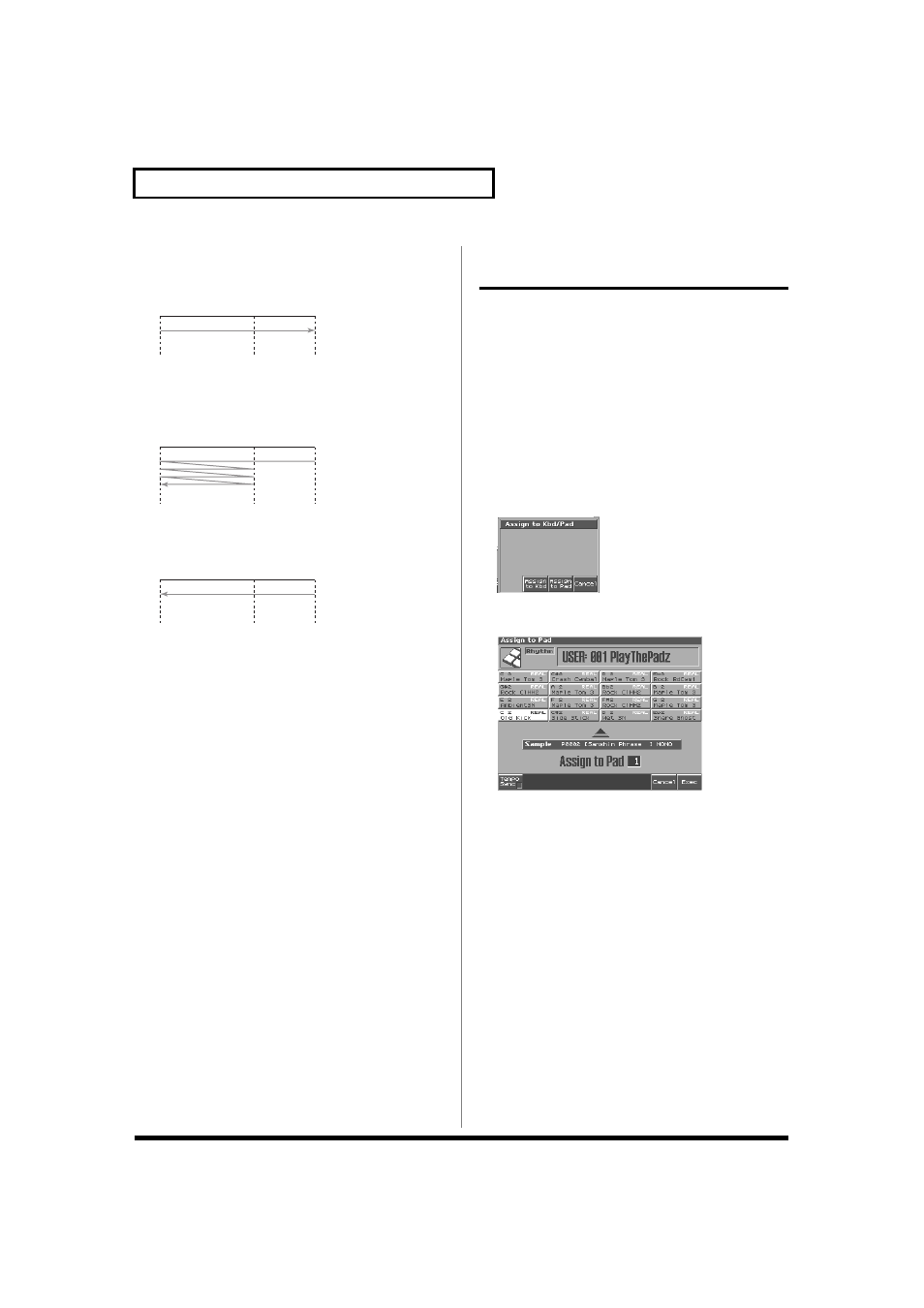
126
Editing a Sample
ONE-SHOT
The sample will be played back only once, from the Start point to
the End point.
fig.loop2
REV (Reverse)
When the sample has been played back from the End point to
the Start point, it will be repeatedly played back in the reverse
direction, from the Loop Start point to the Start point.
fig.loop3
REV-ONE (Reverse One-shot)
The sample will be played back only once from the End point to
the Start point in the reverse direction.
fig.loop4
• Loop Tune
Specifies the pitch of the loop region.
Value:-50– +50
* Make fine adjustments in one-cent (1/100 semitone) increments.
• Original Key
Note number that will play the sample at the pitch at which it
was sampled.
Value:0 (C-1)–127 (G9)
• BPM (TEMPO)
Specifies the original tempo of the sample.
Value:5.00–300.00
* In order to synchronize the tempo, Wave Temp Sync (p. 45, p. 69)
must be turned on.
* When setting the BPM (tempo) value, you can hold down [SHIFT] and
turn the VALUE dial, or use [INC] [DEC] to adjust the value to the
right of the decimal point.
• Time Stretch Type
Specifies how the tempo will be synchronized. Decreasing this
value will optimize the sound for more rapid phrases, and
increasing this value will optimize the sound for slower phrases.
Value:TYPE01–TYPE10
• Start Fine
Fine adjustment of the Start point.
Value:0–255
• Loop Start Fine
Fine adjustment of the Loop Start point.
Value:0–255
• Loop End Fine
Fine adjustment of the End point.
Value:0–255
5. Press [EXIT] when you are finished.
Assigning Samples to a Pad
(Assign To Pad)
Here’s how to assign samples as the rhythm tones of a rhythm set.
For example, you can create an original rhythm set by replacing
certain tones of a preset rhythm set with different samples.
* From the Sample List screen you can also press [7 (Load Utility)]
→ [2
(Assign to Pad)] to execute Assign To Pad.
* You cannot execute this with more than one sample selected.
From Patch Mode
1. Press [SAMPLE LIST] to select a sample, and then press
[SAMPLE EDIT] to access the Sample Edit screen.
2. Press [6 (Assign KB/Pad)].
The Assign to Kbd/Pad screen will appear.
fig.SMPL17_50
3. Press [7 (Assign to Pad)].
The Assign to Pad screen will appear.
fig.SMPL20_50
4. Select the desired pad by pressing it directly.
5. Press [8 (Exec)].
If you add a check mark to [1 (Tempo Sync)], the Wave Tempo
Sync parameter (p. 69) will be turned ON for the rhythm tone
that is assigned.
A message will ask your confirmation.
6. Press [8 (Exec)] to execute Assign to Pad.
The sample will be assigned (as a rhythm tone) to the specified pad.
To cancel, press [7 (Cancel)].
7. Press [EXIT] to return to the previous screen.
From Performance Mode
1. Press [SAMPLE LIST] to select a sample, and then press
[SAMPLE EDIT] to access the Sample Edit screen.
2. Press [6 (Assign KB/Pad)].
The Assign to Kbd/Pad screen will appear.
3. Press [7 (Assign to Pad)].
The Assign to Pad screen will appear.
Start P.
Loop
Start P.
End P.
Start P.
Loop
Start P.
End P.
Start P.
Loop
Start P.
End P.
