Viewing sequencer data (view), 164 editing songs, Data handled by the tempo track – Roland Fantom-S88 User Manual
Page 164: Data handled by the beat track
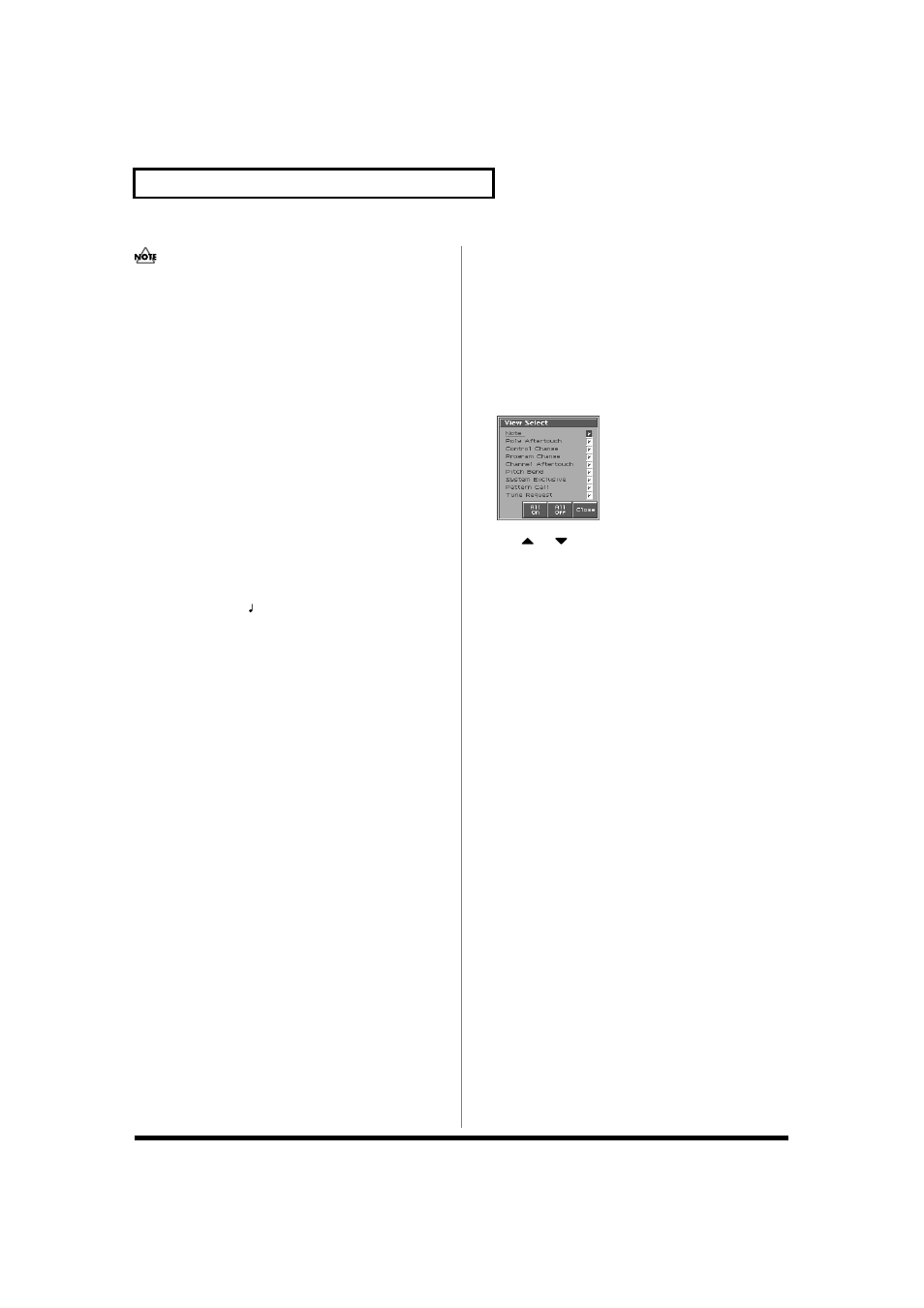
164
Editing Songs
• If the pattern called by the Pattern Call message extends beyond
the last measure of the song, the pattern playback will be
interrupted at that point.
• Only one pattern can be played at a time by Pattern Call
messages in a given phrase track. This means that if a Pattern
Call message is recorded at a location before the previous
pattern has finished playing, the pattern that was playing will be
interrupted, and the next pattern will begin playing. If more than
one Pattern Call message is recorded at the same location, the
message that is displayed last in the Microscope screen will be
played.
• Although it is possible to record Pattern Call messages in a
pattern, they will not be played. If you want to place the data of
another pattern into a pattern, use Track Edit to copy the data.
Data Handled by the Tempo Track
The Tempo track records tempo data for the song.
Tempo Change
This data specifies the tempo. The song will play back according to
the “Value” of the tempo change.
The value displayed in “
=**” is the tempo at which the song will
actually play (the playback tempo), and can be changed only in the
PLAY screen of each mode.
If the tempo change value differs from the playback tempo, this
means that the playback tempo has been changed temporarily. In
other words, since the tempo change value has not been rewritten,
this setting will be lost if you select another song or turn off the
power. If you want to play back at this tempo the next time as well,
you must re-save the song to disk. This will rewrite the tempo
change value so that it matches the playback tempo.
Data Handled by the Beat Track
The Beat track records time signature data.
Beat Change
This specifies the time signature (Beat).
Viewing Sequencer Data (View)
Since a phrase track or pattern contains a large amount of sequencer
data, the display may be cluttered and difficult to read. For this
reason, the Fantom-S lets you specify the type(s) of sequencer data
that will be displayed in the screen. This is convenient when you
want to check or edit only a specific type of sequencer data.
1. Access the Microscope screen.
2. Press [8 (View)].
The View Select window appears.
fig.11-31_50
3. Use
or
to select the sequencer data that will be
displayed.
Note:
Note messages. These MIDI messages
represent notes.
Poly Aftertouch:
Polyphonic aftertouch. These MIDI
messages apply aftertouch to individual
keys.
Control Change:
Control change messages. These MIDI
messages apply various effects such as
modulation or expression.
Program Change:
Program change messages. These MIDI
messages select sounds.
Channel Aftertouch: Channel aftertouch messages. These MIDI
messages apply aftertouch to an entire
MIDI channel.
Pitch Bend:
Pitch bend messages. These MIDI
messages change the pitch.
System Exclusive:
System exclusive messages. These MIDI
messages are used to make settings
unique to the Fantom-S, such as those for
the sound parameters.
Pattern Call:
Pattern Call messages. This data causes a
pattern to play back.
Tune Request:
This MIDI Message cause an analog
synthesizer to tune it self.
4. Press [INC] or [DEC] to switch.
The message will be displayed if the check mark (
✔) is assigned,
and will not be displayed if the check mark is removed.
If you press [7 (ALL OFF)], none of the sequencer data will be
displayed.
If you press [8 (ALL ON)], all of the sequencer data will be
displayed.
5. Press [8 (Close)] to close the View Select window.
