Paradyne CSU User Manual
Page 88
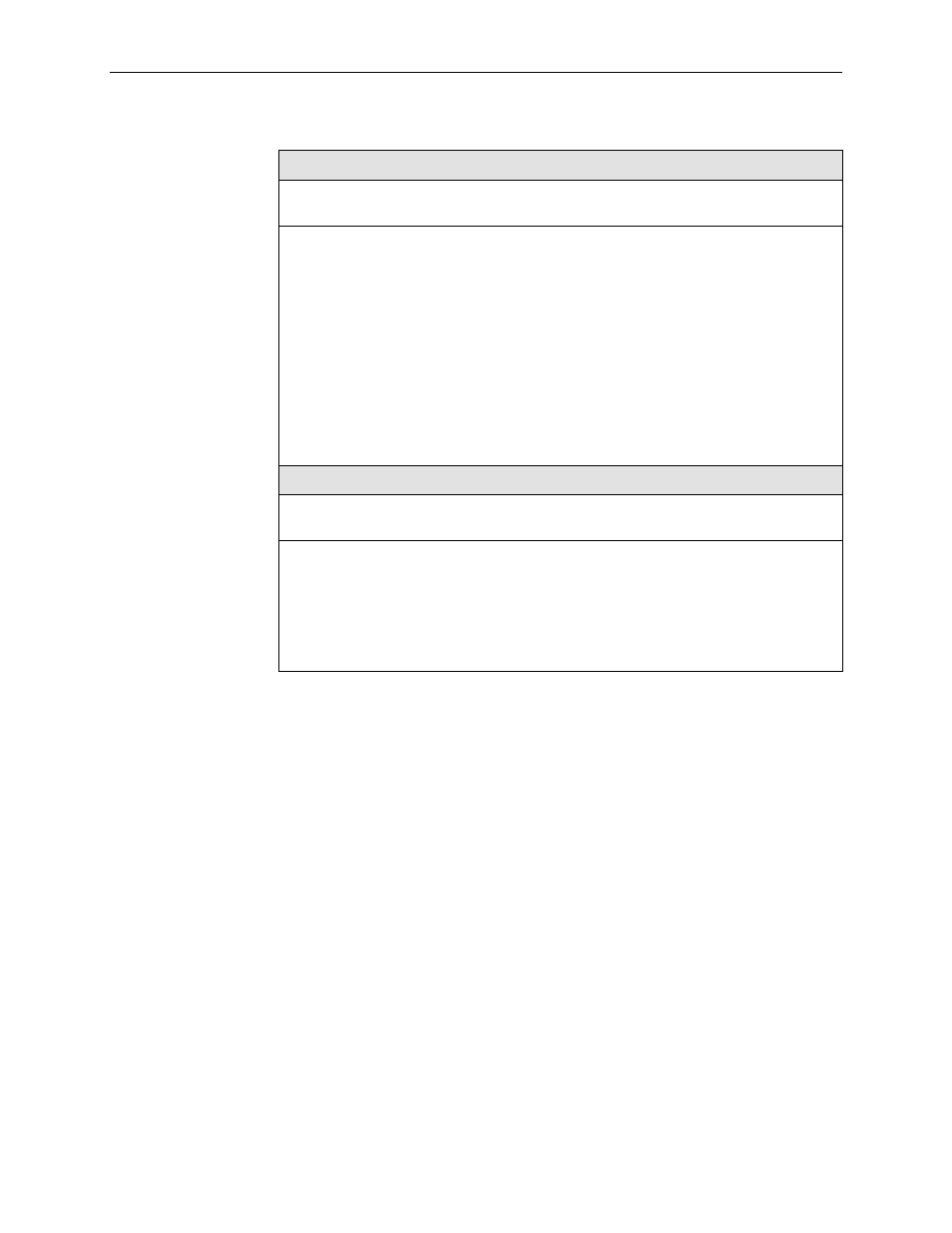
4. Configuration Options
4-44
September
2002
9128-A2-GB20-80
Line Equalization
Possible Settings: 0 –133, 133– 266, 266 – 399, 399 – 533, 533 – 655
Default Setting: 0 –133
Permits a standard DSX signal to be delivered over a distance of up to 655 feet.
0 –133 – Equalization on the DSX-1 side allows up to 133 feet of cable between the
FrameSaver unit and the DTE.
133 – 266 – Equalization on the DSX-1 side allows up to 266 feet of cable between the
FrameSaver unit and the DTE.
266 – 399 – Equalization on the DSX-1 side allows up to 399 feet of cable between the
FrameSaver unit and the DTE.
399 – 533 – Equalization on the DSX-1 side allows up to 533 feet of cable between the
FrameSaver unit and the DTE.
533 – 655 – Equalization on the DSX-1 side allows up to 655 feet of cable between the
FrameSaver unit and the DTE.
Send All Ones on DSX-1 Failure
Possible Settings: Enable, Disable
Default Setting: Enable
Determines whether action is taken when a valid signal cannot be recovered for the
DSX-1 (LOS, continuous OOF, or AIS).
Enable – Sends all ones on the DS0 channels allocated to the DSX-1 interface in the
event of an LOS, AIS, or continuous OOS condition on the DSX-1 interface.
Disable – No action is taken when a signal fails on the DSX-1 interface. The data received
is passed through the network interface channels unchanged.
Table 4-8.
DSX-1 Physical Interface Options (2 of 2)
