Paradyne CSU User Manual
Page 143
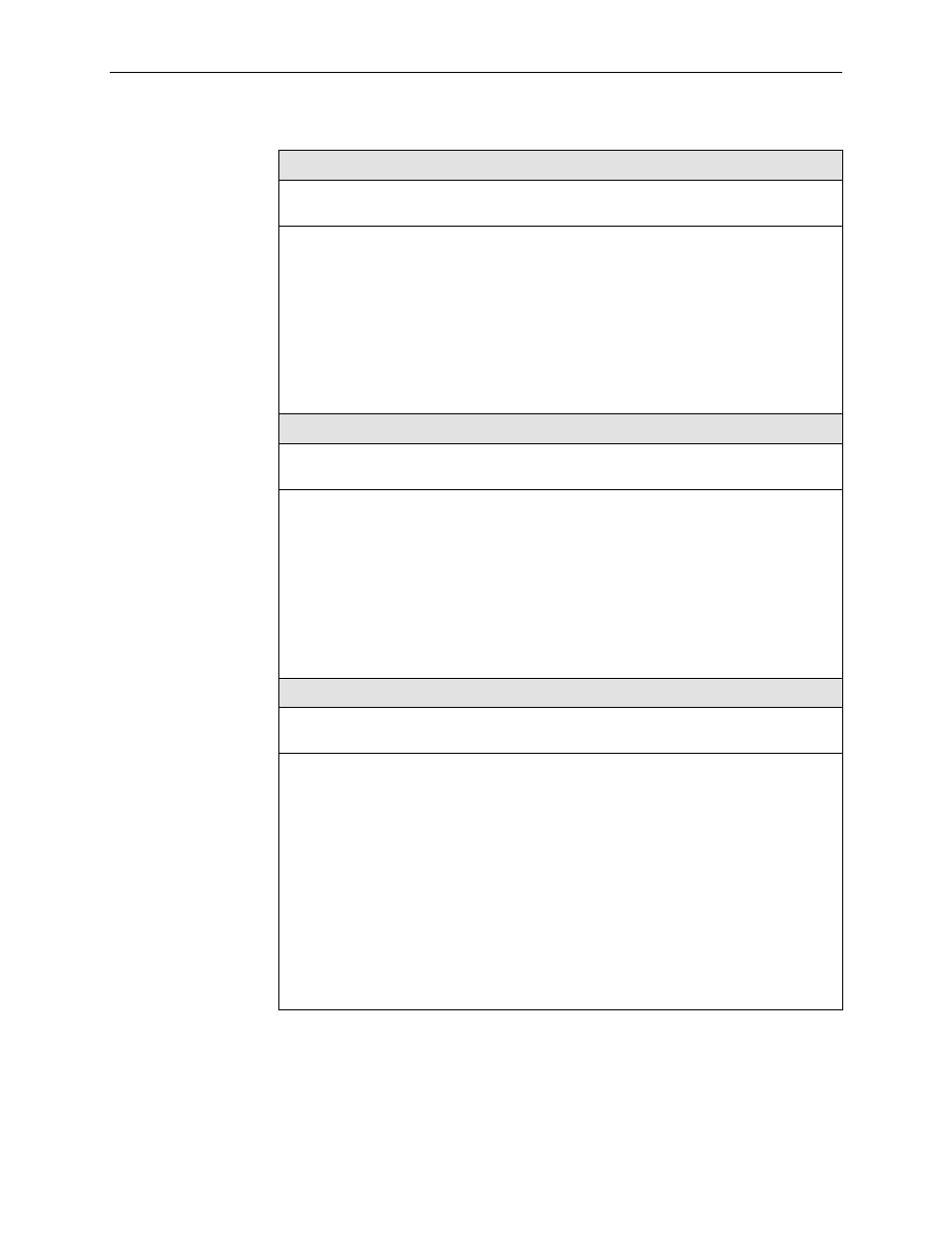
4. Configuration Options
9128-A2-GB20-80
September 2002
4-99
IP Address
Possible Settings: 001.000.000.000 – 223.255.255.255, Clear
Default Setting: Clear (000.000.000.000)
Specifies a unique IP address for accessing the unit via the COM port. Only in effect when
the COM port is configured as a network communication link (Port Use option is set to Net
Link).
Display Conditions
– This option only appears when Port Use is set to Net Link.
001.000.000.000 – 223.255.255.255 – Shows the IP address for the COM port, which you
can view or edit.
Clear – Clears the IP address for the COM port and fills the address with zeros. When the
IP Address is all zeros, the COM port uses the Node IP Address if one has been
configured.
Subnet Mask
Possible Settings: 000.000.000.000 – 255.255.255.255, Clear
Default Setting: 000.000.000.000
Specifies the subnet mask needed to access the unit. Only in effect when the COM port is
configured as a network communication link (Port Use option is set to Net Link).
Display Conditions
– This option only appears when Port Use is set to Net Link.
000.000.000.000 – 255.255.255.255 – Shows the subnet mask for the COM port, which
you can view or edit.
Clear – Clears the subnet mask for the COM port and fills the address with zeros. When
the node subnet mask is all zeros, the IP protocol creates a default subnet mask based
upon the class of the IP address: Class A: 255.000.000.000, Class B: 255.255.000.000, or
Class C: 255.255.255.000.
RIP
Possible Settings: None, Standard_out
Default Setting: None
Specifies which Routing Information Protocol (RIP) is used to enable routing of
management data between devices.
Display Conditions
– This option only appears when Port Use is set to Net Link.
None – No routing is used.
Standard_out – The device will send standard RIP messages to communicate routing
information about other FrameSaver units in the network. Standard RIP messages
received on this link are ignored.
NOTE: The router must be configured to receive RIP on the port connected to the
COM port, configured as the management interface (e.g., Cisco:
config-t, router
RIP, int serial
x
, IP RIP Receive version 1, ctl-z WR
).
To create this management interface, make sure that Node or COM port IP Information
has been set up (see
Configuring Node IP Information
Table 4-24. Communication Port Options (4 of 5)
