Setting up automatic backup configuration – Paradyne CSU User Manual
Page 57
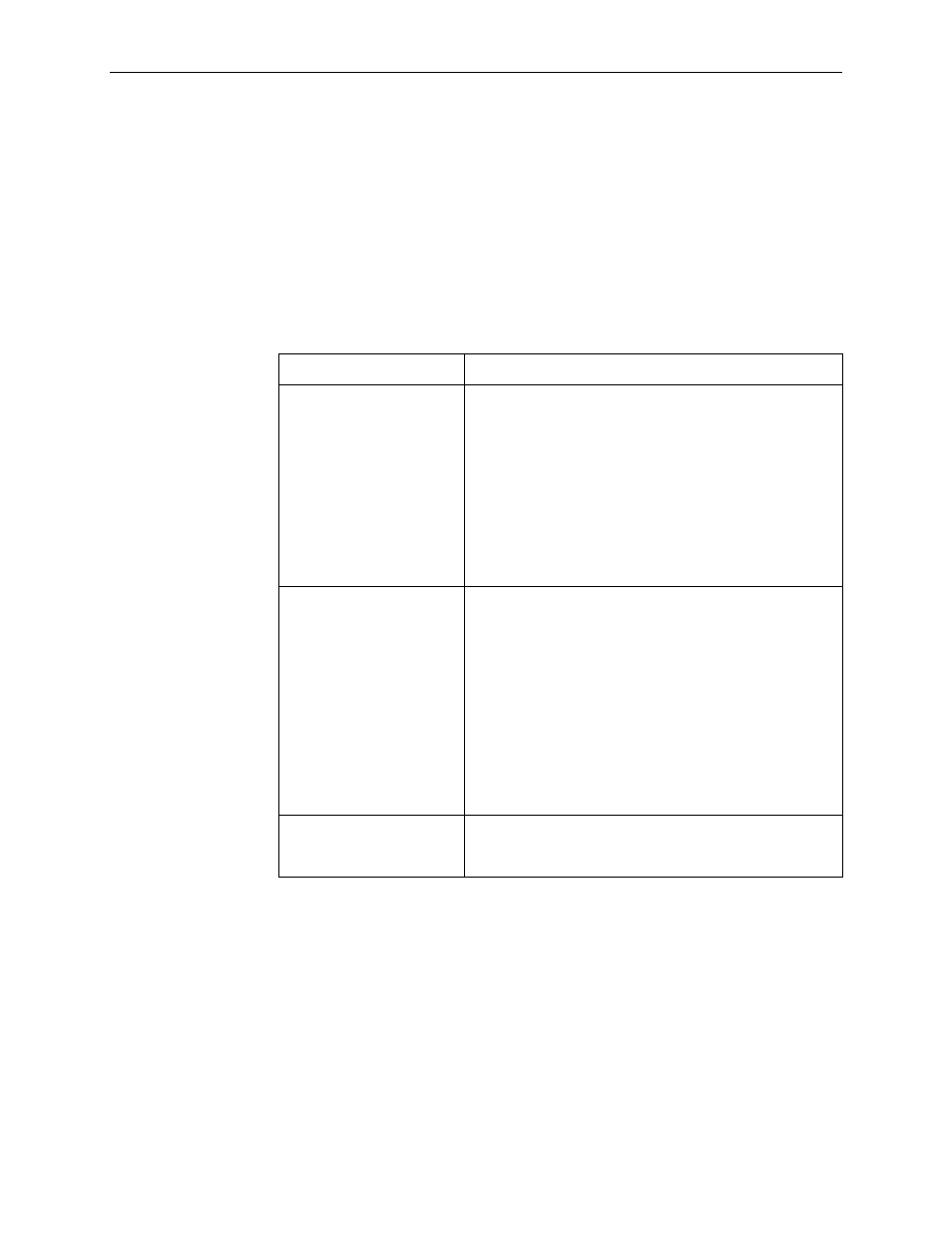
4. Configuration Options
9128-A2-GB20-80
September 2002
4-13
Setting Up Automatic Backup Configuration
The Automatic Backup Configuration feature is used to automatically create
alternate DLCI records and PVC connections on the ISDN DBM (backup) interface
for current or newly discovered PVC Connections and Management PVCs.
This feature is already set up, with Single_Site_Backup as the default for units with
a BRI DBM and Multi_Site_Backup for units with a PRI DBM. If the unit at the
central site has a BRI DBM, change the Automatic Backup Configuration to
Multi_Site_Backup, if necessary.
Main Menu
→
Auto-Configuration
→
Automatic Backup Configuration
NOTE:
Changes must be saved to take effect.
See
, to see a screen example.
If you select . . .
Then . . .
Single_Site_Backup
(default for a BRI DBM)
(Used at remote sites since
only one ISDN link to the
central-site is needed.)
Alternate destinations are automatically configured using a
single ISDN Link Profile to backup all network PVC
Connections and Management PVCs over the primary
destination ISDN link.
Initially, PVCs with alternate destinations are configured on
the first ISDN Link Profile using the same DLCI number as
the network DLCI being backed up. However, primary
destination PVCs on the ISDN DBM interface are
automatically updated to use a different DLCI number for
the alternate destination DLCI, derived from the first SLV
message received on the each network DLCI.
Multi_Site_Backup
(default for a PRI DBM)
(Used at central sites since
multiple ISDN links are
needed, one for each
remote-site.)
Alternate destinations are automatically configured using a
separate ISDN Link Profile to backup each network PVC
Connection and Management PVC over the ISDN interface.
Initially, all DLCIs are configured on the ISDN links using
the same DLCI number as the network DLCI being backed
up. However, primary destination PVCs on the ISDN DBM
interface are automatically updated to use a different DLCI
number for the alternate destination DLCI, derived from the
first SLV message received on the each network DLCI.
Automatically created alternate destination Link Profiles
appear as Bkup
nnnn
,
nnnn
being the DLCI number (e.g.,
Bkup200 would be configured for network DLCI 200).
Disabled
No automatic configuration takes place on the DBM
interface and no alternate destinations are created for
PVCs.
