Dbm call performance statistics – Paradyne CSU User Manual
Page 249
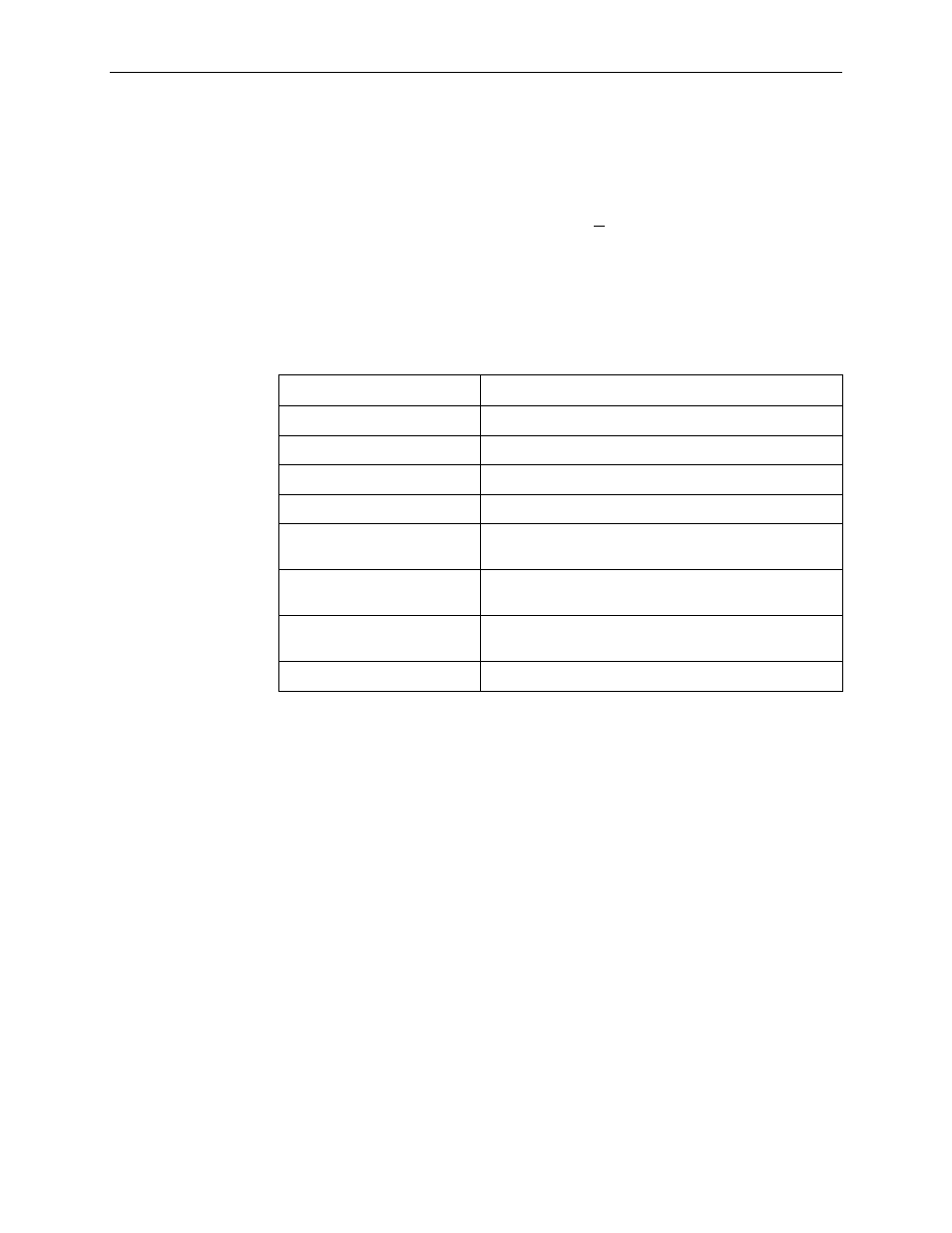
7. Operation and Maintenance
9128-A2-GB20-80
September 2002
7-67
DBM Call Performance Statistics
When an ISDN DBM is installed, these statistics are available for ISDN calls and
call attempts.
You can clear these statistics by selecting the ClrDBMStats function key, or you
can clear all performance statistics for the system.
Main Menu
→
Status
→
Performance Statistics
→
Clear All Statistics
Clearing these statistics will not affect performance statistics stored in user history
for the system. The statistics are only cleared locally.
Table 7-22. DBM Call Performance Statistics
Statistic
What It Indicates
Total Call Attempts
Number of call attempts made by the DBM.
Total Calls Originated
Number of successful calls made by the DBM.
Total Calls Answered
Number of successful calls answered by the DBM.
Total Calls Rejected (Security)
Number of calls rejected by the DBM due to security.
Total Calls Rejected (Other)
Number of calls rejected by the DBM due to reasons
other than security, like incoming voice call requests.
Average Call Duration (mins)
Average amount of time, in minutes, that successful calls
take.
Longest Call Duration (mins)
Amount of time spent, in minutes, during the longest
successful call.
Total Call Duration (mins)
Sum of all successful calls in minutes.
