Konica Minolta Polygon Editing Tool User Manual
Page 38
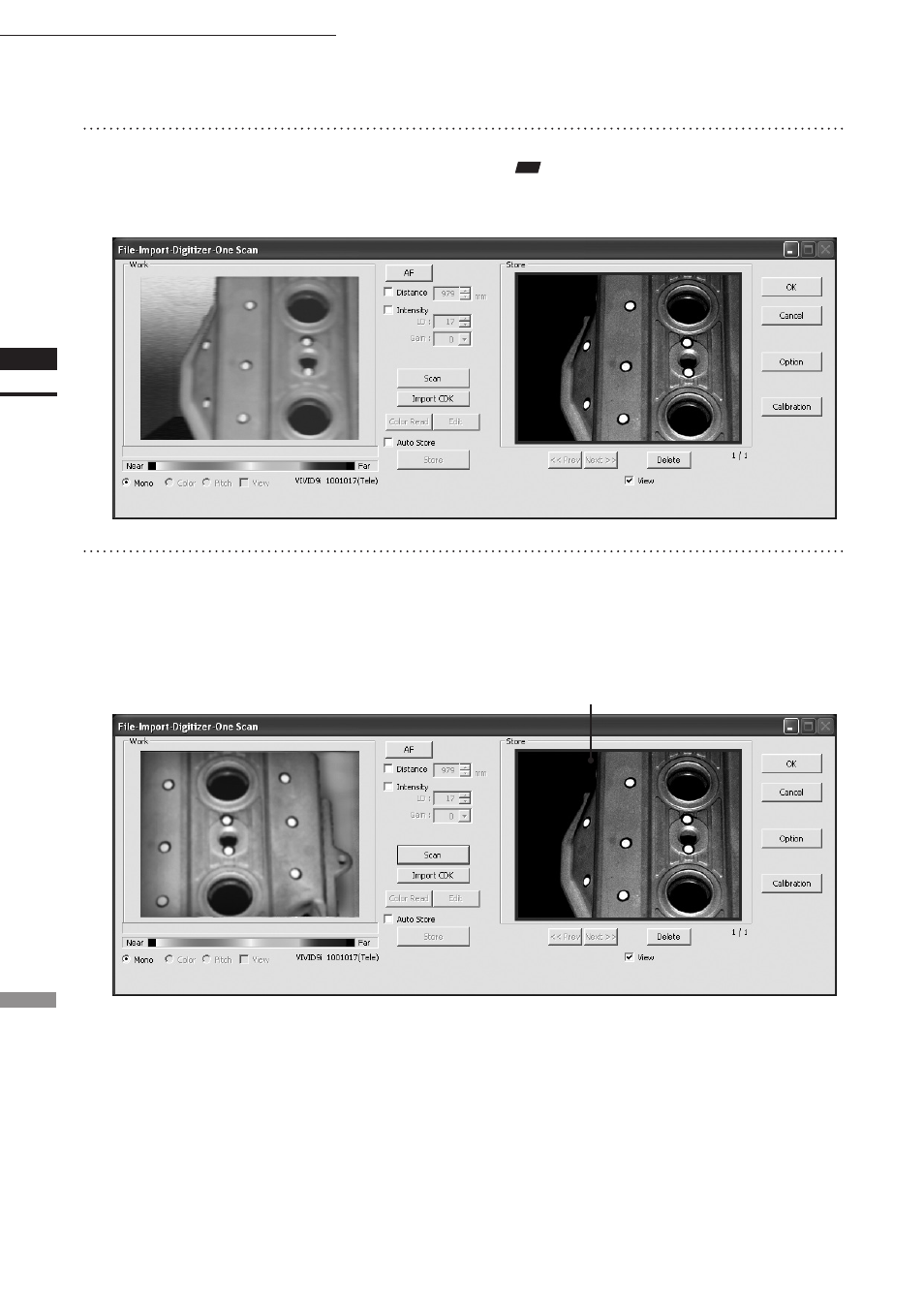
36
Chapter
2
File
Menu
9i
File – Import – Digitizer – One Scan (When VIVID 9i is Selected)
Note
The [Store] button will be disabled (displayed in gray)
when clicked once. This will prevent the same Work
window area’s data from being stored repeatedly.
10
Acquire the second scan data. Move
the object so that 3 pairs of corre-
sponding points or 1 or more pairs of
corresponding points can be set be-
tween the first scan data and the sec-
ond and subsequent scan data.
9
Click the [Store] button.
The color data displayed in the Work window
area will appear in the Store Window area.
First Scan Data
