Konica Minolta Polygon Editing Tool User Manual
Page 133
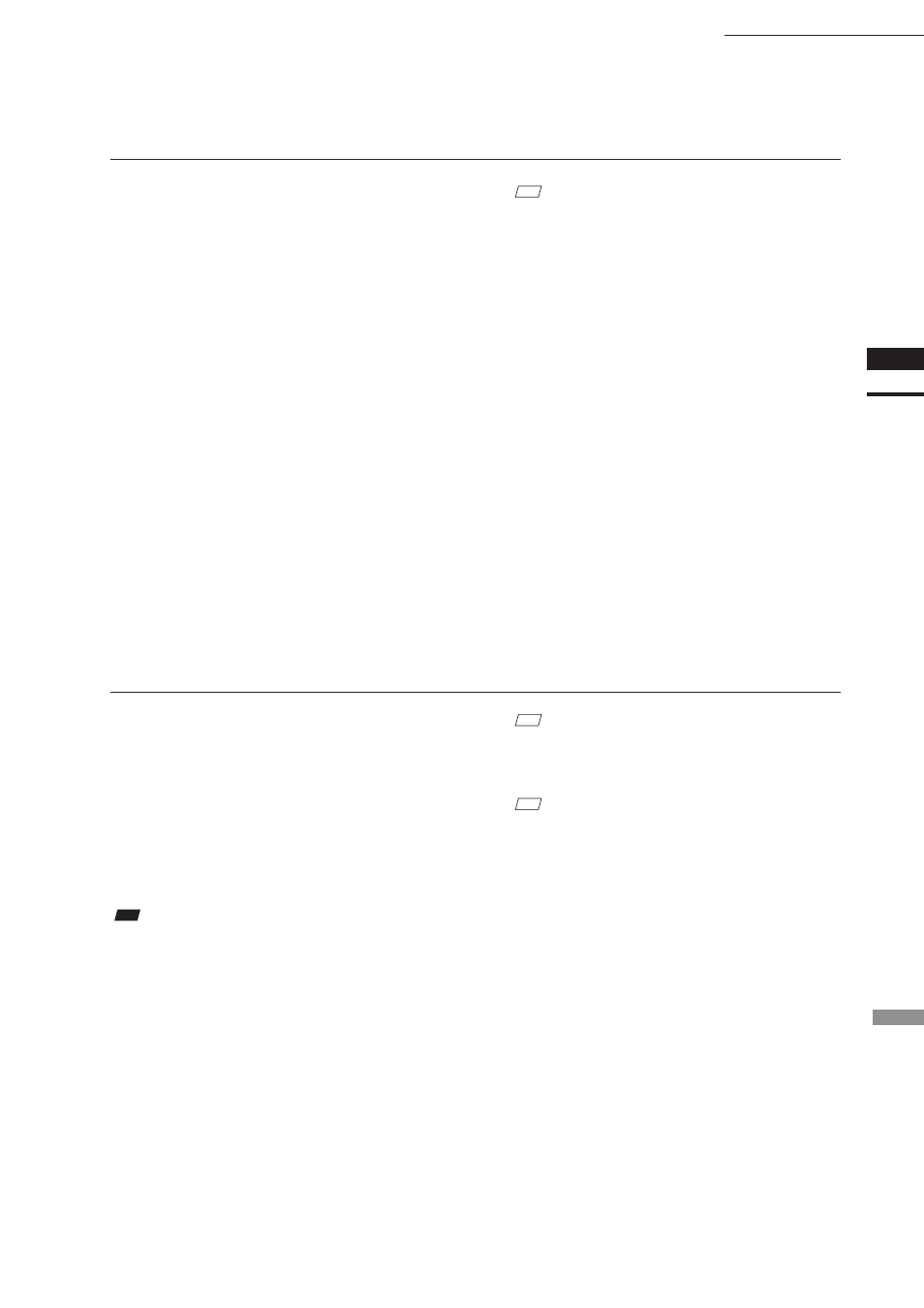
131
Chapter
2
File
Menu
910
File – Import – Digitizer – Easy Align
n
Calibration to Facilitate Automatic Marker Recognition
n
VIVID 910 White Balance Adjustment
In the Easy Align, position alignment is carried
out based on the marker information gotten
from the markers affixed to the object to be
measured. The program identifies markers
by color patterns. Under some scan lighting
conditions, however, the program is unable
to distinguish the markers correctly. Accord-
ingly, adjustment is necessary to carry out by
implementing calibration of the White Balance
adjustment and Color Chart under the same
lighting conditions as those used for the actual
scan in order to get stable and correct marker
information, as you will use for scanning the
marked object.
The calibration procedure described below
generates the reference file. Once the file
has been created, the program will use it as
reference when detecting markers from the
scanned images.
M
emo
In performing calibration, always be sure to attach the
same lens that will be used during the actual scan of the
object to be measured.
Because the Easy Align command must au-
tomatically detect the markers adhered to
the scanned object, lighting conditions are of
critical important. This means that it is neces-
sary to adjust the white balance at the VIVID
910 unit before using the command, and it is
important to keep the illumination conditions
constant during measurements.
Note
The Easy Align command cannot be used if you are
working near a window exposed to the midday sun, or if
you are using a tungsten-color fluorescent light source.
M
emo
The recommended light source is a daylight-colored
fluorescent lamp with a brightness that is appropriate for a
typical office environment (about 500 lux).
Ref.
For information about how to carry out white-bal-
ance adjustment, refer to page 43, in the VIVID 910
unit’s Instruction Manual.
