Konica Minolta Polygon Editing Tool User Manual
Page 135
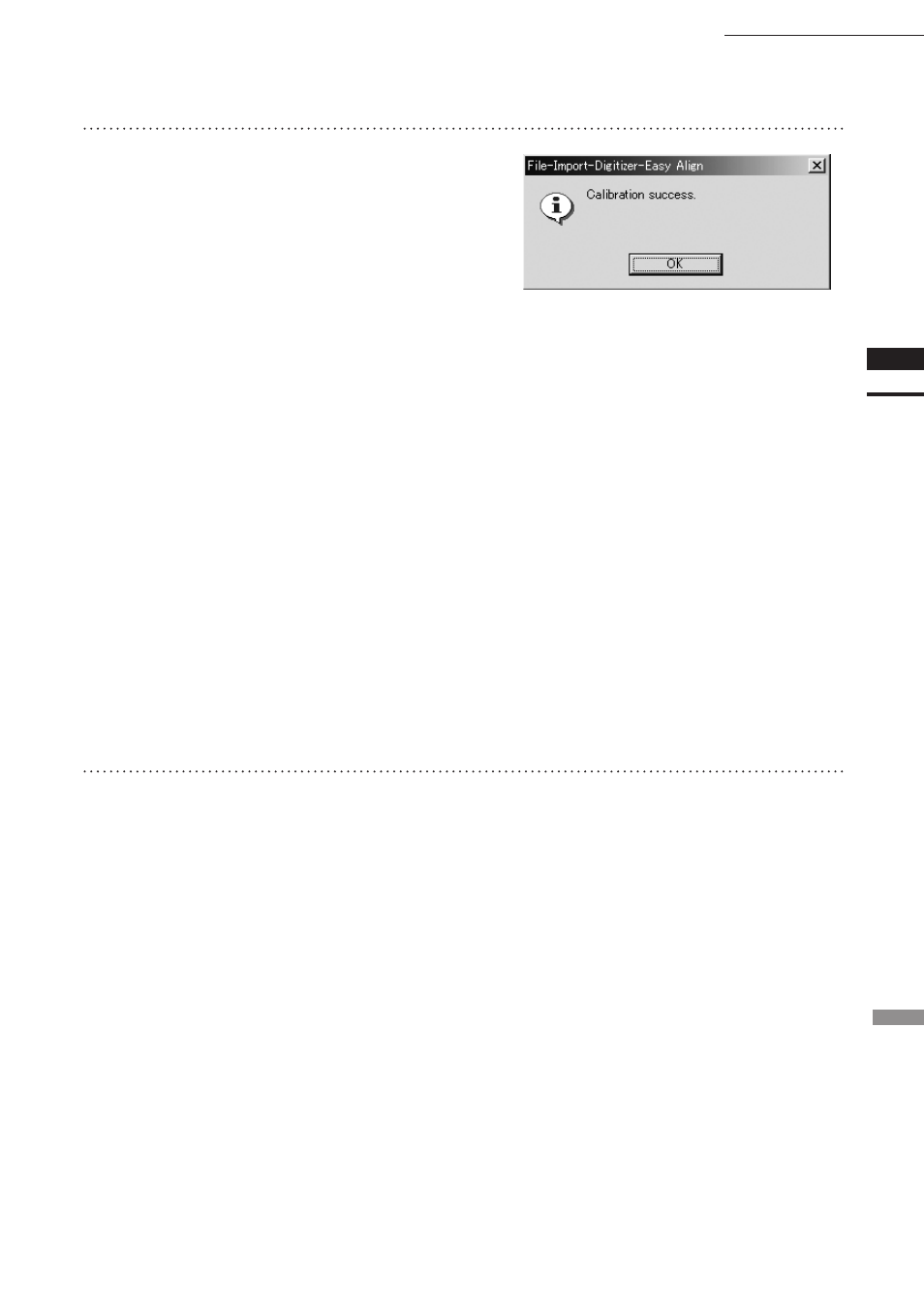
133
Chapter
2
File
Menu
910
File – Import – Digitizer – Easy Align
4
Click the [Calibration] button.
The program executes calibration. If calibra-
tion is successful, the “Calibration success.”
message dialog box will appear.
• If calibration is not successful, the “Calibration
failure.” massage dialog box appears. If this hap-
pens, click the dialog’s [OK] button, and effect
the measures listed below in accordance with the
content given in the dialog.
In the case of that the “Lighting is too bright.”
message dialog box will appear, the light source
is too strong, so decrease its intensity.
In the case of that the “Lighting is too dark.” mes-
sage dialog box will appear, the light source is too
dark, so increase its intensity.
In the case of that the “Chart setting is improper.
or Light source is improper.” message dialog box
will appear, either the Color Chart has been im-
properly set or the light source is unstable. Make
sure that the Color Chart directly faces the VIVID
910 and that it fills the screen completely. Also
check to make sure that the fluorescent light is not
flickering.
5
Click the [OK] button.
The dialog closes. This completes the calibration.
