2) uninstalling the protect key driver – Konica Minolta Polygon Editing Tool User Manual
Page 22
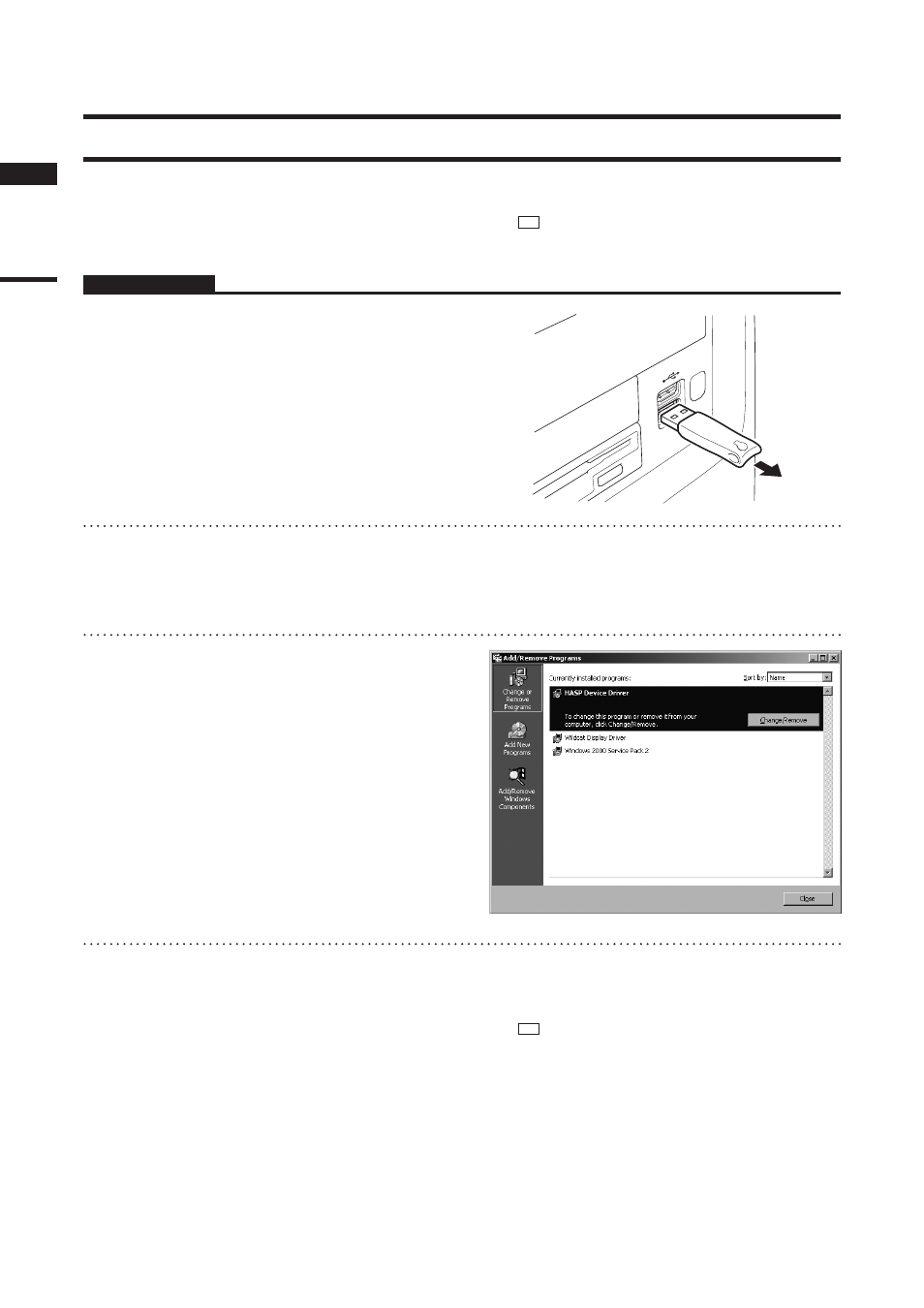
2) Uninstalling the Protect Key Driver
To uninstall the protect key driver, use the standard uninstall program of Windows.
Operating Procedure
1
Remove the protect key from the com-
puter’s USB port.
2
From the [Start] menu, select [Setting]
and then click [Control Panel].
The [Control Panel] window will appear.
3
Double-click the “Add/Remove” icon,
select “HASP Device Driver” from the
list that appears, and then click the
[Change/Remove] button.
The uninstall program will start.
4
Follow the instructions displayed on the
screen to complete uninstallation.
The protect key driver will be uninstalled.
Memo
Before uninstalling the protect key driver, make sure that
the protect key is removed from the computer.
Memo
After the protect key driver has been uninstalled, restart
the computer.
Chapter
1
Uninstalling
20
