Manual configuration, Using dhcp/bootp – SMC Networks TIGERSWITCH 10/100 User Manual
Page 45
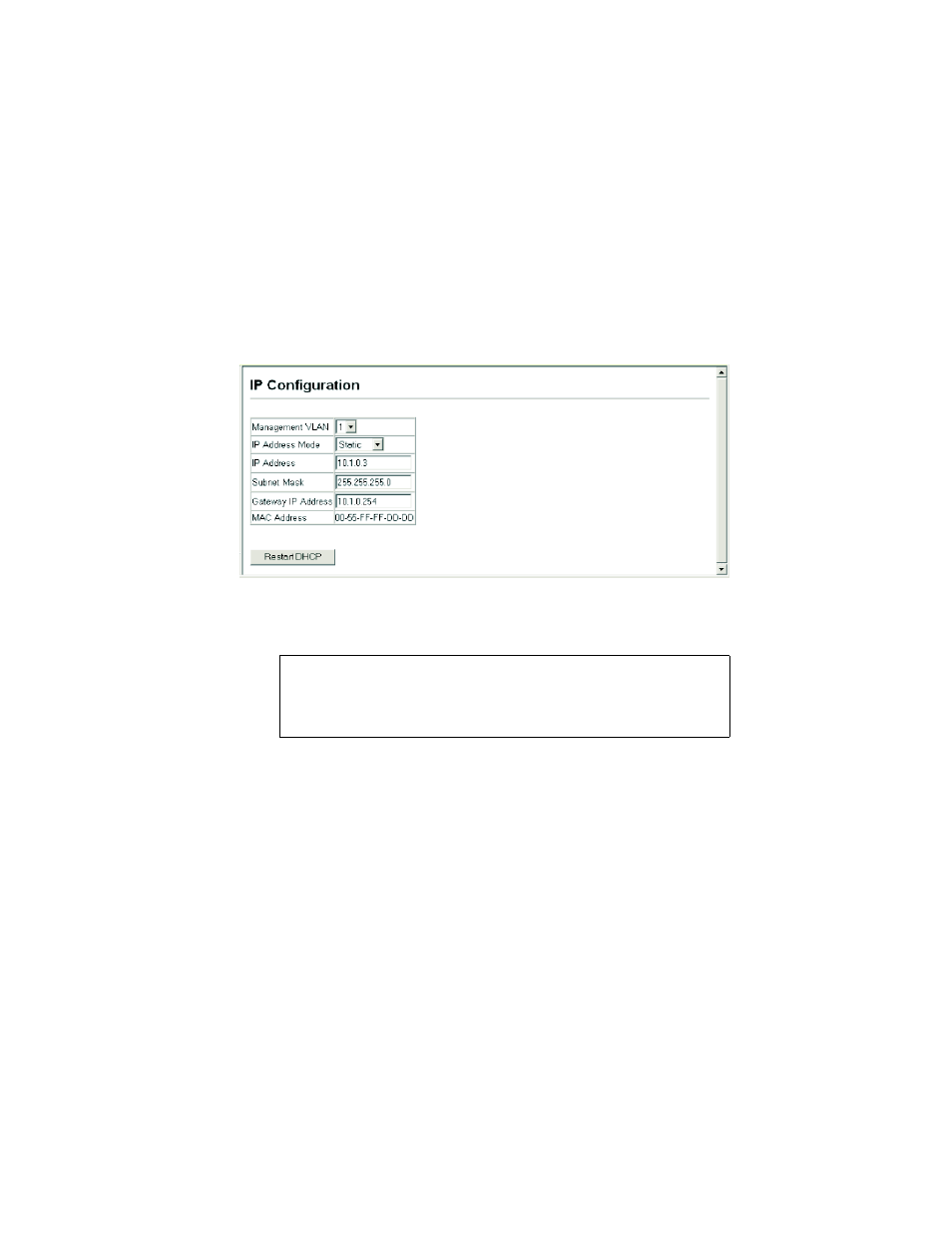
B
ASIC
C
ONFIGURATION
2-13
Manual Configuration
Web – Click System, IP. Specify the management interface, IP
address and default gateway, then click Apply.
CLI – Specify the management interface, IP address and default
gateway.
Using DHCP/BOOTP
If your network provides DHCP/BOOTP services, you can
configure the switch to be dynamically configured by these
services.
Console#config
Console(config)#interface vlan 1
Console(config-if)#ip address 10.1.0.3 255.255.255.0
Console(config-if)#exit
Console(config)#ip default-gateway 10.1.0.254
Console(config)#
