Configuring private vlans, Configuring private vlans -71, Vlan – SMC Networks TIGERSWITCH 10/100 User Manual
Page 103: Command attributes
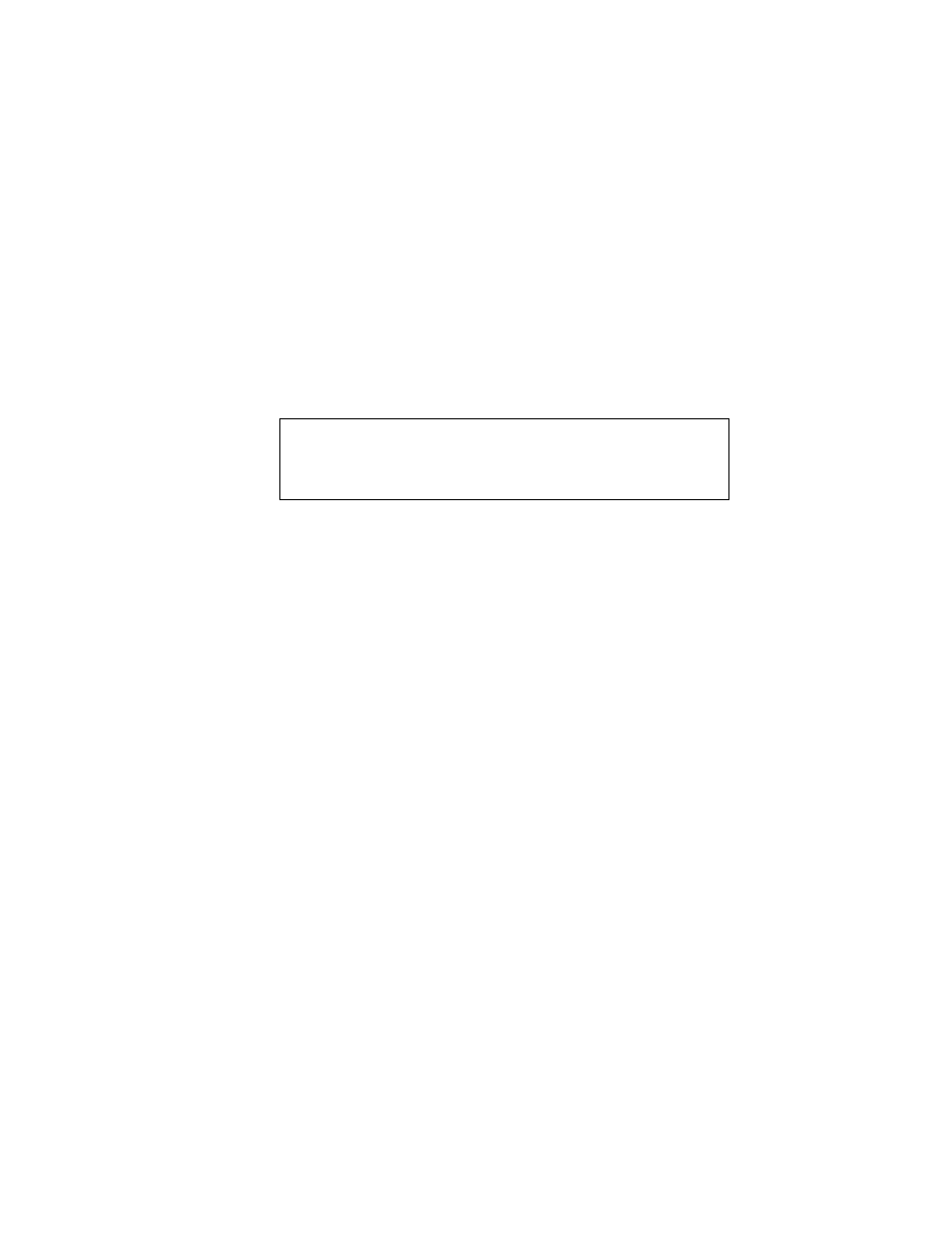
C
ONFIGURING
P
RIVATE
VLAN
S
2-71
CLI – This example shows the switch configured with primary
VLAN 5 and secondary VLAN 6. Port 3 has been configured as a
promiscuous port and mapped to VLAN 5, while ports 4 and 5
have been configured as a host ports and are associated with
VLAN 6. This means that traffic for port 4 and 5 can only pass
through port 3.
Configuring Private VLANs
The Private VLAN Configuration page is used to create/remove
primary or community VLANs.
Command Attributes
•
VLAN ID – ID of configured VLAN (1-4094, no leading zeroes).
•
Type – There are two types of VLANs within a private VLAN:
- Primary VLANs - Conveys traffic between promiscuous
ports, and to community ports within secondary VLANs.
- Community VLANs - Conveys traffic between community
ports, and to their associated promiscuous ports.
•
Current – Displays a list of the currently configured VLANs.
Console#show vlan private-vlan
Primary
Secondary
Type
Interfaces
--------
-----------
----------
----------------------
5
primary
Eth1/ 3
5
6
community
Eth1/ 4 Eth1/ 5
Console#
