Show snmp, Show snmp -59 – SMC Networks TIGERSWITCH 10/100 User Manual
Page 201
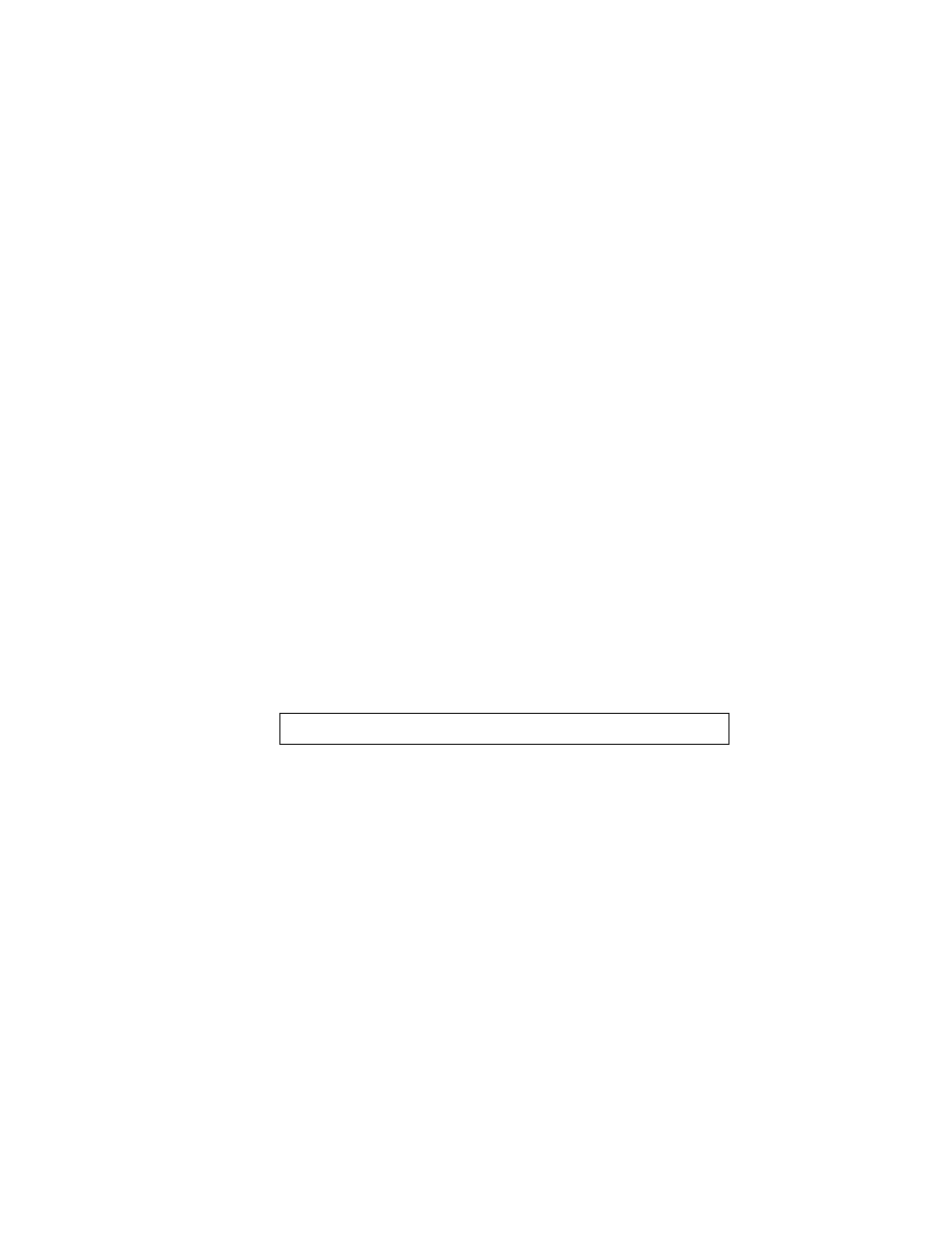
SNMP C
OMMANDS
3-59
Default Setting
Issue authentication and link-up-down traps.
Command Mode
Global Configuration
Command Usage
If you do not enter an snmp-server enable traps command,
no notifications controlled by this command are sent. In order
to configure this device to send SNMP notifications, you must
enter at least one snmp-server enable traps command. If you
enter the command with no keywords, both authentication and
link-up-down notifications are enabled. If you enter the
command with a keyword, only the notification type related to
that keyword is enabled.
The snmp-server enable traps command is used in
conjunction with the snmp-server host command. Use the
snmp-server host command to specify which host or hosts
receive SNMP notifications. In order to send notifications, you
must configure at least one snmp-server host command.
Example
Related Commands
show snmp
Use this command to check the status of SNMP
communications.
Default Setting
None
Console(config)#snmp-server enable traps link-up-down
Console(config)#
