Spanning-tree mst configuration, Mst vlan, Spanning-tree mst configuration -219 mst vlan -219 – SMC Networks SMC TigerStack 1000 SMC8748M User Manual
Page 491: 219 spanning-tree mst configuration
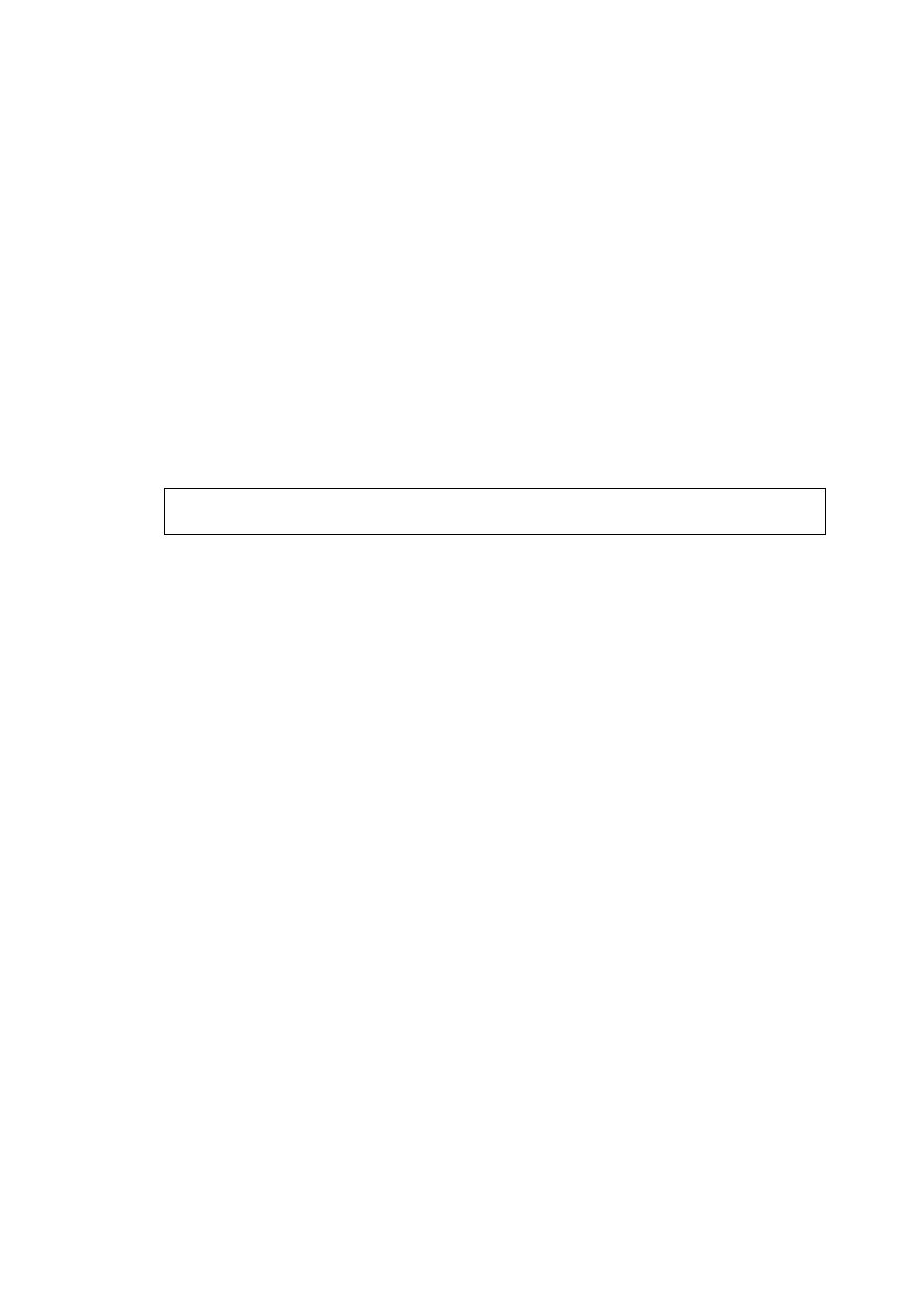
S
PANNING
T
REE
C
OMMANDS
4-219
spanning-tree mst configuration
Use this command to change to Multiple Spanning Tree (MST)
configuration mode.
Default Setting
• No VLANs are mapped to any MST instance.
• The region name is set the switch’s MAC address.
Command Mode
Global Configuration
Example
Related Commands
mst vlan (4 -219)
mst priority (4 -221)
name (4 -222)
revision (4 -222)
max-hops (4 -223)
mst vlan
This command adds VLANs to a spanning tree instance. Use the no form
to remove the specified VLANs. Using the no form without any VLAN
parameters to remove all VLANs.
Syntax
[no] mst instance_id vlan vlan-range
• instance_id - Instance identifier of the spanning tree.
(Range: 0-4094)
• vlan-range - Range of VLANs. (Range: 1-4093)
Default Setting
none
Console(config)#spanning-tree mst configuration
Console(config-mstp)#
