Address table commands, Mac-address-table static, Address table commands -206 – SMC Networks SMC TigerStack 1000 SMC8748M User Manual
Page 478: Mac-address-table static -206, Table 4-54 address table commands -206, Mac-address-table static (4-206)
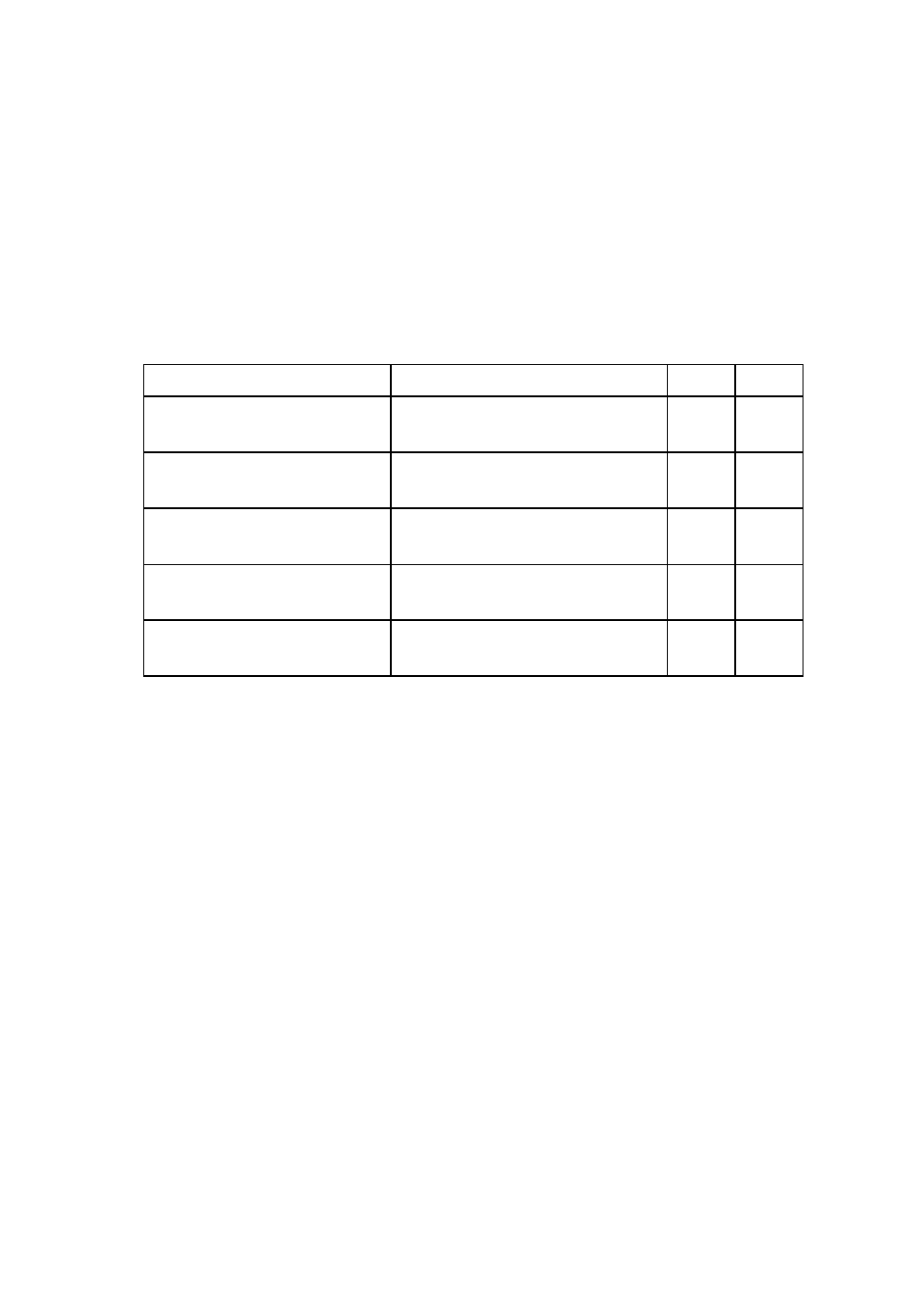
C
OMMAND
L
INE
I
NTERFACE
4-206
Address Table Commands
These commands are used to configure the address table for filtering
specified addresses, displaying current entries, clearing the table, or setting
the aging time.
mac-address-table static
This command maps a static address to a destination port in a VLAN. Use
the no form to remove an address.
Syntax
mac-address-table static mac-address interface interface
vlan vlan-id [action]
no mac-address-table static mac-address vlan vlan-id
• mac-address - MAC address.
• interface
- ethernet unit/port
- unit - Stack unit. (Range: 1-8)
- port - Port number. (Range: 1-24/48)
- port-channel channel-id (Range: 1-32)
• vlan-id - VLAN ID (Range: 1-4093)
Table 4-54 Address Table Commands
Command
Function
Mode Page
mac-address-table
static
Maps a static address to a port in
a VLAN
GC
clear
mac-address-table dynamic
Removes any learned entries
from the forwarding database
PE
show mac-address-table
Displays entries in the
bridge-forwarding database
PE
mac-address-table aging-time Sets the aging time of the address
table
GC
show mac-address-table
aging-time
Shows the aging time for the
address table
PE
