Notes on monitor debugger, Figure 2-36 stopping the program – FUJITSU CAN-Motor Board MB91F267N User Manual
Page 59
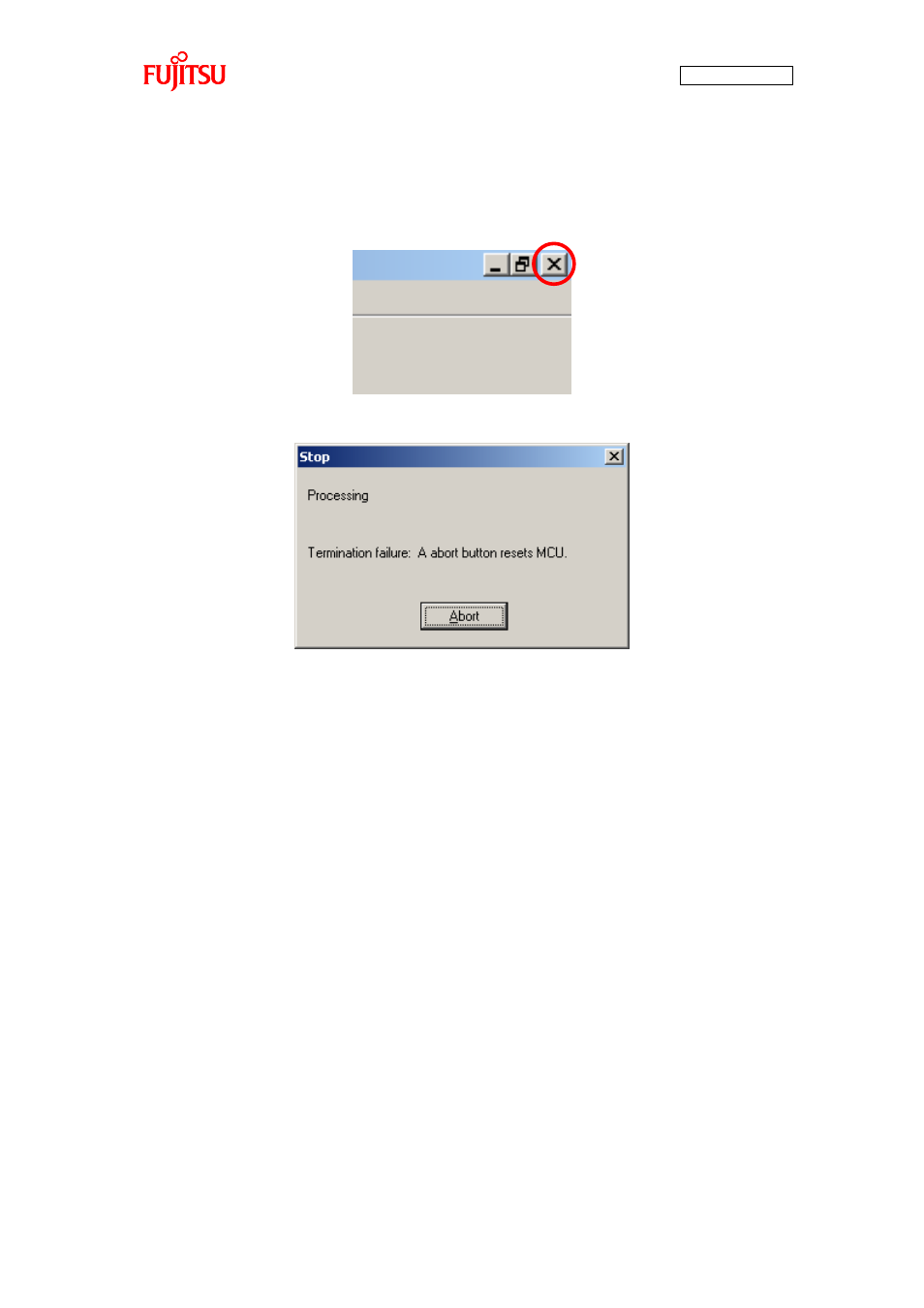
AN07-00180-3E
- 59 -
As shown in “Figure 2-36 Stopping the program”, click the × button for closing the application on the
upper right side of the window to stop running the program.
Although a warning dialog for the stop is displayed, click the “Abort” button in any case.
Figure 2-36 Stopping the program
2.2.6
Notes on Monitor Debugger
Note that Monitor Debugger has the following restrictions.
・ Only up to 16 break points can be set. No more break point can be set, so to set other break points,
cancel some of those already set and set new break point.
・ While Monitor Debugger is running (after Monitor Debugger is activated in 2.2.2 Activating
SOFTUNE and configuring the debug settings), it is prohibited to press the Reset SW on the board;
it causes Monitor Debugger to stop.
・ For the operation of Monitor Debugger, UART0 is used. If you modify the sample program or
apply it to some other purpose, remind this.
- XG Series P3NK-4452-01ENZD (614 pages)
- FPCAC14C (1 page)
- MCJ3230SS (161 pages)
- MBA3073NC (138 pages)
- T5140 (102 pages)
- T5140 (76 pages)
- MAM3367MC/MP (152 pages)
- MPC3045AH (185 pages)
- MB2142-02 (23 pages)
- MB15F86UL (6 pages)
- MHS2030AT (40 pages)
- MHW2100BS (296 pages)
- MHK2060AT (227 pages)
- Disk Drives MHK2060AT (227 pages)
- MCM3064SS (170 pages)
- Mainboard D1561 (45 pages)
- MHC2040AT (219 pages)
- D1961 (45 pages)
- DISK DRIVES MHM2100AT (231 pages)
- MHR2010AT (250 pages)
- MHZ2120BJ (320 pages)
- MCE3064AP (175 pages)
- LQFP-64P (16 pages)
- Solaris PCI GigabitEthernet 3.0 (115 pages)
- MAY2036RC (94 pages)
- MAB3091 (142 pages)
- MPE3XXXAT (191 pages)
- MHV2040AH (40 pages)
- MHW2040AC (278 pages)
- ETERNUSmgr P2X0-0202-01EN (64 pages)
- VSS Hardware Provider 2.1 (134 pages)
- MAG3182FC (61 pages)
- MAU3147NC/NP (130 pages)
- MAX3147RC (94 pages)
- MHV2160BT (296 pages)
- MHV2040AT (280 pages)
- MAW3300NC/NP (130 pages)
- DeskPower E623 (50 pages)
- MAG3182LC (133 pages)
- OPTICAL DISK DRIVES MDG3064UB (42 pages)
- MHF2021AT (225 pages)
- MHR2040AT (40 pages)
- Single Drive FTM7926FB (1 page)
- PG-FCS103 (98 pages)
- MAS3735FC (114 pages)
