Figure 7-5: install ps/2 interface driver – IEI Integration DM_Series v1.14 User Manual
Page 168
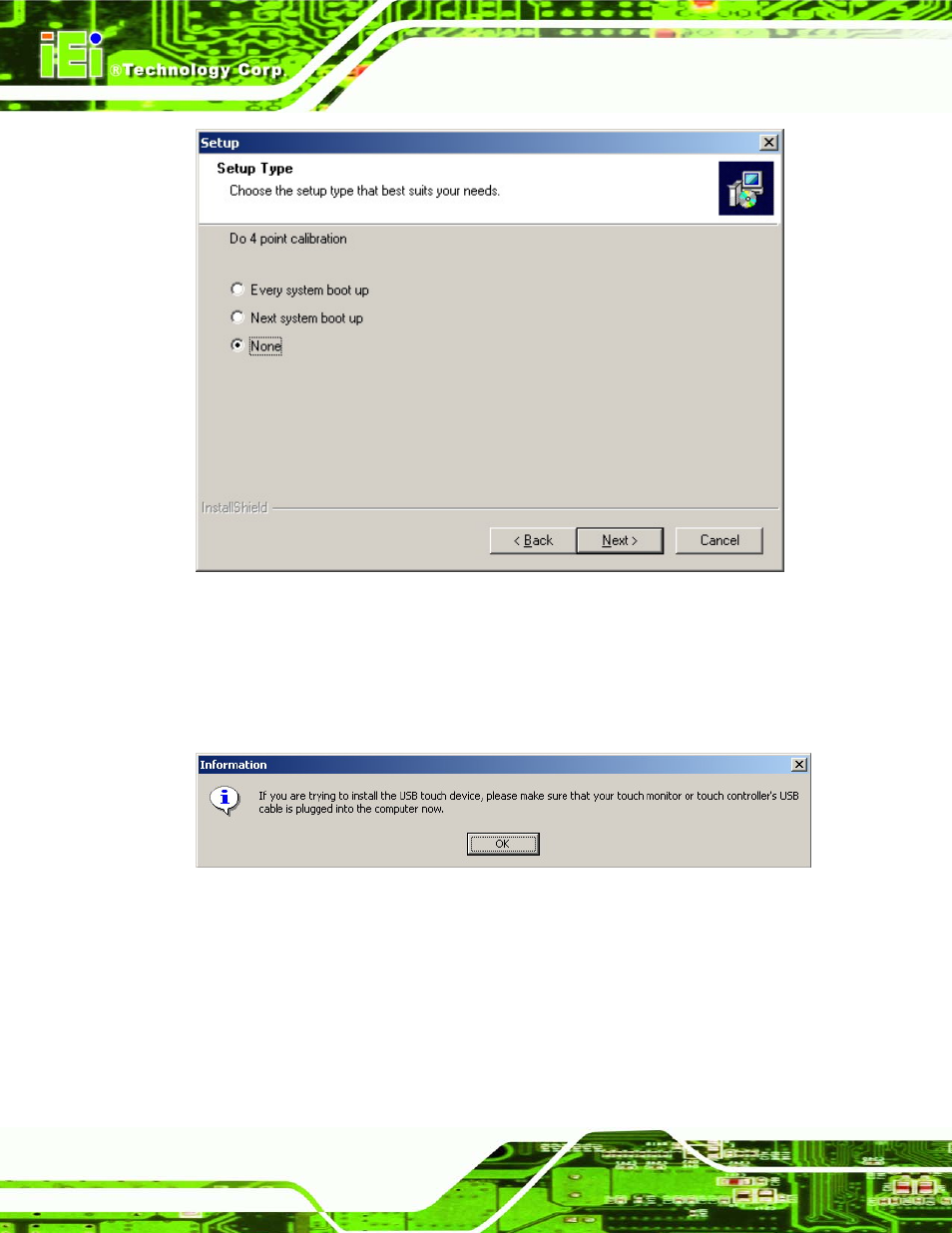
DM Series Industrial Monitor
Page 168
Figure 7-5: Install PS/2 Interface Driver
Step 9:
The user is then prompted to ensure the touch monitor or the USB for the touch
controller is plugged into the system (Figure 7-6). Once the touch controller is
plugged into the system, click “OK.”
Figure 7-6: Touch Monitor/USB Touch Controller Confirmation
Step 10:
The user is then prompted to select a file directory in which the touch kit
controller is installed (Figure 7-7). The default directory is “C:\Program
Files\TouchKit.” If a different folder must be used, select browse and then select
the folder. Once the folder is selected, click N
EXT
to continue.
