2 dm-65 panel mounting, Figure 5-10: panel mounting clamp position, Section 5.5.1.2 for details – IEI Integration DM_Series v1.14 User Manual
Page 136
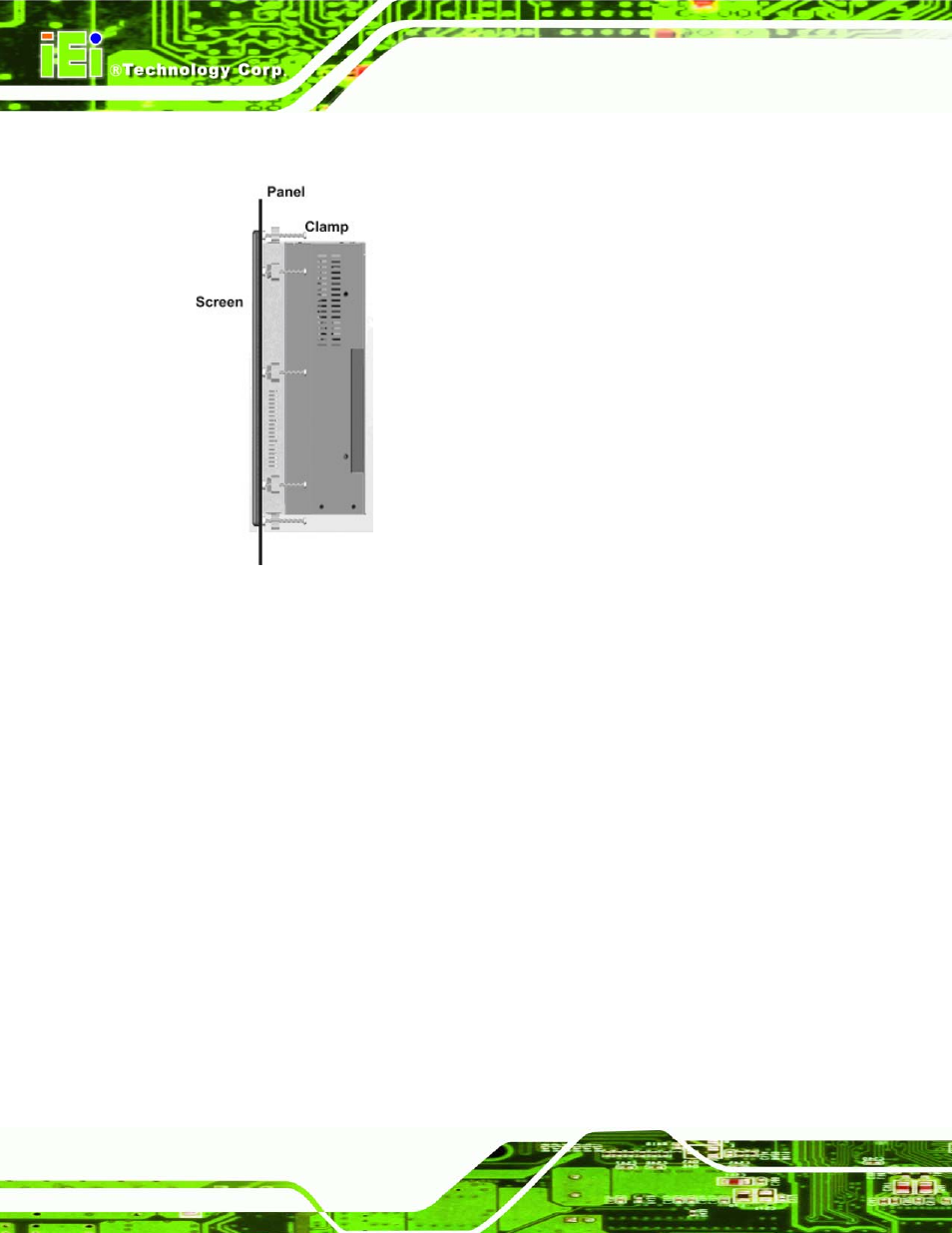
DM Series Industrial Monitor
Page 136
required number of mounting clamps.
Figure 5-10: Panel Mounting Clamp Position
Step 5:
Tighten the screws that pass through the panel mounting clamps until the plastic
caps at the front of all the screws are firmly secured to the panel (Figure 5-10).
Step 3:
5.5.1.2 DM-65 Panel Mounting
To mount the DM-65 monitor into a panel, follow steps one through three of the standard
panel mounting procedure (Section 5.5.1.1), then continue using the steps below.
Step 4:
Secure the panel mounting clips to either side of the monitor using the retention
screws supplied in the mounting kit pack (Figure 5-11).
