Figure 7-2: install shield wizard preparation, Figure 7-3: welcome screen – IEI Integration DM_Series v1.14 User Manual
Page 166
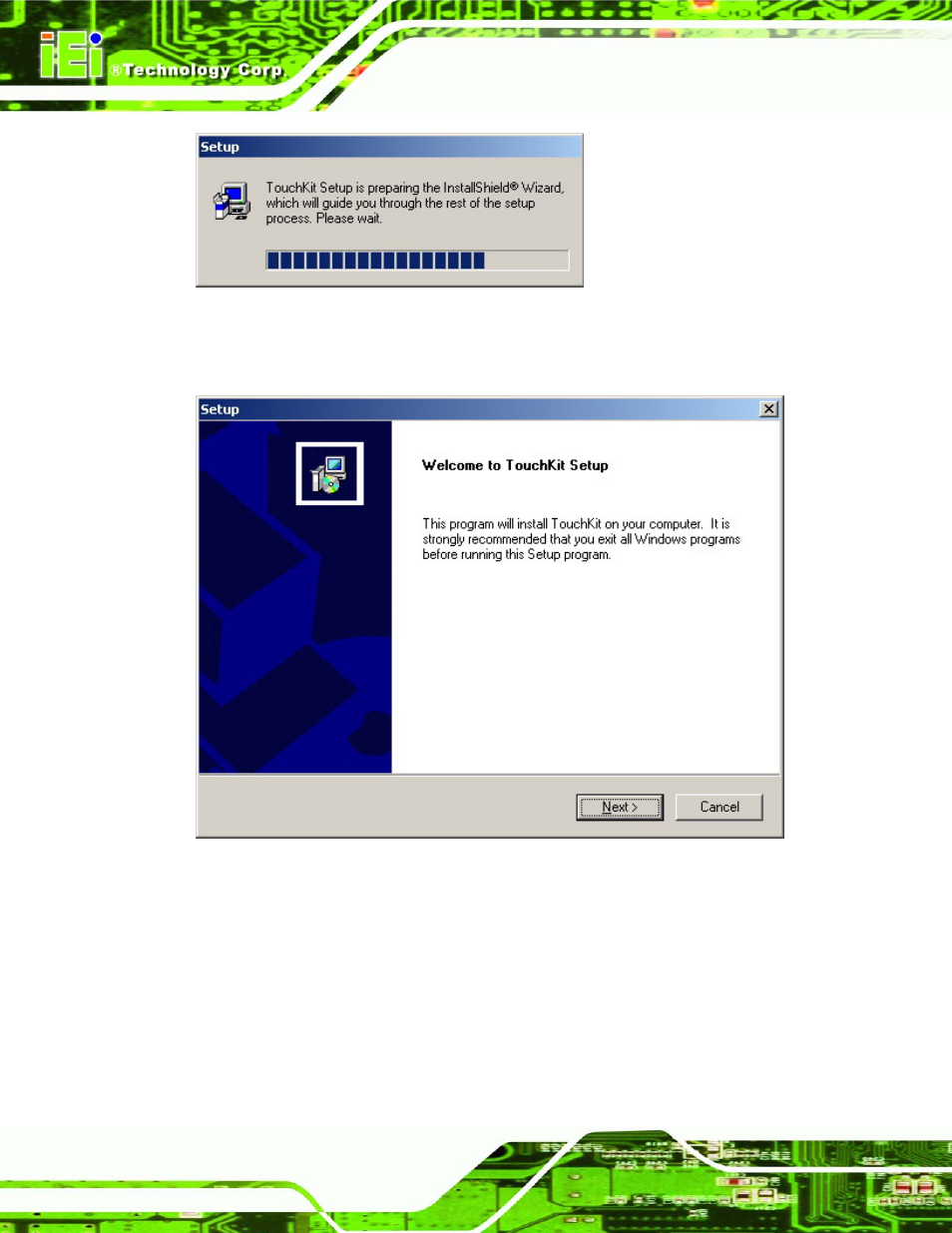
DM Series Industrial Monitor
Page 166
Figure 7-2: Install Shield Wizard Preparation
Step 5:
After the Install Shield Wizard is ready, a welcome screen appears (Figure 7-3).
Figure 7-3: Welcome Screen
Step 6:
To continue the installation process click N
EXT
.
Step 7:
An Install PS/2 interface driver screen appears (Figure 7-4). It is not necessary
to install the PS/2 interface driver. To continue click N
EXT
.
