HP 2910AL User Manual
Page 532
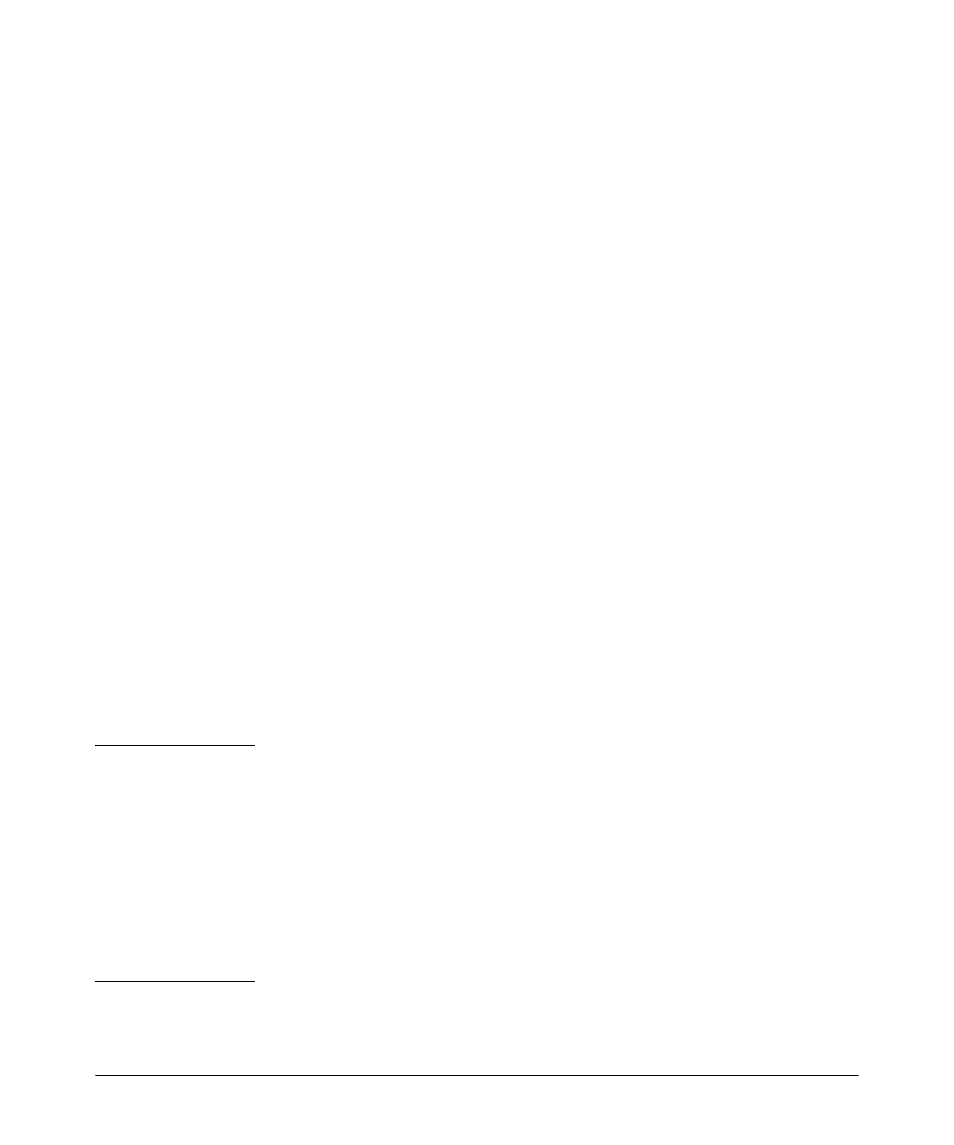
Troubleshooting
Debug/Syslog Operation
ProCurve# debug [bgp|forwarding|packet|rip|routemap]|ipv6| lldp> Repeat this step if necessary to enable multiple debug message types. By default, Event Log messages are sent to configured debug destination no debug event command. 4. If necessary, enable a subset of Event Log messages to be sent to config ured Syslog servers by specifying a severity level and/or system module ProCurve(config)# logging severity < debug | major | error | warning | info > ProCurve(config)# logging system-module < system-module > To display a list of valid values for each command, enter logging severity or logging system-module followed by ? or pressing the Tab key. The severity levels in order from the highest to lowest severity are: major, logging system- module <system-module > command, refer to Table C-1 on page C-27. 5. If you configure system-module and/or severity-level values to filter Event Log messages, when you finish troubleshooting, you may want to reset To remove a configured setting and restore the default values that send ProCurve(config)# no logging severity < debug | major | error | warning | info> ProCurve(config)# no logging system-module < system-module > C a u t i o n If you configure a severity-level, system-module, logging destination, or write memory command), the debug settings are saved after a system reboot (power cycle or reboot) and re-activated on the ■ Only a partial set of Event Log messages may be sent to configured debug ■ Messages may be sent to a previously configured Syslog server used in an C-44
devices. To block Event Log messages from being sent, enter the
using the following commands
error, warning, info, debug. For a list of valid values for the
these values to their default settings so that the switch sends all Event Log
messages to configured debug destinations (Syslog servers and/or CLI
session).
all Event Log messages, enter one or both of the following commands:
logging facility value and save the settings to the startup configuration (for
example, by entering the
switch. As a result, after switch startup, one of the following situations may
occur:
destinations.
earlier debugging session.
