Configuring ip mtu, Snmp implementation, Configuring ip mtu -14 – HP 2910AL User Manual
Page 324: Snmp implementation -14
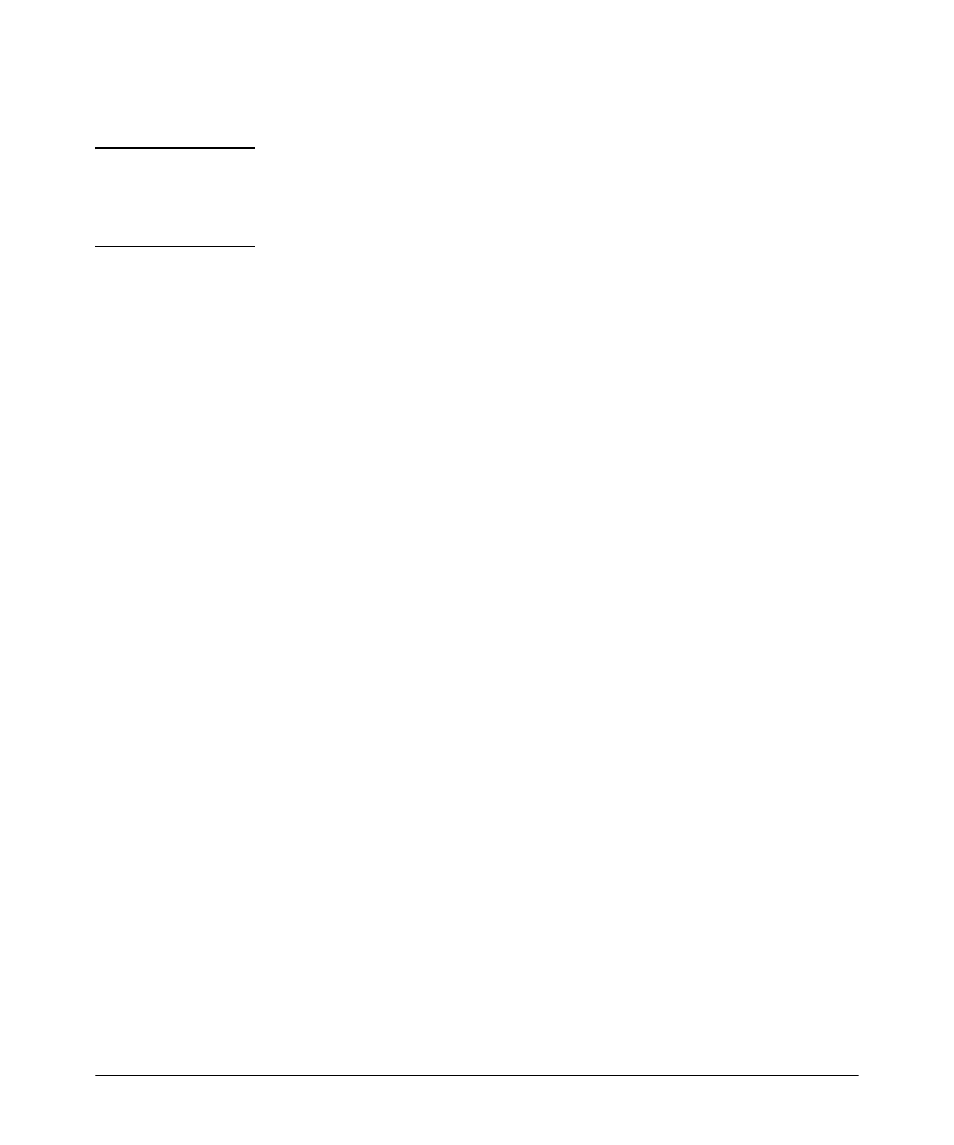
Port Traffic Controls
Jumbo Frames
Configuring IP MTU
N o t e
The following feature is available on the switches covered in this guide.
Jumbos support is required. On switches that do not support this command,
the IP MTU value is derived from the maximum frame size and is not config
urable.
You can set the IP MTU globally by entering this command. The value of
max-
frame-size must be greater than or equal to 18 bytes more than the value
selected for
ip-mtu. For example, if ip-mtu is set to 8964, the max-frame-size is
configured as 8982.
Syntax: jumbo ip-mtu
Globally sets the IP MTU size. Values range between 1500 and
9198 bytes. This value must be 18 bytes less than the value of
max-frame-size.
Default: 9198 bytes
SNMP Implementation
Jumbo Maximum Frame Size.
The maximum frame size for Jumbos is supported with the following propri
etary MIB object:
hpSwitchMaxFrameSize OBJECT-TYPE
This is the value of the global
max-frame-size supported by the switch. The
default value is set to 9216 bytes.
Jumbo IP MTU.
The IP MTU for Jumbos is supported with the following proprietary MIB
object:
hpSwitchIpMTU OBJECT-TYPE
This is the value of the global Jumbos IP MTU (or L3 MTU) supported by the
switch. The default value is set to 9198 bytes (a value that is 18 bytes less than
the largest possible maximum frame size of 9216 bytes). This object can only
be used in switches which support
max-frame-size and ip-mtu configuration.
13-14
