Menu: configuring port and static trunk monitoring – HP 2910AL User Manual
Page 481
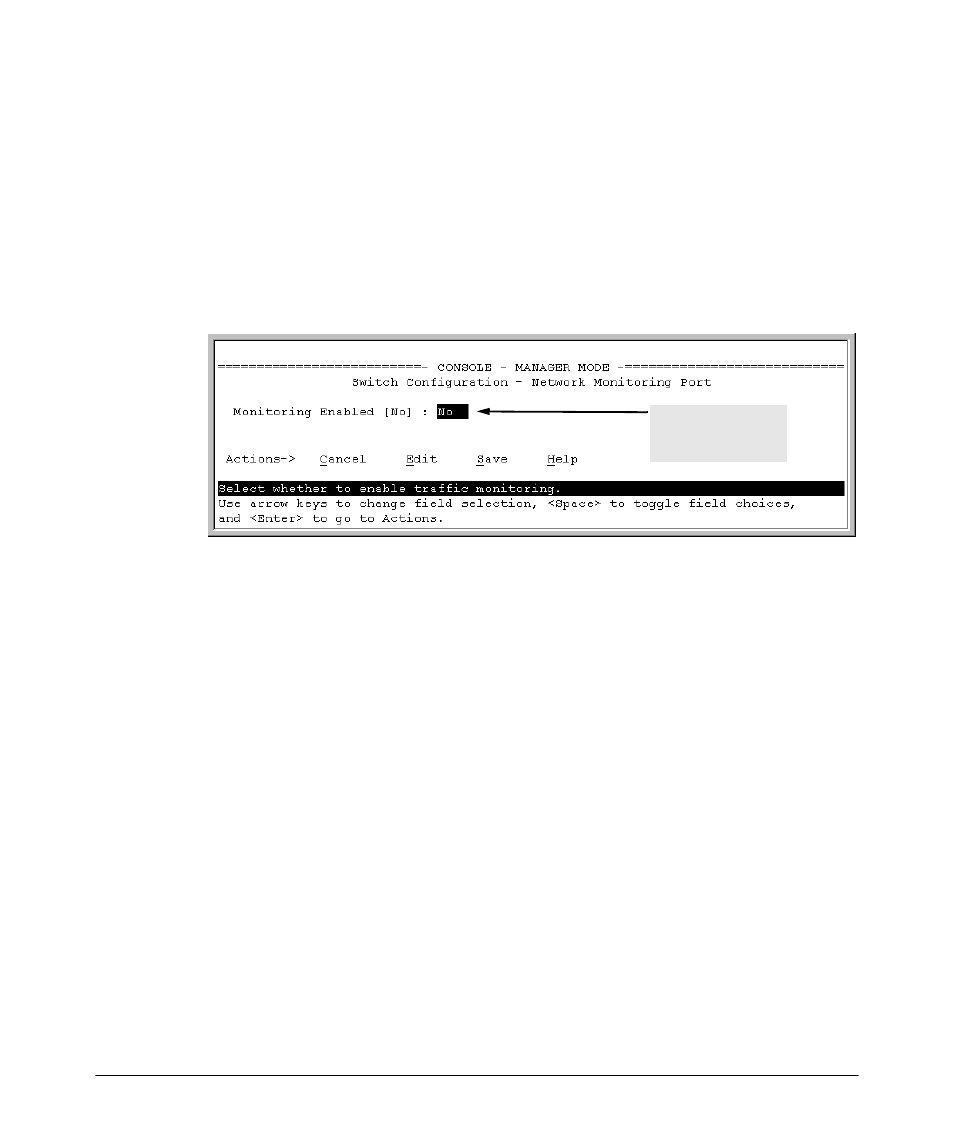
Monitoring and Analyzing Switch Operation
Interface Monitoring Features
Menu: Configuring Port and Static Trunk Monitoring
This procedure describes configuring the switch for monitoring when moni
toring is disabled. (If monitoring has already been enabled, the screens will
appear differently than shown in this procedure.)
1. From the Console Main Menu, Select:
2. Switch Configuration...
3. Network Monitoring Port
Enable monitoring
by setting this
parameter to “Yes”.
Figure B-19. The Default Network Monitoring Configuration Screen
2. In the Actions menu, press
[E]
(for Edit).
3. If monitoring is currently disabled (the default) then enable it by pressing
the Space bar (or
[Y]
) to select Yes.
4. Press the down arrow key to display a screen similar to the following and
move the cursor to the
Monitoring Port parameter.
B-25
- Surge Protectors (2 pages)
- EXPANSION BASE 344524-001 (74 pages)
- DESKJET 712C (22 pages)
- 224M (166 pages)
- 6308M-SX (8 pages)
- 2103R-CSDI (92 pages)
- Webcam (3 pages)
- 4100GL (228 pages)
- XP10000 (82 pages)
- 326431 (2 pages)
- 2520G-POE (101 pages)
- 5300 (164 pages)
- Elite Autofocus Webcam (20 pages)
- 5400zl Series (16 pages)
- 2610 (364 pages)
- 8200ZL (314 pages)
- DV6 (130 pages)
- HD-3100 (2 pages)
- 9308M (27 pages)
- 6108 (300 pages)
- 2600 Series (306 pages)
- DC149B (3 pages)
- 2600-PWR (418 pages)
- 3110 (22 pages)
- INTEGRITY RX3600 (356 pages)
- 6400CL (84 pages)
- INSIGHT DYNAMICS T8671-91017 (54 pages)
- 4000M (2 pages)
- 16501A LOGIC (130 pages)
- 445946-001 (198 pages)
- RZ406AA (3 pages)
- DX2300 (35 pages)
- 8000M (304 pages)
- 1700-24 (56 pages)
- zl (86 pages)
- 336044-B21 (9 pages)
- 6600 (450 pages)
- 409054-003 (105 pages)
- 2000fc (23 pages)
- 480-0005-00-15 (185 pages)
- 339820-002 (78 pages)
- 263924-002 (135 pages)
- 372284-001 (48 pages)
- 4400 (31 pages)
- A.06.11 (344 pages)
