Xmodem: copying a configuration file to a serially, A-28 – HP 2910AL User Manual
Page 440
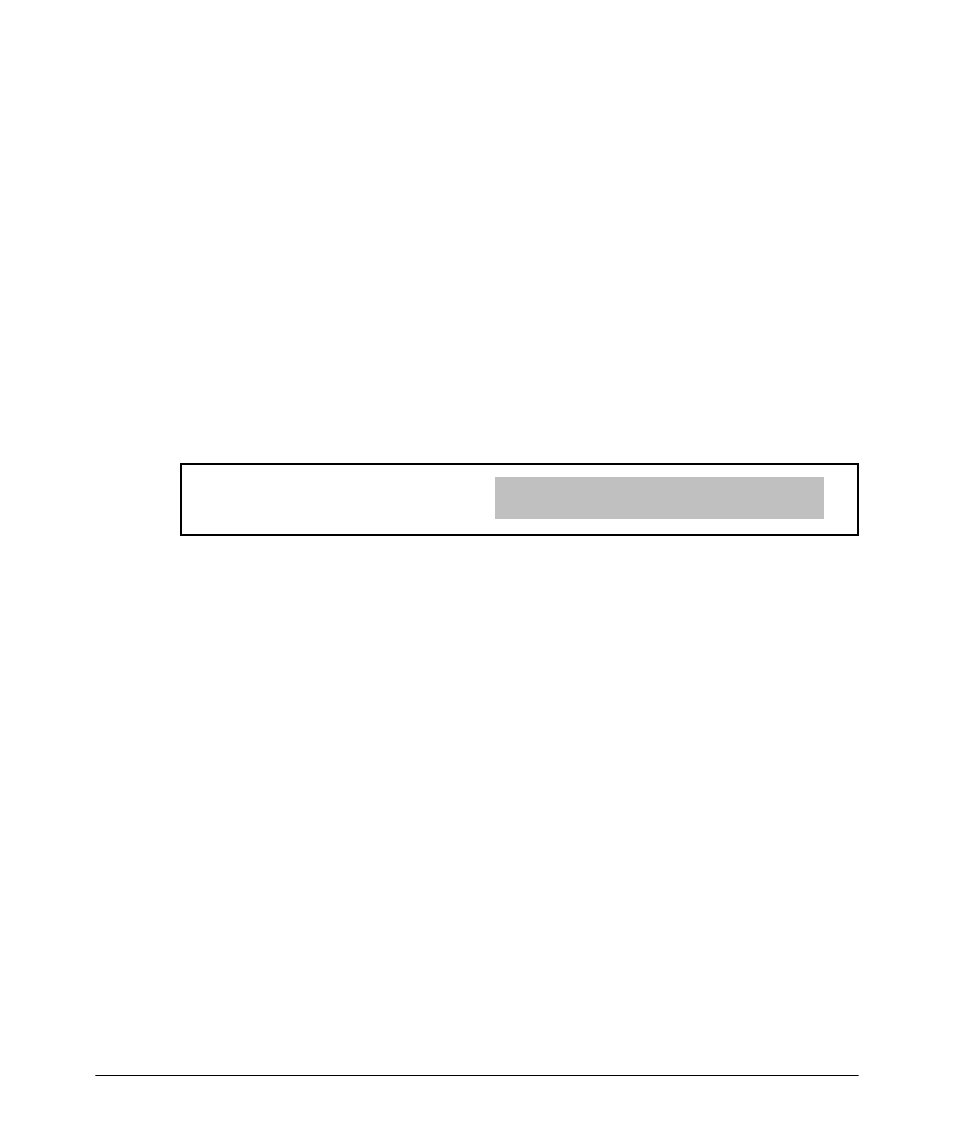
File Transfers
Transferring Switch Configurations
Figure A-10. Example of Using the copy tftp show-tech Command to Upload a
Customized Command File
Syntax: show tech custom
Executes the commands found in a custom file instead of the
hard-coded list.
Note: Exit the global config mode (if needed) before executing
show tech commands.
You can include
show tech commands in the custom file, with the exception
of
show tech custom. For example, you can include the command show tech all.
If no custom file is found, a message displays stating “No SHOW-TECH file
found.”
ProCurve# show tech custom
No custom file was uploaded with the copy tftp show-
No SHOW-TECH file found.
tech command
Figure A-11. Example of the show tech custom Command
Xmodem: Copying a Configuration File to a Serially
Connected PC or UNIX Workstation
To use this method, the switch must be connected via the serial port to a PC
or UNIX workstation. You will need to:
■
Determine a filename to use.
■
Know the directory path you will use to store the configuration file.
Syntax: copy < startup-config | running-config > xmodem < pc | unix >
copy config < filename > xmodem < pc | unix >
Uses Xmodem to copy a designated configuration file from the
switch to a PC or Unix workstation. For more on multiple
configuration files, refer to “Multiple Configuration Files” on
page 6-23.
For example, to copy a configuration file to a PC serially connected to the
switch:
A-28
