HP 2910AL User Manual
Page 222
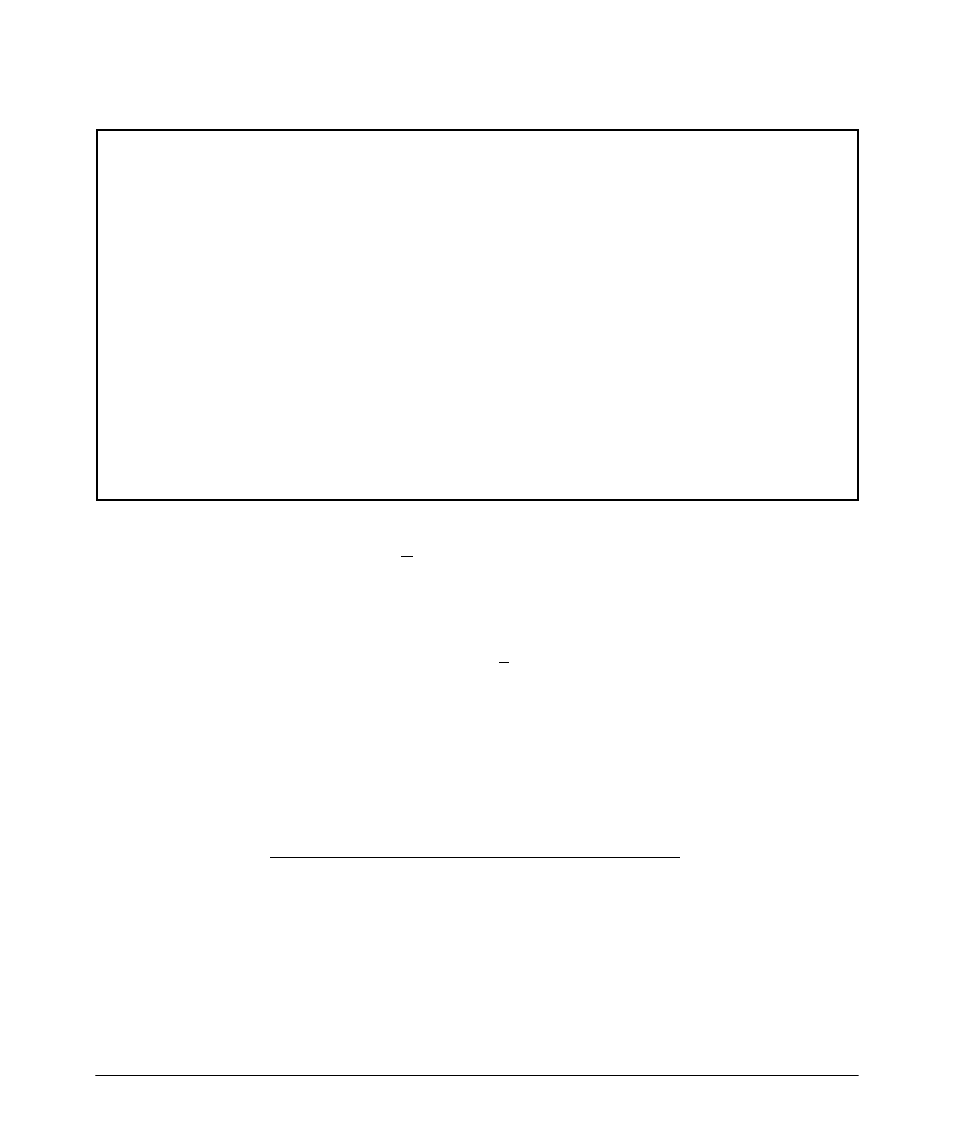
Port Status and Configuration
Viewing Port Status and Configuring Port Parameters
===========================- TELNET - MANAGER MODE -=============
Switch Configuration - Port/Trunk Settings
Port
Type Enabled
Mode Flow Ctrl Group Type
---- --------- + ------- ------------ --------- ----- ----
-
1
1000T
| Yes Auto-10-100 Disable
2
1000T
| Yes Auto-10-100 Disable
3
1000T
| Yes Auto Disable
4
1000T
| Yes Auto-1000 Disable
5
1000T
| Yes 10HDx Disable
6
1000T
| Yes 10FDx Disable
7
1000T
| Yes 100FDx Disable
Trk1 Trunk
8
1000T
| Yes Auto Disable
Trk2 Trunk
Actions-> Cancel Edit
Save
Help
Cancel changes and return to previous screen.
Use arrow keys to change action selection and
Figure 10-2. Example of Port/Trunk Settings with a Trunk Group Configured
2. Press
[E] (for Edit). The cursor moves to the Enabled field for the first port.
3. Refer to the online help provided with this screen for further information
on configuration options for these features.
4. When you have finished making changes to the above parameters, press
[Enter], then press [S] (for Save).
CLI: Viewing Port Status and Configuring Port
Parameters
From the CLI, you can configure and view all port parameter settings and view
all port status indicators.
Port Status and Configuration Commands
show interfaces brief
show interfaces config
page 10-10
show interfaces port-utilization
show tech transceivers
interface
disable/enable
speed-duplex
10-8
