Web: configuring port monitoring – HP 2910AL User Manual
Page 486
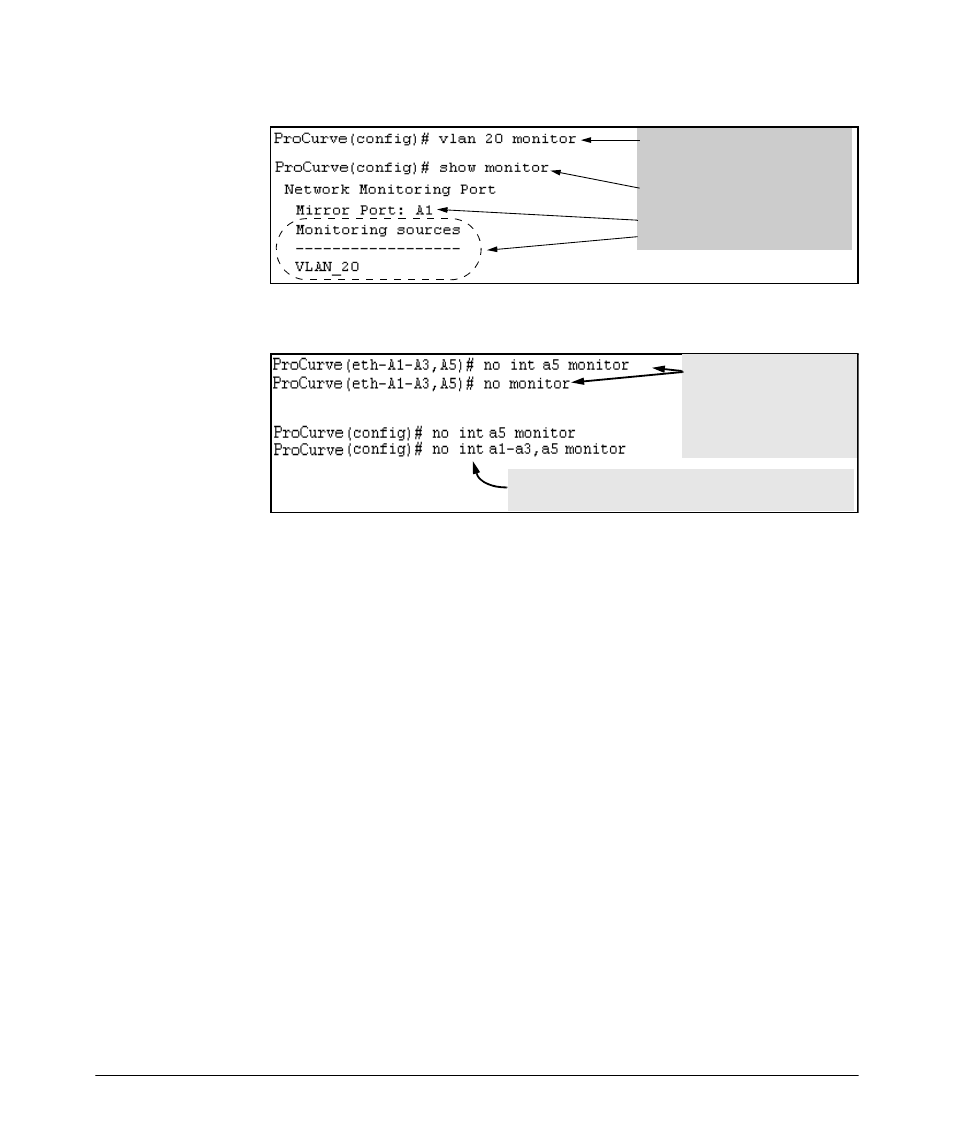
Monitoring and Analyzing Switch Operation
Interface Monitoring Features
Configure monitoring of VLAN 20.
Display current monitoring
configuration:
– Monitor port
– Interface Being Monitored
Figure B-23. Example of Configuring VLAN Monitoring
These two commands
show how to disable
monitoring at the interface
context level for a single
port or all ports in an
interface context level.
These two commands show how to disable monitoring at
the global config level for a single port or a group of ports.
Figure B-24. Examples of Removing Ports as Monitoring Sources
Web: Configuring Port Monitoring
To enable port monitoring:
1. Click on the
Configuration tab.
2. Click on
[Monitor Port].
3. To monitor one or more ports.
a. Click on the radio button for
Monitor Selected Ports.
b. Select the port(s) to monitor.
4. Click on
[Apply Changes].
To remove port monitoring:
1. Click on the
[Monitoring Off] radio button.
2. Click on
[Apply Changes].
For web-based Help on how to use the web browser interface screen, click on
the
[?]
button provided on the web browser screen.
B-30
