HP 2910AL User Manual
Page 410
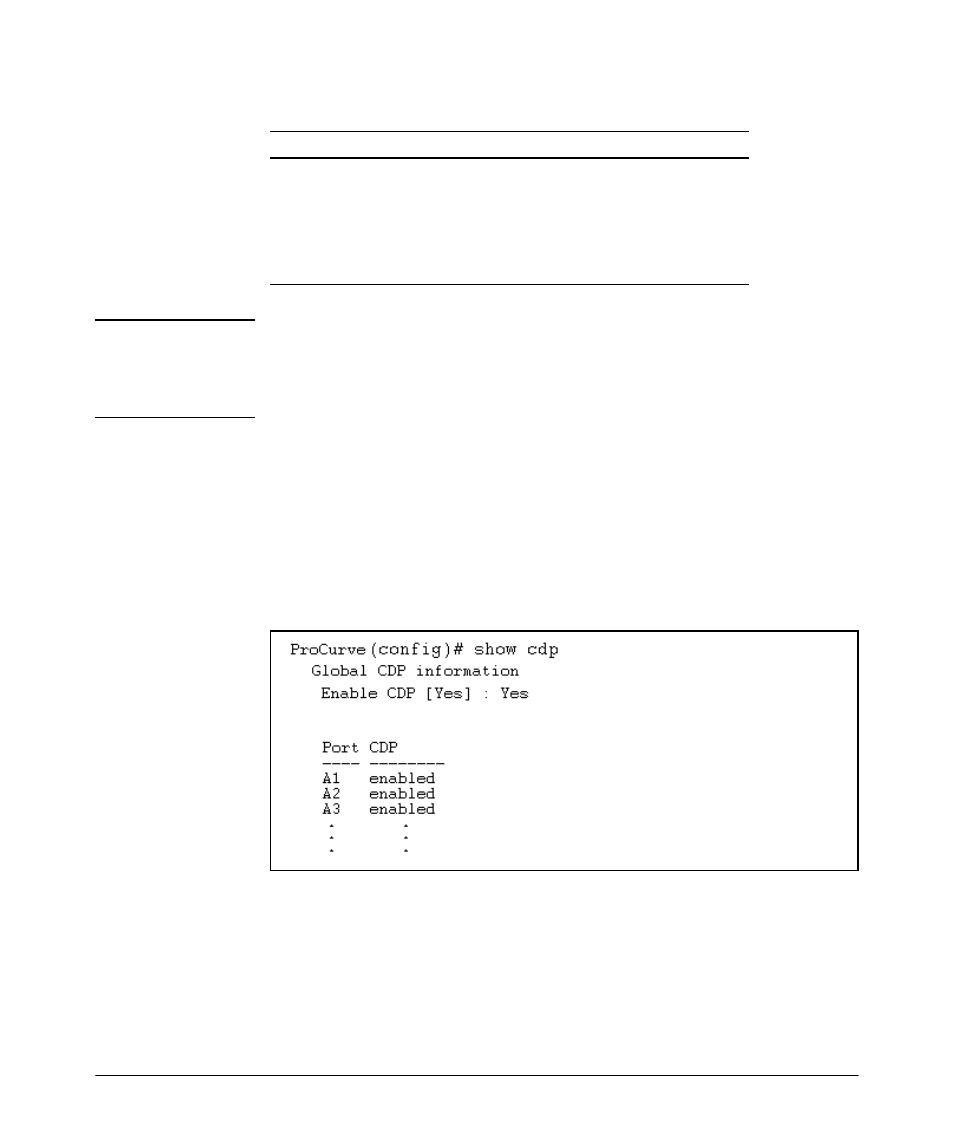
Configuring for Network Management Applications
LLDP (Link-Layer Discovery Protocol)
Command
Page
show cdp
show cdp neighbors [< port-list > detail]
[detail < port-list >]
[no] cdp run
[no] cdp enable < port-list >
N o t e
For details on how to use an SNMP utility to retrieve information from the
switch’s CDP Neighbors table maintained in the switch’s MIB (Management
Information Base), refer to the documentation provided with the particular
SNMP utility.
Viewing the Switch’s Current CDP Configuration.
CDP is shown as
enabled/disabled both globally on the switch and on a per-port basis.
Syntax: show cdp
Lists the switch’s global and per-port CDP configuration.
The following example shows the default CDP configuration.
Figure 14-29. Example of Show CDP with the Default CDP Configuration
14-82
- Surge Protectors (2 pages)
- EXPANSION BASE 344524-001 (74 pages)
- DESKJET 712C (22 pages)
- 224M (166 pages)
- 6308M-SX (8 pages)
- 2103R-CSDI (92 pages)
- Webcam (3 pages)
- 4100GL (228 pages)
- XP10000 (82 pages)
- 326431 (2 pages)
- 2520G-POE (101 pages)
- 5300 (164 pages)
- Elite Autofocus Webcam (20 pages)
- 5400zl Series (16 pages)
- 2610 (364 pages)
- 8200ZL (314 pages)
- DV6 (130 pages)
- HD-3100 (2 pages)
- 9308M (27 pages)
- 6108 (300 pages)
- 2600 Series (306 pages)
- DC149B (3 pages)
- 2600-PWR (418 pages)
- 3110 (22 pages)
- INTEGRITY RX3600 (356 pages)
- 6400CL (84 pages)
- INSIGHT DYNAMICS T8671-91017 (54 pages)
- 4000M (2 pages)
- 16501A LOGIC (130 pages)
- 445946-001 (198 pages)
- RZ406AA (3 pages)
- DX2300 (35 pages)
- 8000M (304 pages)
- 1700-24 (56 pages)
- zl (86 pages)
- 336044-B21 (9 pages)
- 6600 (450 pages)
- 409054-003 (105 pages)
- 2000fc (23 pages)
- 480-0005-00-15 (185 pages)
- 339820-002 (78 pages)
- 263924-002 (135 pages)
- 372284-001 (48 pages)
- 4400 (31 pages)
- A.06.11 (344 pages)
