Displaying the current rate-limit configuration, Operating notes for rate-limiting, Displaying the current rate-limit configuration -5 – HP 2910AL User Manual
Page 315: Operating notes for rate-limiting -5
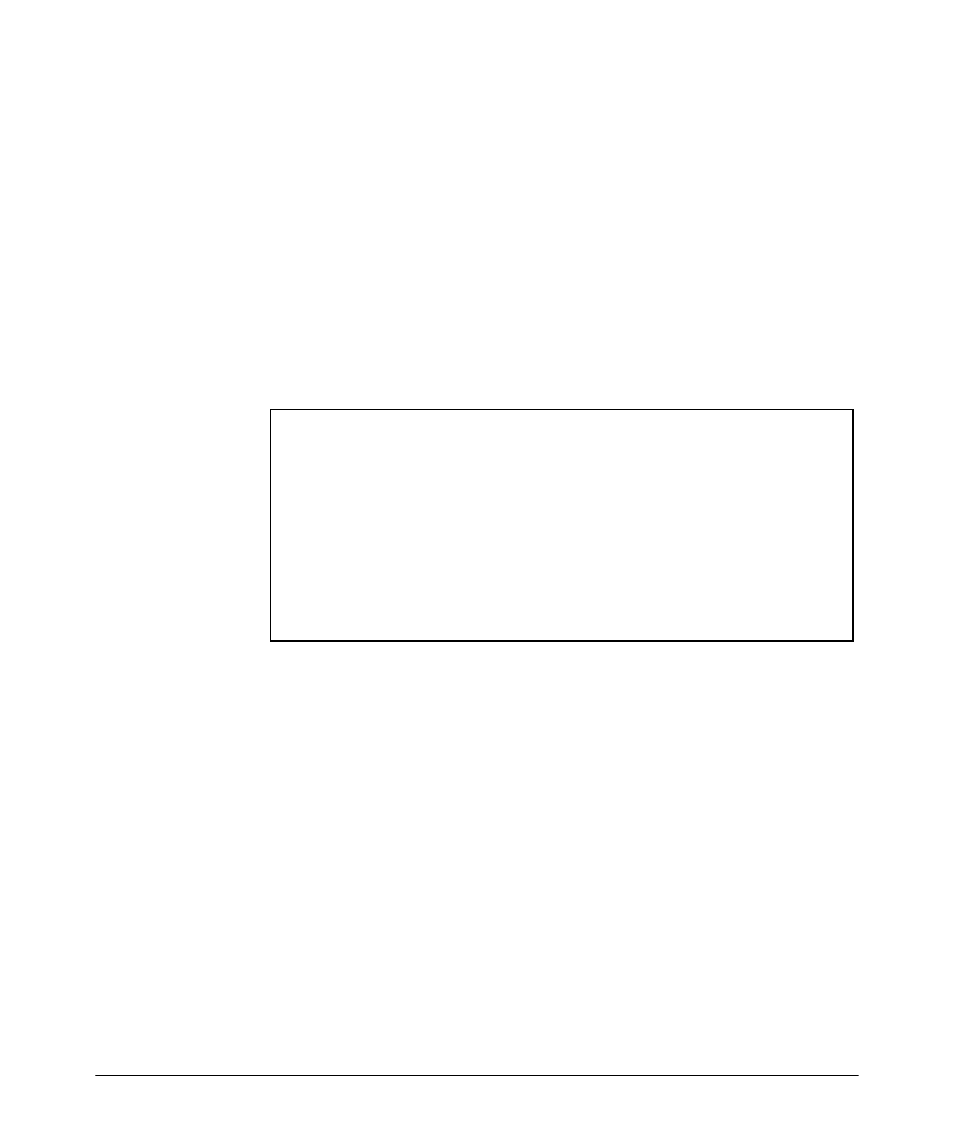
Port Traffic Controls
Rate-Limiting
Displaying the Current Rate-Limit Configuration
The
show rate-limit all command displays the per-port rate-limit configuration.
Syntax: show rate-limit all [ port-list ]
Without
[ port-list ], this command lists the rate-limit
configuration for all ports on the switch. With
[ port-list ], this
command lists the rate-limit configuration for the specified
port(s). This command operates the same way in any CLI
context.
For example, if you wanted to view the rate-limiting configuration:
ProCurve(config)# show rate-limit all
Inbound Rate Limit Maximum %
Port | Limit
Mode Radius Override
----- + -------- --------- ---------------
1
| Disabled Disabled No-override
2
| 500
kbps No-override
3
| 50
%
No-override
4
| Disabled Disabled No-override
5
| Disabled Disabled No-override
6
| Disabled Disabled No-override
Figure 13-1. Example of Listing the Rate-Limit Configuration
Operating Notes for Rate-Limiting
■
Rate-limiting operates on a per-port basis
, regardless of traffic
priority. Rate-limiting is available on all types of ports (other than trunked
ports) on the switches covered in this guide, and at all port speeds
configurable for these devices.
■
Rate-limiting is not allowed on trunked ports:
Rate-limiting is not
supported on ports configured in a trunk group. Configuring a port for
rate-limiting and then adding it to a trunk suspends rate-limiting on the
port while it is in the trunk. Attempting to configure rate-limiting on a port
that already belongs to a trunk generates the following message:
< port-list >: Operation is not allowed for a trunked port.
13-5
