Default port operation, Default port operation -21 – HP 2910AL User Manual
Page 301
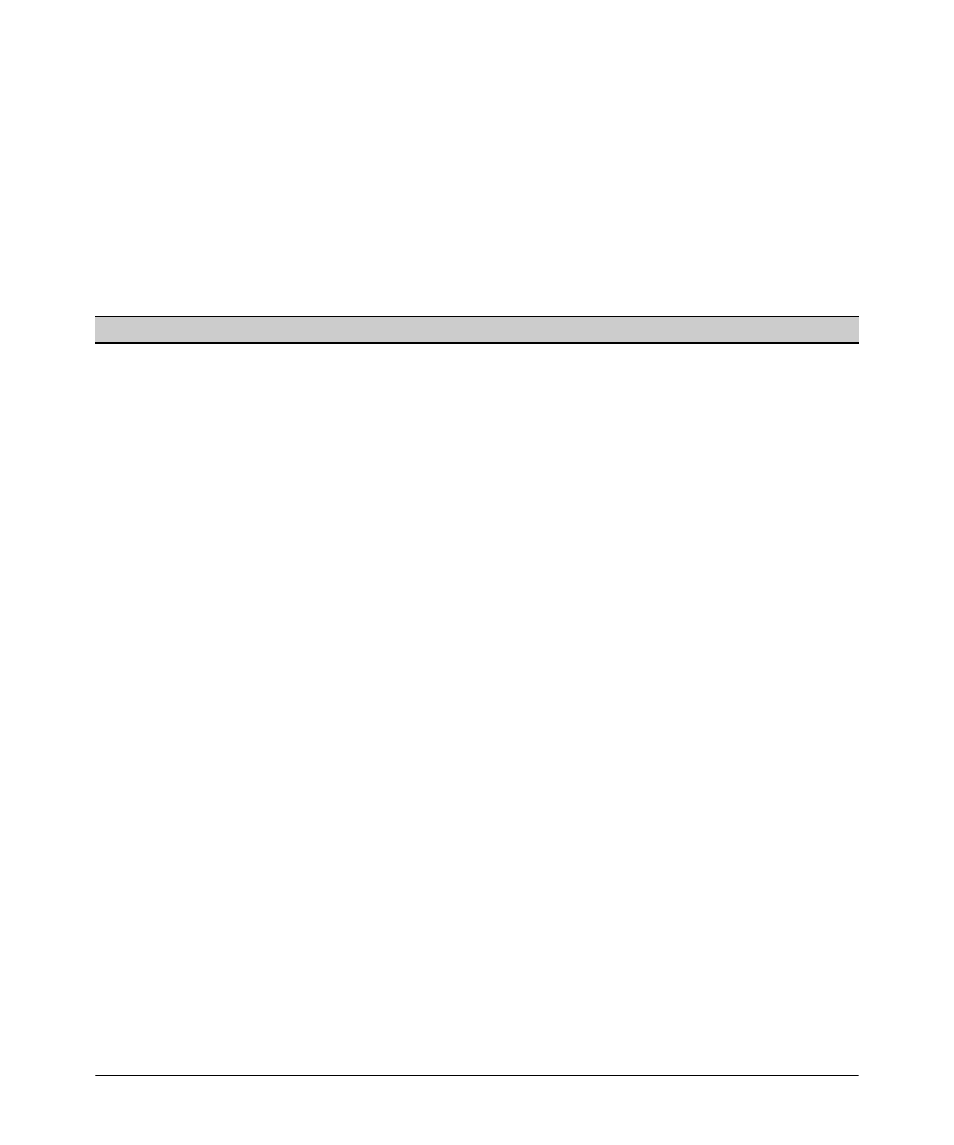
Port Trunking
Trunk Group Operation Using LACP
Default Port Operation
In the default configuration, LACP is disabled for all ports. If LACP is not
configured as Active on at least one end of a link, then the port does not try
to detect a trunk configuration and operates as a standard, untrunked port.
Table 12-5 lists the elements of per-port LACP operation. To display this data
for a switch, execute the following command in the CLI:
ProCurve> show lacp
Table 12-5. LACP Port Status Data
Status Name
Meaning
Port Numb
Shows the physical port number for each port configured for LACP operation (C1, C2, C3 …
). Unlisted port
numbers indicate that the missing ports are assigned to a static Trunk group are not configured for any
trunking.
LACP Enabled Active: The port automatically sends LACP protocol packets.
Passive: The port does not automatically send LACP protocol packets, and responds only if it receives
LACP protocol packets from the opposite device.
A link having either two active LACP ports or one active port and one passive port can perform dynamic
LACP trunking. A link having two passive LACP ports will not perform LACP trunking because both ports
are waiting for an LACP protocol packet from the opposite device.
Note: In the default switch configuration, LACP is disabled for all ports.
Trunk Group
TrkX: This port has been manually configured into a static LACP trunk.
Trunk Group Same as Port Number: The port is configured for LACP, but is not a member of a port trunk.
Port Status
Up: The port has an active LACP link and is not blocked or in Standby mode.
Down: The port is enabled, but an LACP link is not established. This can indicate, for example, a port that
is not connected to the network or a speed mismatch between a pair of linked ports.
Disabled: The port cannot carry traffic.
Blocked: LACP, spanning tree has blocked the port. (The port is not in LACP Standby mode.) This may
be due to a (brief) trunk negotiation or a configuration error such as differing port speeds on the same
link or trying to connect the switch to more trunks than it can support. (See the table on page 12-5.)
Note: Some older devices are limited to four ports in a trunk. When eight LACP-enabled ports are
connected to one of these older devices, four ports connect, but the other four ports are blocked.
Standby: The port is configured for dynamic LACP trunking to another device, but the maximum number
of ports for the Dynamic trunk to that device has already been reached on either the switch or the other
device. This port will remain in reserve, or “standby” unless LACP detects that another, active link in the
trunk has become disabled, blocked, or down. In this case, LACP automatically assigns a Standby port,
if available, to replace the failed port.
LACP Partner
Yes: LACP is enabled on both ends of the link.
No: LACP is enabled on the switch, but either LACP is not enabled or the link has not been detected on
the opposite device.
12-21
