Configuring jumbo frame operation, Overview, Configuring jumbo frame operation -10 – HP 2910AL User Manual
Page 320: Overview -10
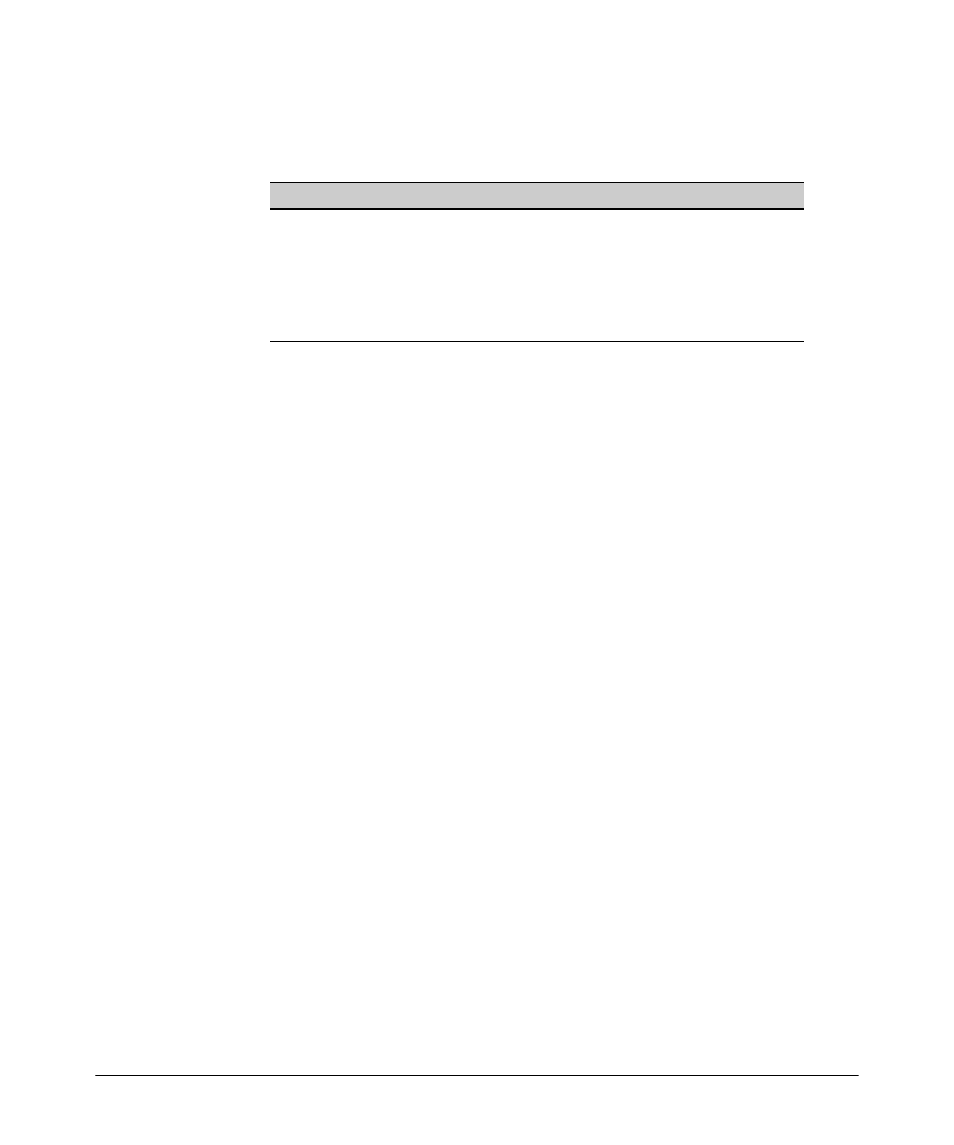
Port Traffic Controls
Jumbo Frames
Configuring Jumbo Frame Operation
Command
Page
show vlans
show vlans ports < port-list > 13-12
show vlans < vid >
jumbo
jumbo max-frame-size
Overview
1. Determine the VLAN membership of the ports or trunks through which
you want the switch to accept inbound jumbo traffic. For operation with
GVRP enabled, refer to the GVRP topic under “Operating Rules”, above.
2. Ensure that the ports through which you want the switch to receive jumbo
frames are operating at least at gigabit speed. (Check the
Mode field in the
output for the
show interfaces brief < port-list > command.)
3. Use the
jumbo command to enable jumbo frames on one or more VLANs
statically configured in the switch. (All ports belonging to a jumbo-
enabled VLAN can receive jumbo frames.
4. Execute
write memory to save your configuration changes to the startup
config file.
13-10
