Menu: port status and configuration, Port type, Menu: port status and configuration -4 – HP 2910AL User Manual
Page 218: Port type -4
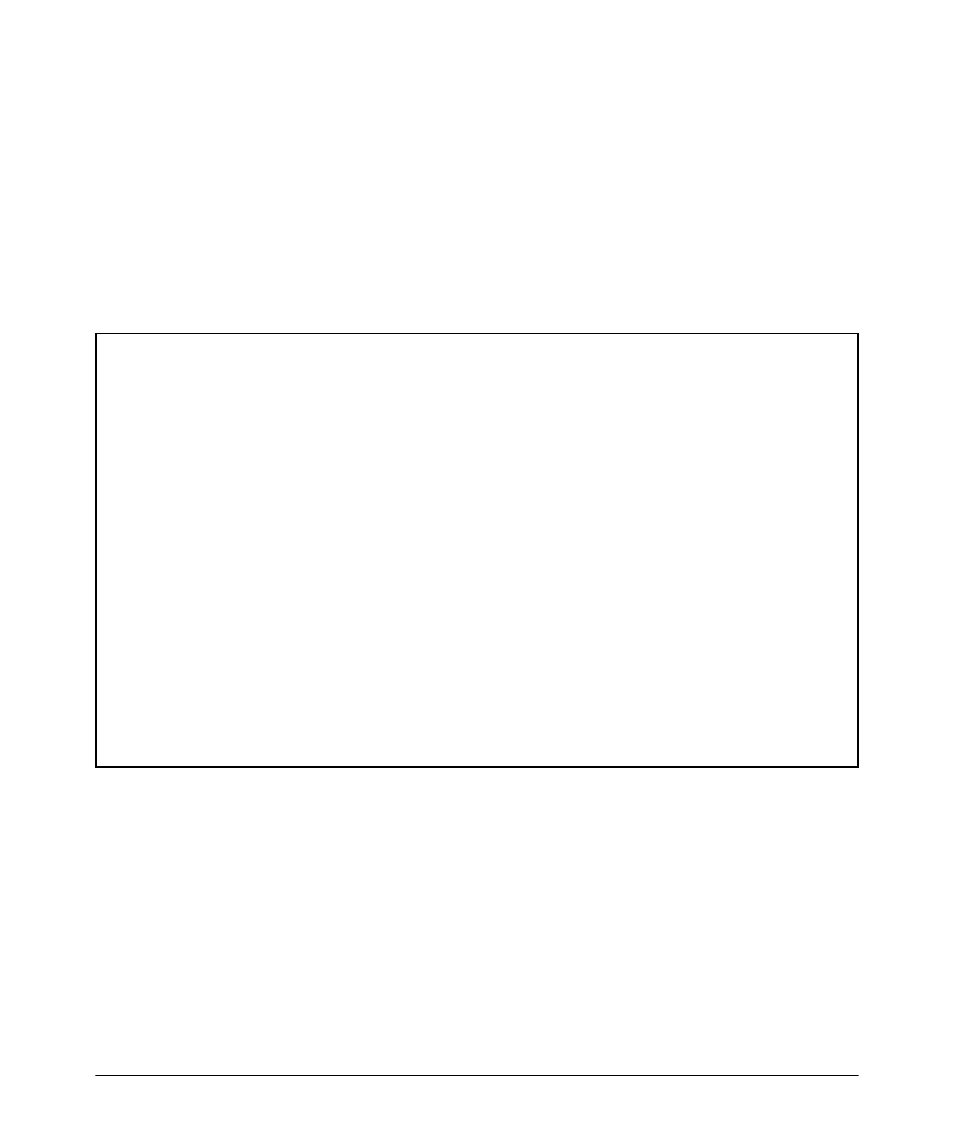
Port Status and Configuration
Viewing Port Status and Configuring Port Parameters
Menu: Port Status and Configuration
From the menu interface, you can view and change the port configuration.
Using the Menu To View Port Configuration.
The menu interface dis
plays the configuration for ports and (if configured) any trunk groups.
From the Main Menu, select:
1. Status and Counters
4. Port Status
==========================- CONSOLE - MANAGER MODE -==========================
Status and Counters - Port Status
Intrusion
MDI Flow
Bcast
Port
Type
Alert Enabled Status Mode Mode Ctrl
Limit
----- --------- --------- ------- ------ ----------
-----
----- ------
1
100/1000T No Yes
Down
100FDx
Auto off
0
2
100/1000T No Yes
Down
1000FDx
Auto off
0
3
100/1000T No Yes
Down
1000FDx
Auto off
0
4
100/1000T No Yes
Down
1000FDx
Auto off
0
5
100/1000T No Yes
Down
1000FDx
Auto off
0
6
100/1000T No Yes
Down
1000FDx
Auto off
0
7
100/1000T No Yes
Down
1000FDx
Auto off
0
8
100/1000T No Yes
Down
1000FDx
Auto off
0
9
100/1000T No Yes
Down
1000FDx
Auto off
0
10
100/1000T No Yes
Down
1000FDx
Auto off
0
11
100/1000T No Yes
Down
1000FDx
Auto off
0
Actions-> Back
Intrusion log
Help
Return to previous screen.
Use up/down arrow keys to scroll to other entries, left/right arrow keys to
change action selection, and
Figure 10-1. Example of a Switch Port Status Screen
Port Type
The port Type field represents the IEEE or other industry protocol in operation
on that port. For example, 1000Base-SX is a gigabit protocol for gigabit
operation over fiber optic cable.
10-4
