Web browser interface status information, B-23 – HP 2910AL User Manual
Page 479
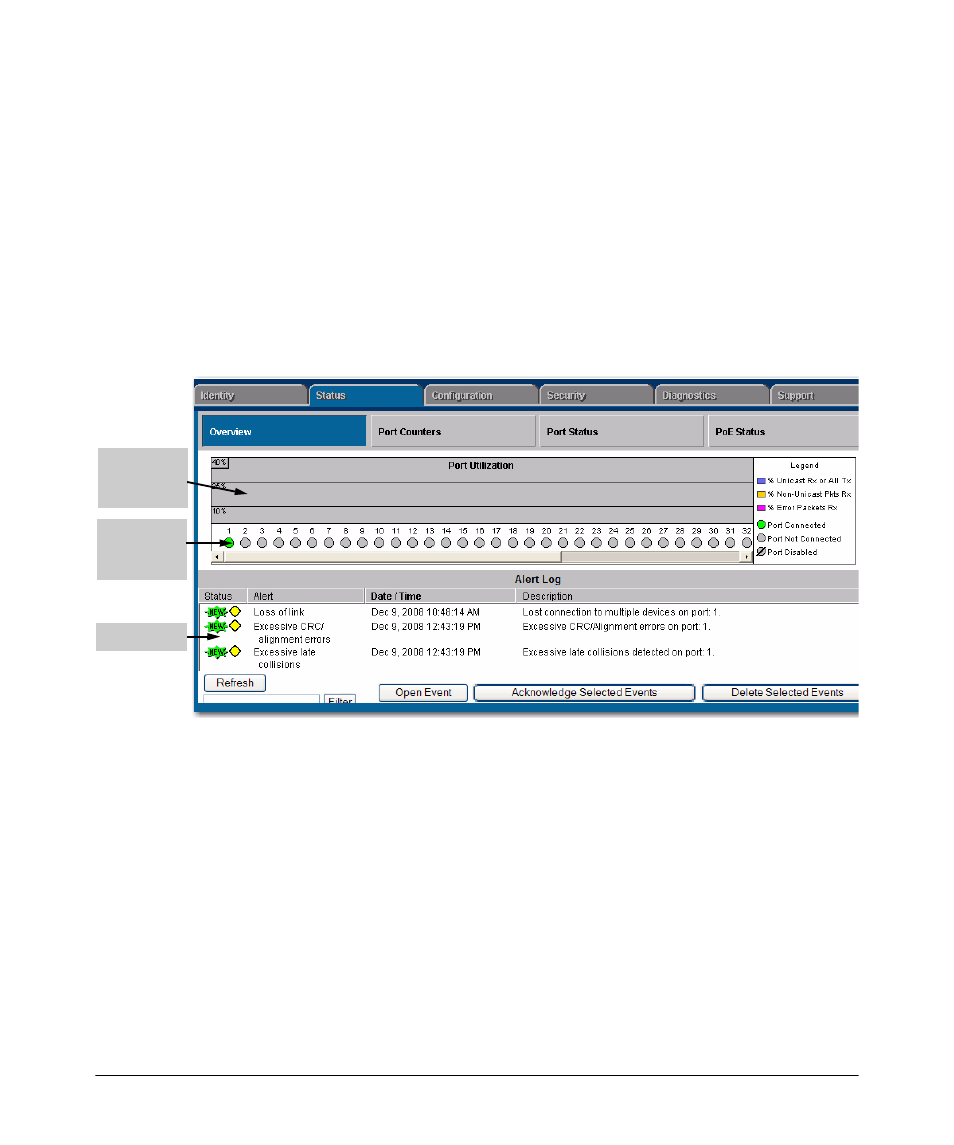
Monitoring and Analyzing Switch Operation
Status and Counters Data
Web Browser Interface Status Information
The “home” screen for the web browser interface is the Status Overview
screen, as shown below. As the title implies, it provides an overview of the
status of the switch, including summary graphs indicating the network utili
zation on each of the switch ports, symbolic port status indicators, and the
Alert Log, which informs you of any problems that may have occurred on the
switch.
For more information on this screen, refer to chapter 5, “Using the ProCurve
Web Browser Interface” .
Alert Log
Port
Status
Indicators
Port
Utilization
Graphs
Figure B-18. Example of a Web Browser Interface Status Overview Screen
B-23
See also other documents in the category HP Computer Accessories:
- Surge Protectors (2 pages)
- EXPANSION BASE 344524-001 (74 pages)
- DESKJET 712C (22 pages)
- 224M (166 pages)
- 6308M-SX (8 pages)
- 2103R-CSDI (92 pages)
- Webcam (3 pages)
- 4100GL (228 pages)
- XP10000 (82 pages)
- 326431 (2 pages)
- 2520G-POE (101 pages)
- 5300 (164 pages)
- Elite Autofocus Webcam (20 pages)
- 5400zl Series (16 pages)
- 2610 (364 pages)
- 8200ZL (314 pages)
- DV6 (130 pages)
- HD-3100 (2 pages)
- 9308M (27 pages)
- 6108 (300 pages)
- 2600 Series (306 pages)
- DC149B (3 pages)
- 2600-PWR (418 pages)
- 3110 (22 pages)
- INTEGRITY RX3600 (356 pages)
- 6400CL (84 pages)
- INSIGHT DYNAMICS T8671-91017 (54 pages)
- 4000M (2 pages)
- 16501A LOGIC (130 pages)
- 445946-001 (198 pages)
- RZ406AA (3 pages)
- DX2300 (35 pages)
- 8000M (304 pages)
- 1700-24 (56 pages)
- zl (86 pages)
- 336044-B21 (9 pages)
- 6600 (450 pages)
- 409054-003 (105 pages)
- 2000fc (23 pages)
- 480-0005-00-15 (185 pages)
- 339820-002 (78 pages)
- 263924-002 (135 pages)
- 372284-001 (48 pages)
- 4400 (31 pages)
- A.06.11 (344 pages)
