Canon imageCLASS MF275dw Wireless All-In-One Monochrome Laser Printer User Manual
Page 76
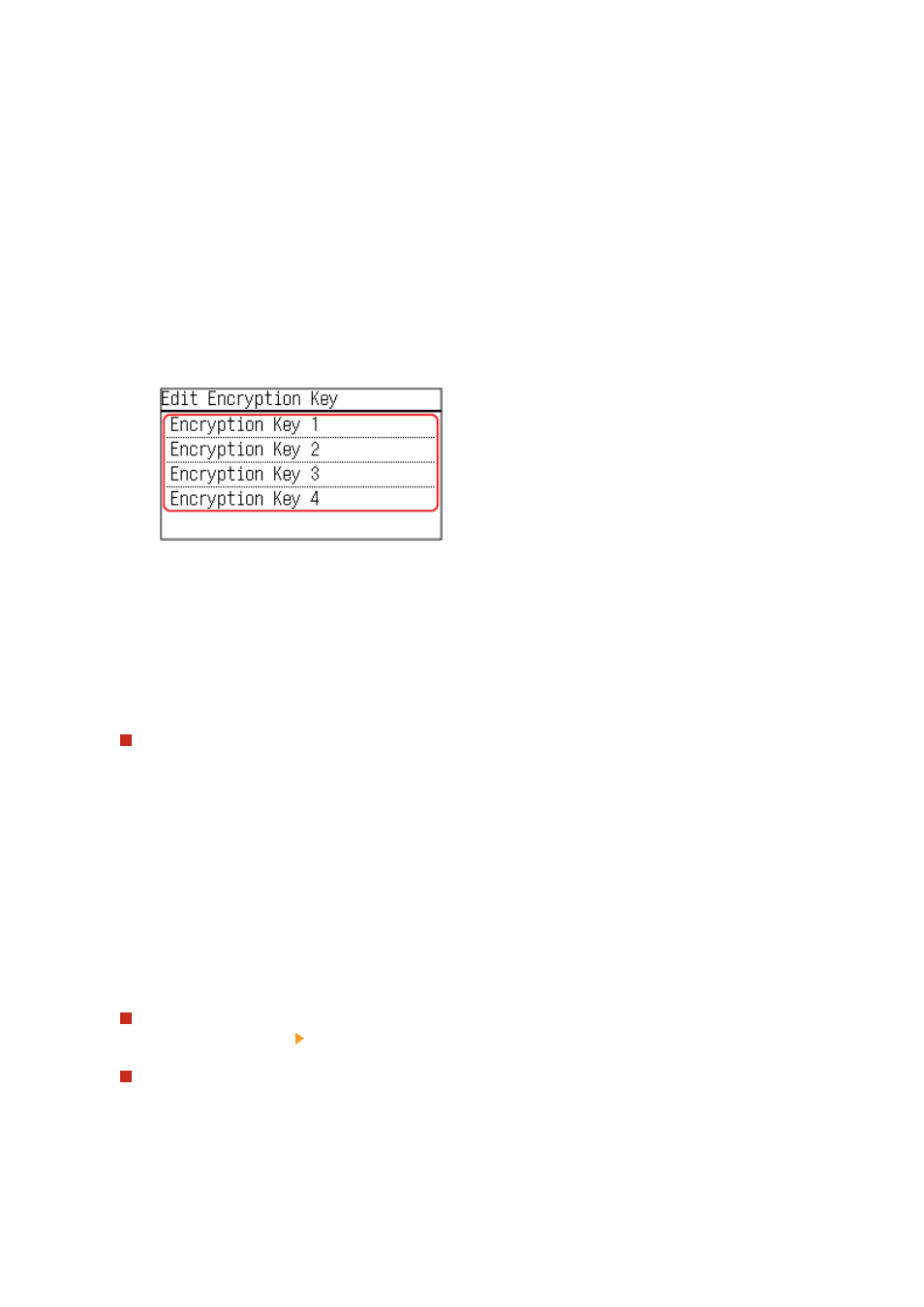
➠
The [802.11 Authentication] screen is displayed.
2
Select the authentication method.
[Open System]
Uses open authentication.
* When you select this authentication method, an authentication error occurs when connected to a
wireless LAN router that uses a shared key. The machine setting changes to [Shared Key] at this time, and
an attempt to reconnect to the router is made.
[Shared Key]
Uses an encryption key for the password.
3
Press [Edit Encryption Key].
4
Select an encryption key that is not registered, and press [Register].
➠
The encryption key input screen is displayed.
5
Enter the network key, and press [Apply].
➠
The encryption key is registered to the [Encryption Key] screen.
6
Press [Select Encryption Key].
7
Press the registered encryption key.
When Using WPA-PSK or WPA2-PSK
1
Press [WPA/WPA2-PSK].
➠
The [WPA/WPA2 Encryption] screen is displayed.
2
Select the encryption method.
➠
The encryption key input screen is displayed.
When you select [Auto], AES-CCMP or TKIP is set automatically according to the wireless LAN router to
which you want to connect.
3
Enter the network key, and press [Apply].
When Using WPA-EAP or WPA2-EAP
Press [WPA/WPA2-EAP] [OK].
When Not Using a Security Standard
Press [None].
6
Press [Yes].
➠
[Connected.] is displayed.
Setting Up
67
