Paper curls, Paper curls(p. 521) – Canon imageCLASS MF275dw Wireless All-In-One Monochrome Laser Printer User Manual
Page 530
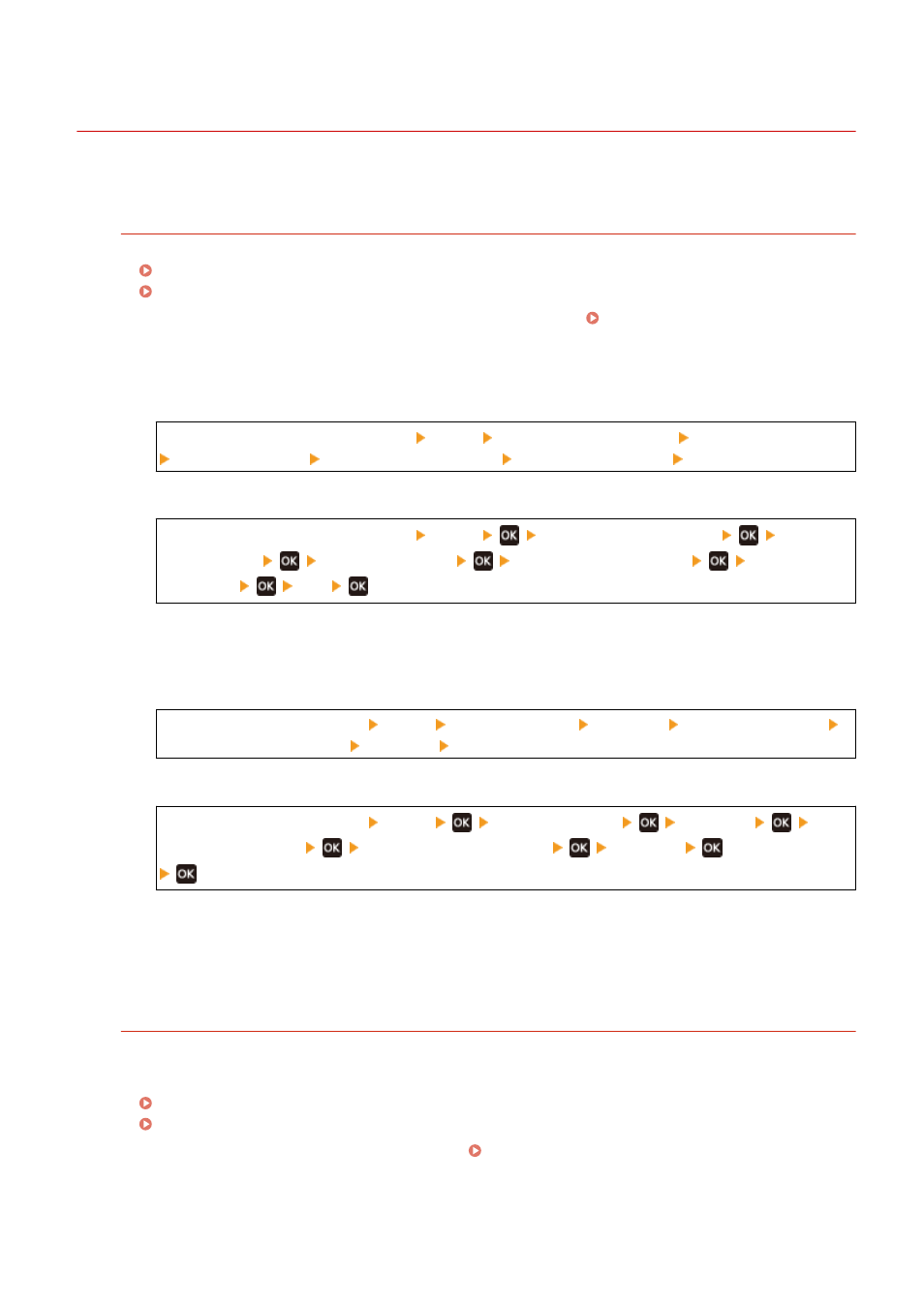
Paper Curls
94LS-0F1
Troubleshoot by checking the items below.
Are You Using Appropriate Paper?
●
Check whether the paper in the machine is usable, and replace it with appropriate paper, as needed.
Usable Paper(P. 20)
Loading Paper(P. 133)
●
Set the paper size and type correctly according to the loaded paper. Specifying the Paper Size and
Type(P. 140)
●
Setting [Paper Curl Correction] to [On] may improve the problem.
Touch Panel Model
[Home] screen on the operation panel [Menu] [Adjustment/Maintenance] [Adjust Image Quality]
[Special Processing] [Special Paper Processing] [Paper Curl Correction] [On]
5 Lines LCD Model
[Home] screen on the operation panel [Menu]
[Adjustment/Maintenance]
[Adjust
Image Quality]
[Special Processing]
[Special Paper Processing]
[Paper Curl
Correction]
[On]
* When you select [On], this may result in faded printouts.
●
Setting [Switch Paper Feed Method] to [Print Side Priority] may improve the problem.
Touch Panel Model
[Home] on the operation panel [Menu] [Function Settings] [Common] [Paper Feed Settings]
[Switch Paper Feed Method] [Drawer 1] [Print Side Priority]
5 Lines LCD Model
[Home] on the operation panel [Menu]
[Function Settings]
[Common]
[Paper Feed Settings]
[Switch Paper Feed Method]
[Drawer 1]
[Print Side Priority]
* When you select [Print Side Priority], the printing speed for 1-Sided printing will decrease.
●
Load the paper with the side to be printed (paper front and back) reversed.
* In rare cases, the symptom may worsen depending on the paper used. In this case, print on the original
side of the paper.
Are You Using Paper That Has Absorbed Moisture?
Try the following in the order below:
●
Check the precautions, and replace the paper with dry paper.
Precautions When Handling Paper(P. 23)
Loading Paper(P. 133)
●
Change the paper type setting to a thinner paper. Specifying the Paper Size and Type(P. 140)
Troubleshooting
521
