Operation panel, Operation panel(p. 13), Operation panel of touch panel model – Canon imageCLASS MF275dw Wireless All-In-One Monochrome Laser Printer User Manual
Page 22
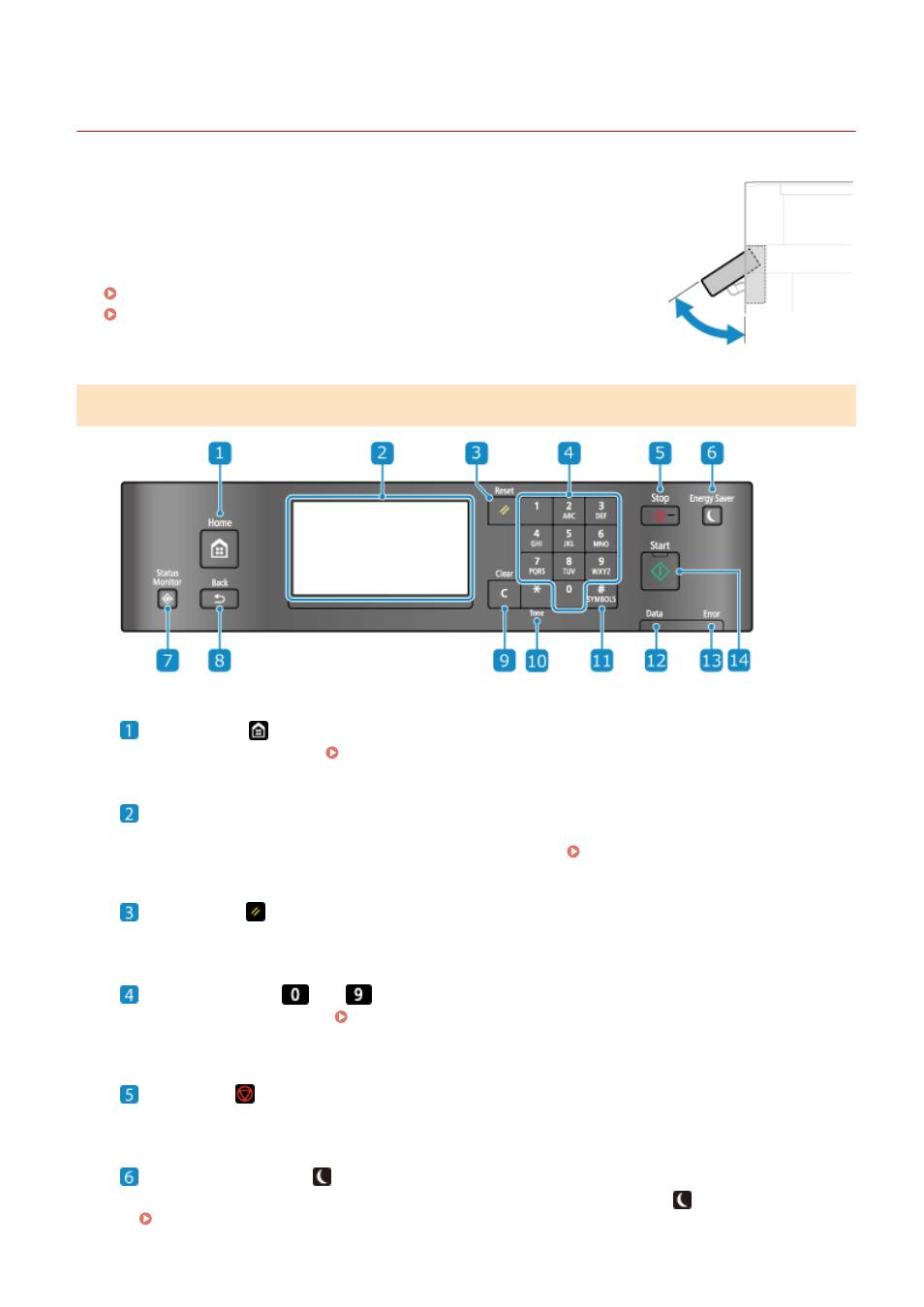
Operation Panel
94LS-009
Use the operation panel to operate the machine and configure the settings.
If the display is difficult to see, adjust the angle of the operation panel, as shown on
the right. (Touch Panel Model, MF273dw)
Operation Panel of Touch Panel Model(P. 13)
Operation Panel of 5 Lines LCD Model(P. 15)
Operation Panel of Touch Panel Model
Home key (
)
Displays the [Home] screen. [Home] Screen(P. 113)
Display
Displays the screens for operating the functions, usage, messages, and other information. This touch panel
can be operated by directly touching the screen with your finger. Using the Operation Panel(P. 109)
Reset Key (
)
Clears the settings and returns the printer to its previous status.
Numeric keys (
to
)
Enter numbers or characters. Entering Characters Using the Operation Panel (Touch Panel Model)
Stop key (
)
Cancels printing and other operations.
Energy Saver key (
)
Puts the machine into sleep mode to reduce power consumption. In sleep mode,
lights up yellow-green.
Reducing Power Consumption (Sleep Mode)(P. 107)
About the Machine
13
