Step 4: checking the special processing setting – Canon imageCLASS MF275dw Wireless All-In-One Monochrome Laser Printer User Manual
Page 518
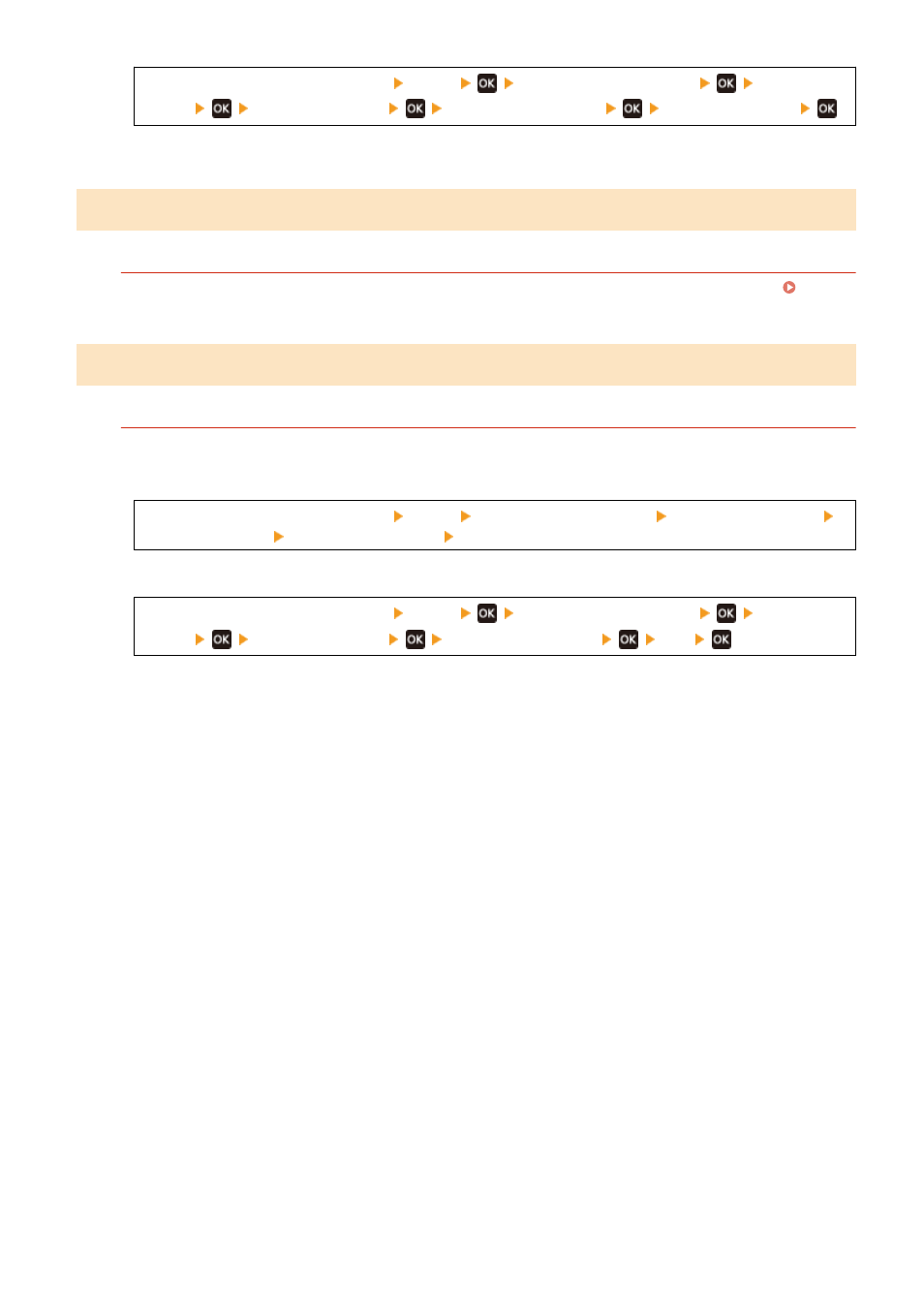
[Home] screen on the operation panel [Menu]
[Adjustment/Maintenance]
[Adjust Image
Quality]
[Special Processing]
[Transfer Adjust. Mode]
[Mode 1] or [Mode 2]
* When this setting is enabled, the print density may vary in an environment with low- humidity.
Step 3: Checking the Maintenance Status of the Machine
Have You Cleaned the Fixing Assembly?
These symptoms may occur when the fixing assembly is dirty. In this case, clean the fixing assembly.
Cleaning the Fixing Assembly(P. 468)
Step 4: Checking the Special Processing Setting
Is [Reduce Toner Flaking] Enabled?
If so, setting [Reduce Toner Flaking] to [Off] may improve the problem.
Touch Panel Model
[Home] screen on the operation panel [Menu] [Adjustment/Maintenance] [Adjust Image Quality]
[Special Processing] [Reduce Toner Flaking] [Off]
5 Lines LCD Model
[Home] screen on the operation panel [Menu]
[Adjustment/Maintenance]
[Adjust Image
Quality]
[Special Processing]
[Reduce Toner Flaking]
[Off]
Troubleshooting
509
