5 lines lcd model(p. 249), 5 lines lcd model – Canon imageCLASS MF275dw Wireless All-In-One Monochrome Laser Printer User Manual
Page 258
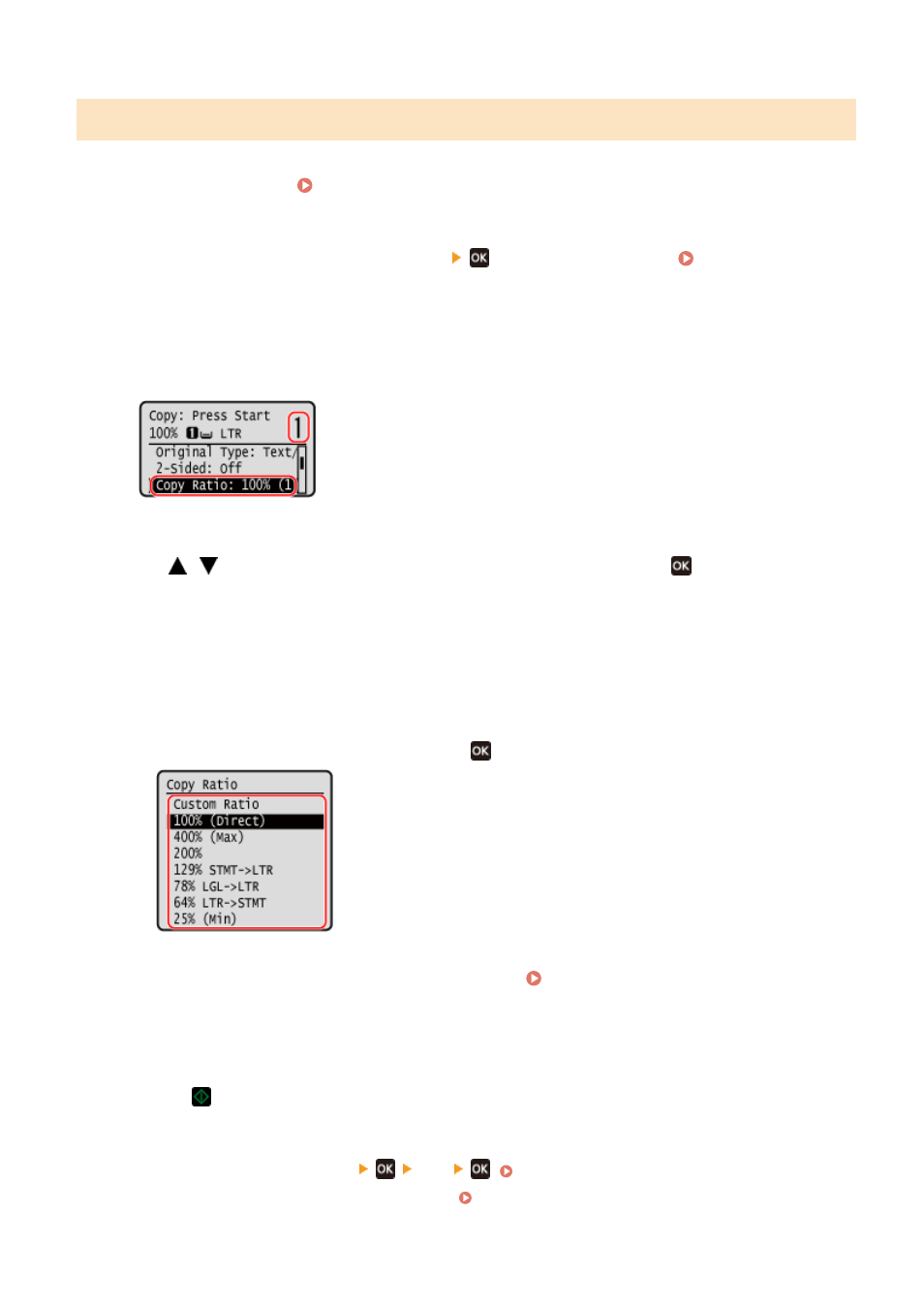
5 Lines LCD Model
1
Place the original. Placing Originals(P. 130)
2
On the operation panel, press [Copy]
in the [Home] screen. [Home]
➠
The copy screen is displayed.
3
Set the Number of Copies, and Copy Ratio.
[Number of Copies]
Specify the number of copies.
Use
/
, or the numeric keys to enter the number of copies, and then press
.
[Copy Ratio]
Set the ratio for enlarging or reducing copies.
Setting a Custom Copy Ratio
Press [Custom Ratio], enter a custom ratio using the numeric keys, and then press [Apply].
You can specify a value from 25% to 400% in 1% increments.
Automatically Setting the Copy Ratio for a Standard Size
Select a fixed copy ratio from the list, and press
.
4
Configure the other copy settings, as needed. Additional Copying Features (5 Lines
LCD Model)(P. 257)
You can perform 2-sided copying and adjust the image quality and other settings to suit your original and
purpose.
5
Press
.
➠
Copying starts.
●
To cancel copying, press [Cancel]
[Yes]
. Canceling Copy Operations(P. 275)
●
Use [Status Monitor] to view the copy job status. Viewing the Print Job Status and Log(P. 198)
Copying
249
