Canon imageCLASS MF275dw Wireless All-In-One Monochrome Laser Printer User Manual
Page 58
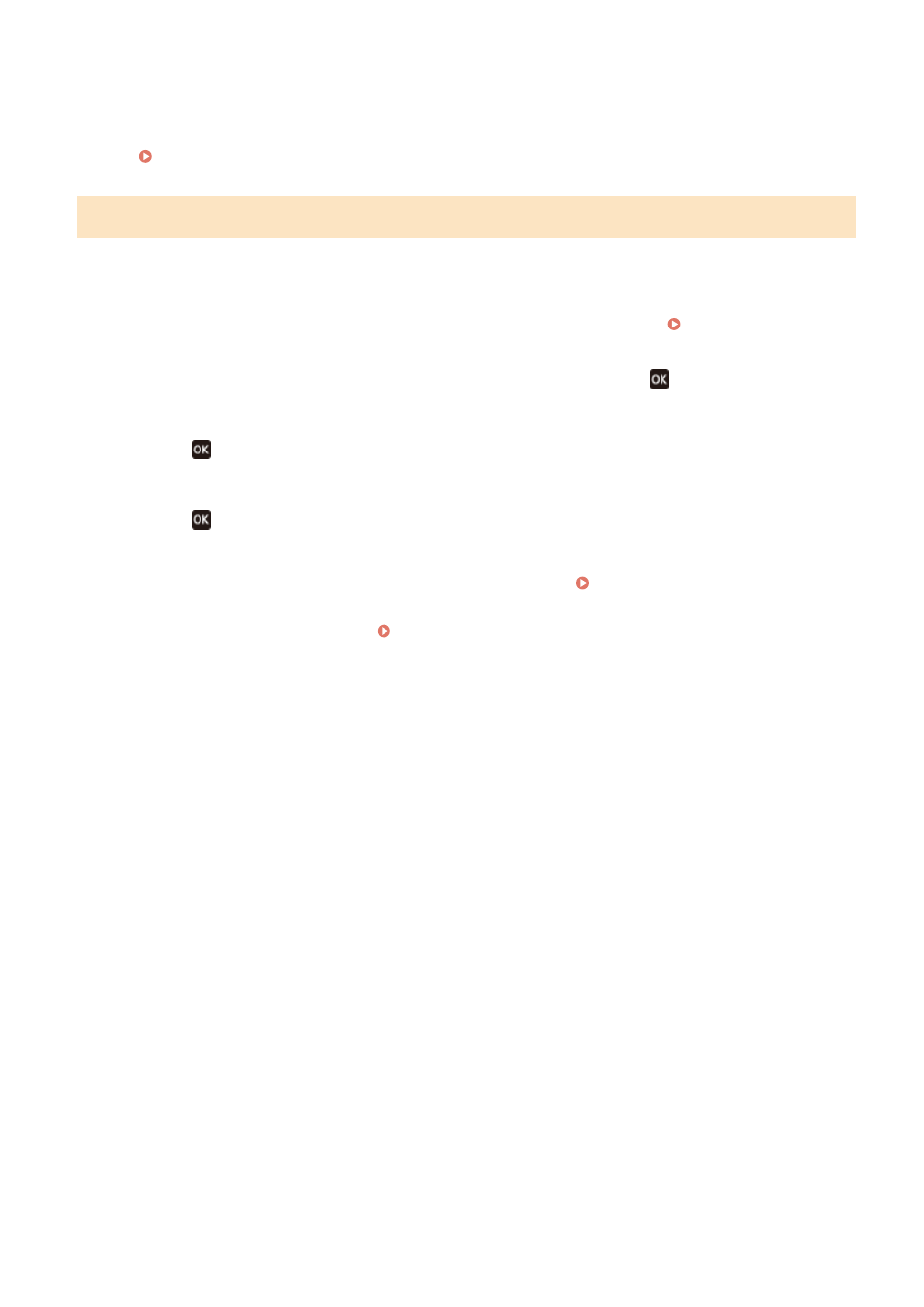
Depending on your wireless LAN router, the connection type and security standards may vary. Check for a
connection type and security standard that are supported by both the wireless LAN router and the machine,
and then establish a connection according to the connection type. For the standards and procedure, see the
following:
Connecting to a Wireless LAN(P. 55)
Step 5: Configuring Settings for Toner Replenishment Service
You can configure settings for toner replenishment service. Through toner replenishment service, new toner
cartridges are automatically delivered to you before your existing toner cartridges are used up.
* Use of the toner replenishment service requires prior registration with select retailers. This service is only available in
certain countries.
* This service can be set up through [Toner Delivery Set.] displayed on the [Home] screen. [Home] Screen(P. 113)
1
On the confirm screen of toner replenishment service, press
.
2
Press
.
3
Press
.
➠
The settings configured in the Setup Guide are applied.
When you exit the Setup Guide, the [Home] screen is displayed. [Home] Screen(P. 113)
●
If connecting to the server fails, try configuring the settings again through [Connect to Server/Verify
Connection] in [Toner Delivery Set.]. [Home] Screen(P. 113)
Setting Up
49
