Home] screen of the 5 lines lcd model(p. 114), Home] screen of the 5 lines lcd model – Canon imageCLASS MF275dw Wireless All-In-One Monochrome Laser Printer User Manual
Page 123
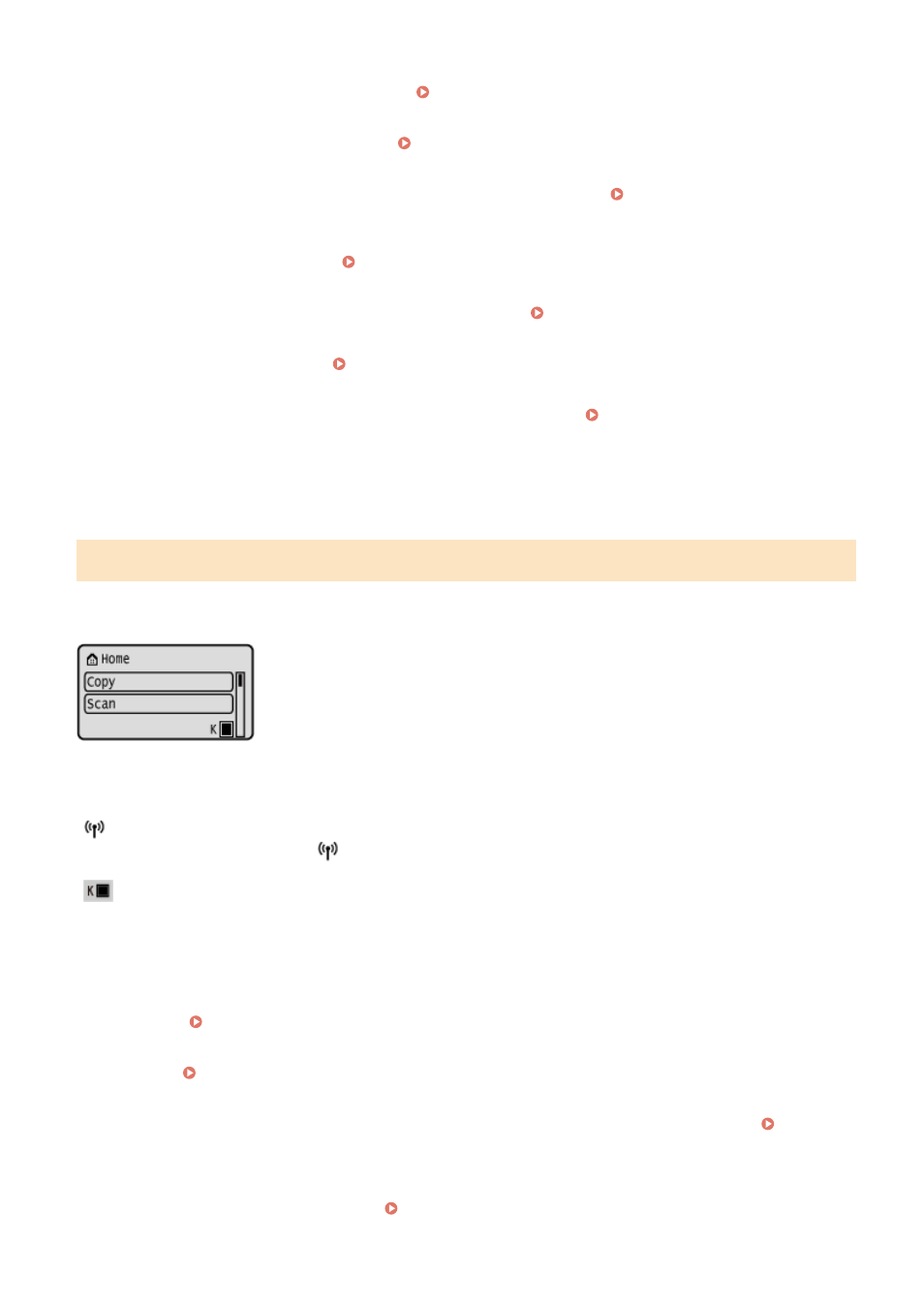
[Passport Copy]
Copies multiple passports onto one sheet of paper. Copying Multiple Passports onto One Sheet(P. 271)
[One-Touch 1] to [One-Touch 4]
Register and recall frequently used destinations. Address Book Function (Touch Panel Model)(P. 150)
[Coded Dial]
Enter a 3-digit number to recall the destination registered to that coded number. Address Book Function (Touch
[Mobile Portal]
Connect mobile devices to the machine. Connecting a Mobile Device to the Machine(P. 288)
[Home Set.]
You can change the display order of the items on the [Home] screen. Customizing the [Home] Screen(P. 126)
[Update Firmware]
Updates the firmware via the Internet. Updating the Firmware (Touch Panel Model)(P. 366)
[Wireless LAN Set.]
Connects a computer to the machine via a wireless LAN router (access point). Connecting to a Wireless LAN by
Searching for a Router (Access Point Setup Method)(P. 63)
[Toner Delivery Set.]
You can configure settings for toner replenishment service. Use of the toner replenishment service requires prior
registration with select retailers. This service is only available in certain countries.
[Home] Screen of the 5 Lines LCD Model
The status of the machine is displayed at the top and bottom of the screen for quick viewing and operations, as
needed.
◼
Status of the Machine
[
]
When connected to a wireless LAN, [
] is displayed.
[
]
Displays the remaining amount of toner in the toner cartridge.
◼
Function and Setting Buttons
[Copy]
Copies originals. Copying(P. 246)
[Scan]
Scans originals. Scanning(P. 201)
[Status Monitor]
You can check the information of the machine, usage and logs, network settings, and error information. [Status
* This button is not displayed depending on the model.
[Menu]
Configure the various settings of the machine. Settings Menu Items(P. 377)
Basic Operations
114
