Canon imageCLASS MF275dw Wireless All-In-One Monochrome Laser Printer User Manual
Page 362
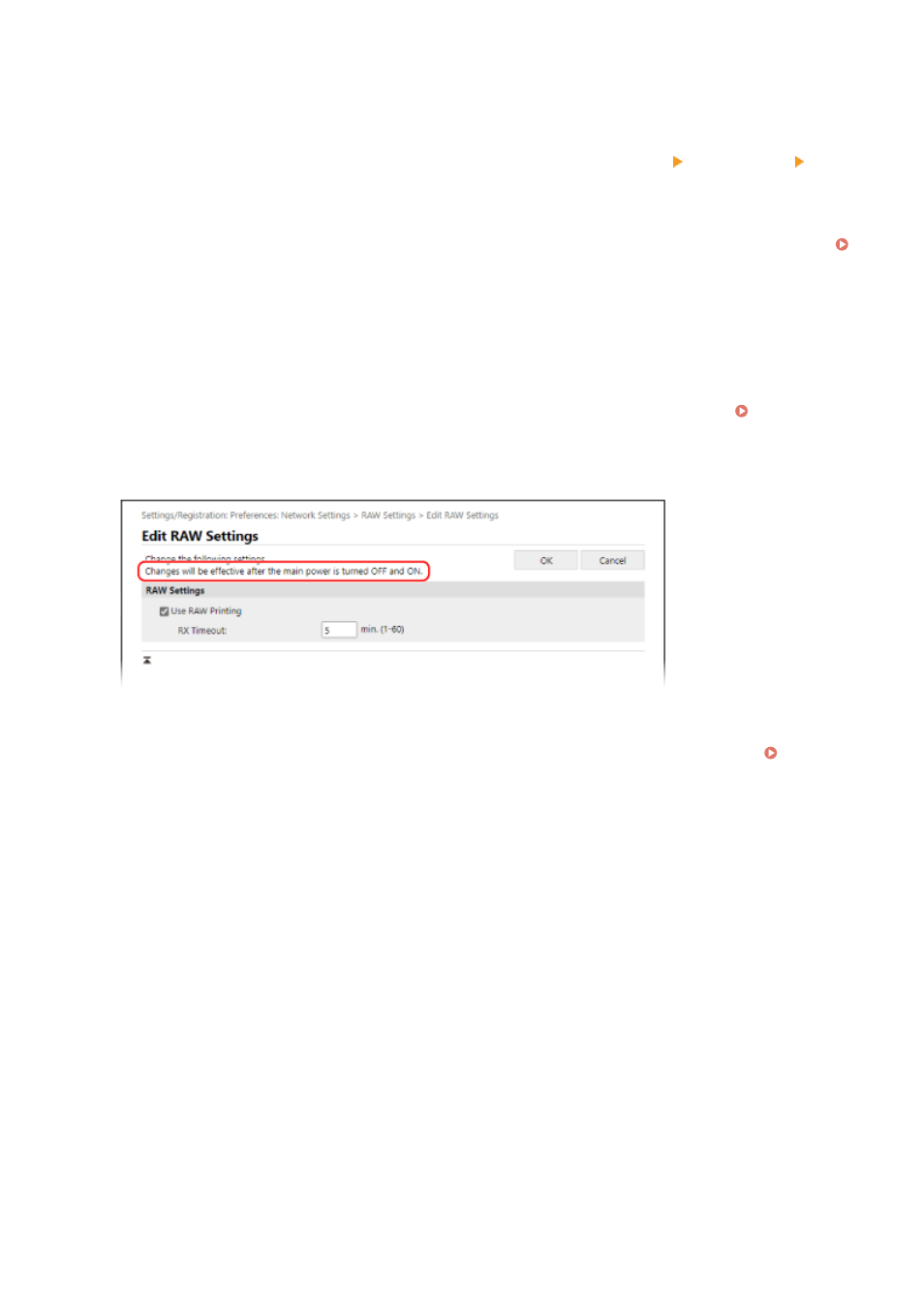
[Consumables Information]
Displays the paper source information and remaining amount of ink in the toner cartridge.
Click [Check Consumables Details] to display the toner cartridge name.
[Support Link]
Displays a link to support information for this machine that is set in [Settings/Registration] [License/Other]
[Support Link].
[Status Monitor/Cancel]
Click this to display the [Status Monitor/Cancel] screen.
From here, you can check the status and logs of a function, operation status of the machine, and error information.
Checking Usage and Logs with Remote UI(P. 354)
[Settings/Registration]
Click this to display the [Settings/Registration] screen.
If you logged in with System Manager Mode, you can change any settings and perform operations such as saving
and importing data.
●
The items that can be set in the [Settings/Registration] screen are nearly the same as those of the operation
panel, but some items can only be set with either the operation panel or Remote UI. Settings Menu
Items(P. 377)
●
Depending on the item, you may have to restart the machine for the settings to be applied. If a restart is
required, a message appears at the top of the screen.
[Address Book]
Click this to display the [Address Book] screen.
If you logged in with System Manager Mode, you can register and edit destinations in the Address Book.
Registering Destinations to the Address Book (Remote UI) (Touch Panel Model)(P. 157)
Managing the Machine
353
