Streaks appear, Streaks appear(p. 500), Step 1: checking the paper – Canon imageCLASS MF275dw Wireless All-In-One Monochrome Laser Printer User Manual
Page 509: Step 2: checking the platen glass, Step 3: checking the toner cartridge
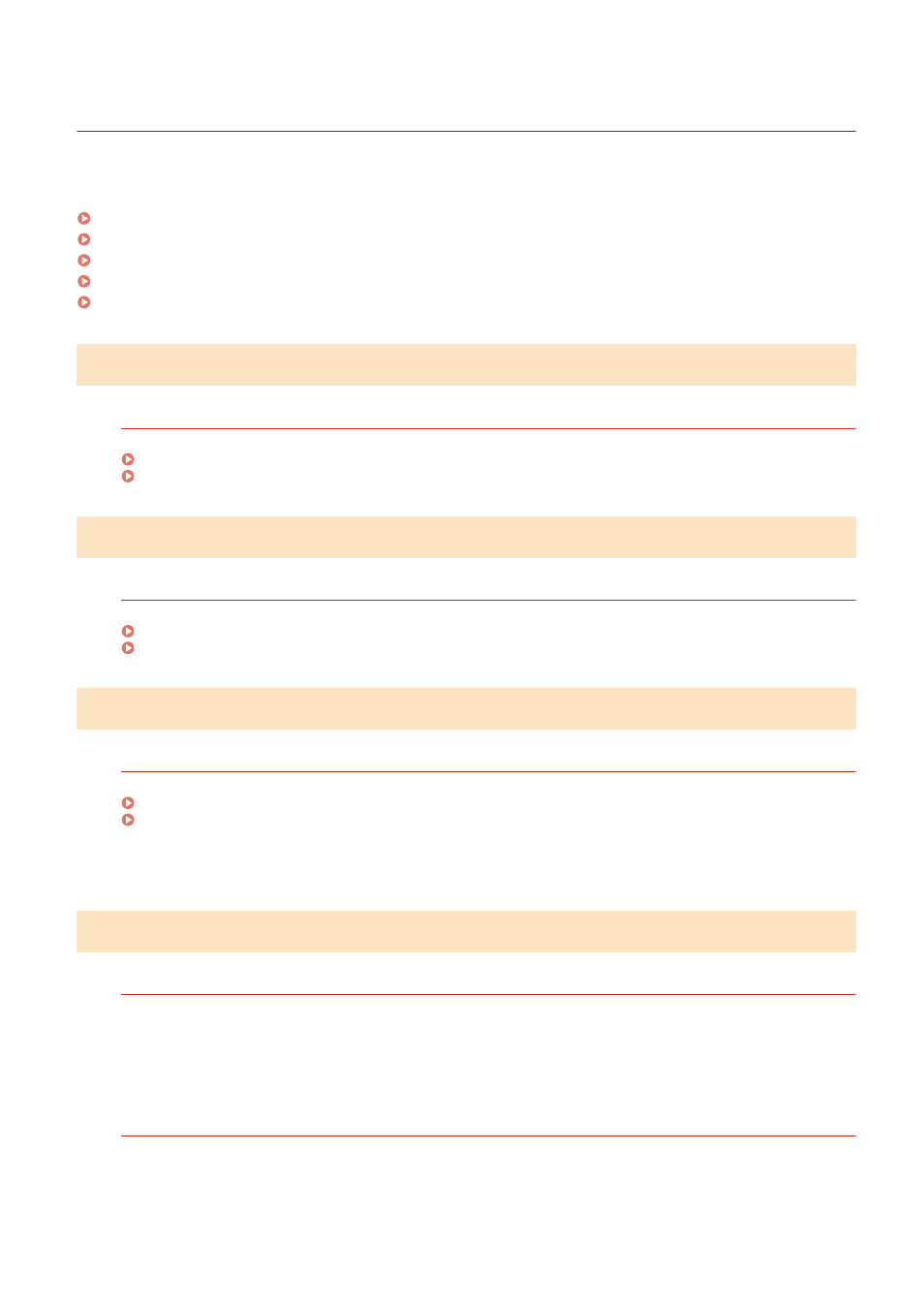
Streaks Appear
94LS-0EC
Troubleshoot by checking in the following order:
Step 1: Checking the Paper(P. 500)
Step 2: Checking the Platen Glass(P. 500)
Step 3: Checking the Toner Cartridge(P. 500)
Step 4: Checking the Usage Environment of the Machine(P. 500)
Step 5: Checking the Maintenance Status(P. 501)
Step 1: Checking the Paper
Are You Using Appropriate Paper?
Check whether the paper in the machine is usable, and replace it with appropriate paper, as needed.
Step 2: Checking the Platen Glass
Is the Platen Glass Dirty?
Clean the platen glass, feeder, and underside of the platen glass cover if they are dirty.
Cleaning the Platen Glass(P. 465)
Step 3: Checking the Toner Cartridge
Check the Remaining Amount of Toner in the Toner Cartridge.
If the remaining amount of toner in the toner cartridge is low, replace the toner cartridge.
Checking the Remaining Amount of Consumables(P. 477)
Replacing the Toner Cartridge(P. 471)
* Depending on the usage condition of the machine, the actual remaining amount of toner may be lower than
indicated or the parts may be deteriorated.
Step 4: Checking the Usage Environment of the Machine
Are You Using the Machine in an Environment with Sudden Temperature Changes?
Sudden temperature changes can create condensation, which can result in faded or blurry images and text.
Continuing to use the machine under these conditions may result in paper jams, printing defects, faults, or
other problems. Allow the machine to adjust to the ambient temperature and humidity for at least 2 hours
before use.
Is the Machine Installed in a Location Subject to Strong Wind Such as from an Air
Conditioner?
If so, adjust the air direction and volume of the air conditioner.
If that does not work, setting [Switch Paper Feed Method] to [Print Side Priority] may improve the problem.
Touch Panel Model
Troubleshooting
500
