Telex RTS OMS OMNEO Main Station Advanced Digital Partyline Intercom Base (5-Pin Female) User Manual
Page 52
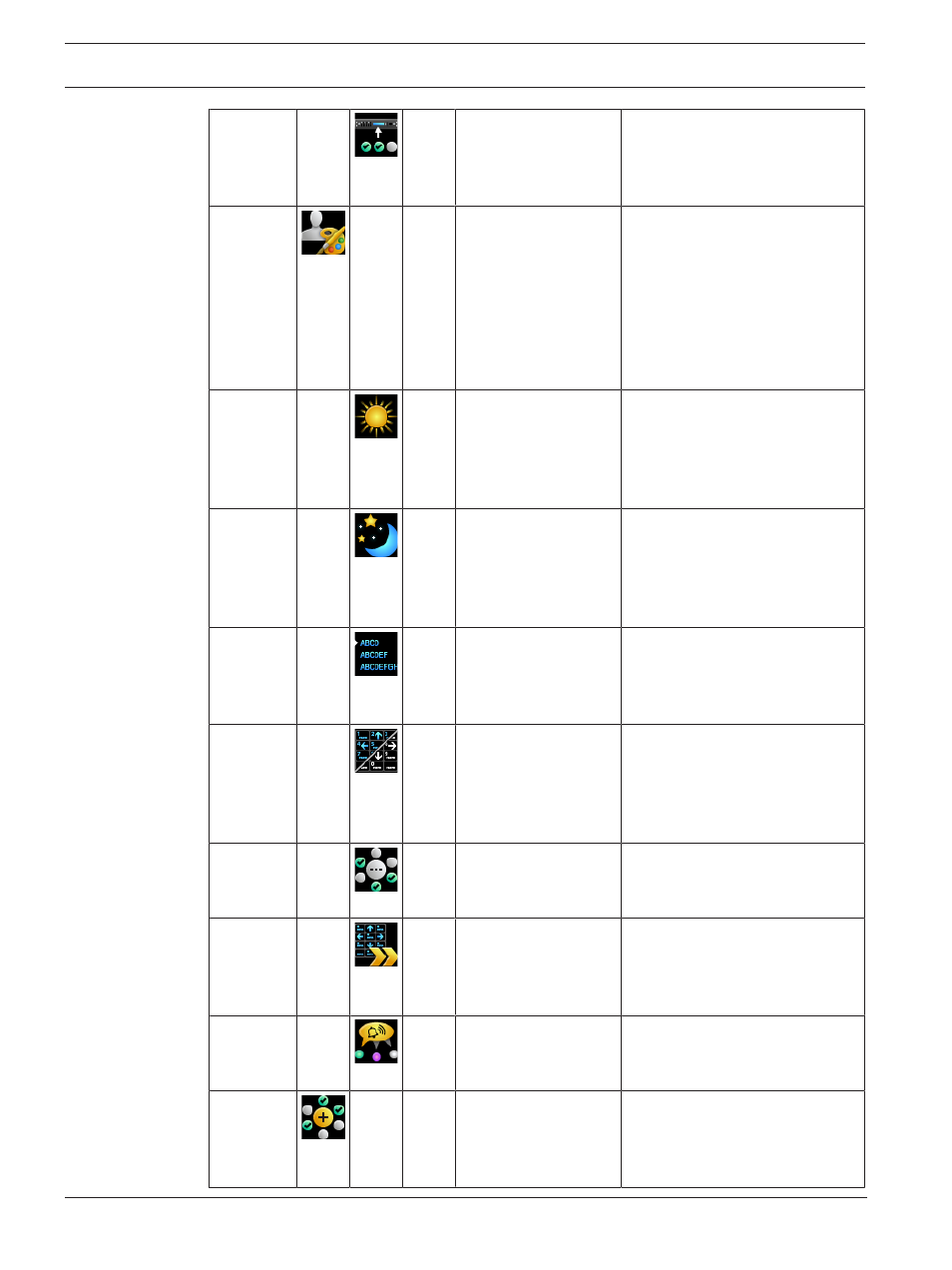
52
en | Basic operation
OMS OMNEO Main Station
01-2021 | 03 | F.01U.380.820
Technical Manual
Bosch Security Systems, LLC
Display Options
Use the
Display Options
menu
item to configure panel volume
and listen assignment displays.
See
User Preferences
Use the
User Preferences
menu
to configure device settings, such
as front display and keypad
brightness, screen saver setup,
alpha size, keypad colors and
operation. See
User Preferences menu, page
123.
Brightness
Use the
Brightness
menu item to
configure the brightness of the
front panel LCD and the key
brightness. See
Screen Saver
Use the
Screen Saver
menu item
to modify screen saver settings
and how the screen saver
displays. See
Alpha Size
Use the
Alpha Size
menu item to
choose the number of characters
in alphas. See
Keypad
Use the
Keypad
menu item to
configure the keypad settings
(including LED colors and
brightness for Keypad modes).
See
Options
Use the
Options
menu item to
configure various menu related
options. See
Keypad Hotkeys
Use the
Keypad Hotkeys
menu
item to enable or disable buttons
on the front panel. See
Signaling
Use the
Signaling
menu item to
enable or disable call beeps. See
Signaling, page 127.
Advanced
Use the
Advanced
menu to select
advanced configuration options
to modify. See
